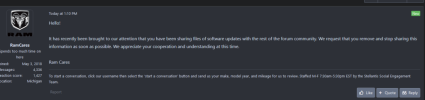wow, you mean your navigation isn't working? How old is your truck? Under warranty?I currently do not have GPS
5thGenRams Forums
You are using an out of date browser. It may not display this or other websites correctly.
You should upgrade or use an alternative browser.
You should upgrade or use an alternative browser.
Uconnect T25.51 Update
- Thread starter wegasque
- Start date
I'm guessing he's using old verbiage instead of "pushed the button".Turned the KEY ? ? ? ?
lol, pushed the button... I'm old!Turned the KEY ? ? ? ?
sanitarium16
Member
- Joined
- Aug 19, 2023
- Messages
- 6
- Reaction score
- 2
- Points
- 3
- Age
- 41
I Installed the provided USB file on my 2022 Durango RT. Went in smooth. Minor UI changes noticed but hopefully squashes other nuances ive been having. THANK YOU for the upload
Have a uConnect 5 12" radio in a 19 Rebel. I have tried every file in the google drive account and none of them will load. All say incompatible with this vehicle warning. Anyone have a workaround for this? Guessing since it sees the older VIN in the radio, it refuses to load.
Azsmc
Active Member
A 2019-2021 12" system is uConnect 4c and therefore not compatible with the files he posted. They are for a 2022+ uConnect 5 system. Thats why they don't work.Have a uConnect 5 12" radio in a 19 Rebel. I have tried every file in the google drive account and none of them will load. All say incompatible with this vehicle warning. Anyone have a workaround for this? Guessing since it sees the older VIN in the radio, it refuses to load.
Cesar592
Well-Known Member
- Joined
- Apr 20, 2021
- Messages
- 246
- Reaction score
- 45
- Points
- 28
- Age
- 35
It is saying that it is uc5 not uc4 and even if it is in a 19-21 the file should workA 2019-2021 12" system is uConnect 4c and therefore not compatible with the files he posted. They are for a 2022+ uConnect 5 system. Thats why they don't work.
This is a 2022 UConnect 5 radio in a 2019...Wondering if its sees the 2019 VIN and refuses to load the update.A 2019-2021 12" system is uConnect 4c and therefore not compatible with the files he posted. They are for a 2022+ uConnect 5 system. Thats why they don't work.
What I thought as well but none of them will load. Didn't know if anyone else had a work around for this as I am stuck on S20.10 software. Working fine, just wanted to update it.It is saying that it is uc5 not uc4 and even if it is in a 19-21 the file should work
Cesar592
Well-Known Member
- Joined
- Apr 20, 2021
- Messages
- 246
- Reaction score
- 45
- Points
- 28
- Age
- 35
I was able to install it in 2020 but for some reason I still don't have GPS or satellite radio.What I thought as well but none of them will load. Didn't know if anyone else had a work around for this as I am stuck on S20.10 software. Working fine, just wanted to update it.
Was notified of the the recall update and stopped in at my dealership along the the way. Did the update, 15 mins later it was done and I'm now up to date:
FCA-MY23.T27.46-PROD
No notable changes...everything works the same.
FCA-MY23.T27.46-PROD
No notable changes...everything works the same.
Wait...do you have an older model and you installed newer hardware and trying to update the software for it? Is this a Frankenstein update?I was able to install it in 2020 but for some reason I still don't have GPS or satellite radio.
No offense intended, just curious about your process?
Cesar592
Well-Known Member
- Joined
- Apr 20, 2021
- Messages
- 246
- Reaction score
- 45
- Points
- 28
- Age
- 35
I have uc5 that's why I was able to update itWait...do you have an older model and you installed newer hardware and trying to update the software for it? Is this a Frankenstein update?
No offense intended, just curious about your process?
I have UC5 too - 12" screen.I have uc5 that's why I was able to update it
I updated today at the dealership without issue.
So if you could update it, I don't understand why you have GPS and SAT radio issues?
Cesar592
Well-Known Member
- Joined
- Apr 20, 2021
- Messages
- 246
- Reaction score
- 45
- Points
- 28
- Age
- 35
I don't know what's going on with the GPS and radio, thinking I may have a defective UC5 module.I have UC5 too - 12" screen.
I updated today at the dealership without issue.
So if you could update it, I don't understand why you have GPS and SAT radio issues?
I added the oldest update I could find S25.8 to the google drive you can give it a try. The vin shouldn't matter with the USB update as my radio is in an early 2019 also.What I thought as well but none of them will load. Didn't know if anyone else had a work around for this as I am stuck on S20.10 software. Working fine, just wanted to update it.
s8er01z
Active Member
- Joined
- Apr 23, 2023
- Messages
- 33
- Reaction score
- 11
- Points
- 8
- Age
- 44
Shouldn’t be surprised by this, let me guess we are all supposed to go waste our time with the simpletons at the dealership?Sorry guys the request from @RamCares to remove the updates was received this afternoon.
Someone I know took their RAM in for the recall update last week and the techs couldn't get the file or USB to work - they tried 3-4 times and gave up. Wasted about an hour of his time with the engine running for each try, all for nothing.Shouldn’t be surprised by this, let me guess we are all supposed to go waste our time with the simpletons at the dealership?
My update was quick and easy, but obviously not all dealerships are on the ball.
@RamCares If you don't want people looking for and sharing updates on the forums then make them easily available. The OTA process is broken at best with some people getting timely updates and others never seeing any. The dealer is also hit and miss on being able to get updates and in many cases are less competent than some of the folks on the forums. If we can't get the update via OTA, download it ourselves from Stellantis, or rely on the dealers to get the updates, we are going to lean on the community for help.
Before you try to stop everyone from sharing the updates, take a step back and think about why it's happening in the first place. I will give you the very simple answer, Stellantis / UConnect make it needlessly difficult to get updates and we can't rely on the dealers to help us. DO BETTER and people won't have a need to share updates on forums.
Before you try to stop everyone from sharing the updates, take a step back and think about why it's happening in the first place. I will give you the very simple answer, Stellantis / UConnect make it needlessly difficult to get updates and we can't rely on the dealers to help us. DO BETTER and people won't have a need to share updates on forums.
Last edited:
Users who are viewing this thread
Total: 1 (members: 0, guests: 1)
Members online
Total: 593 (members: 10, guests: 583)