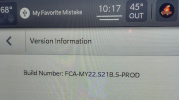SteinerBBQ
Member
- Joined
- May 7, 2020
- Messages
- 18
- Reaction score
- 6
- Points
- 3
- Age
- 42
Here is mine.View attachment 60592
Thanks!
It seemed like the radio replacement has been the fix for all up until now. Curious to see what STAR comes back with if another radio doesn't do the trick.