Rebelguy2020
Ram Guru
I have the exact same numbers that you show above
I have the exact same numbers that you show above
Thank you so much for taking the time to help, hopefully I get a response from them soon, if not it’s going back!I’m sorry. I don’t know what else to tell you. I’m afraid you’ll need to work with OBDLink to get it resolved. I’m interested what they find to be the issue.
Just a note, OBD support had replied, it was in my spam folder, he basically asked all the same suggestions that you provided for me, now I have to wait after the weekend before a replied. He asked the following,Here is a link to the OBD Link MX+ Forum. As you can see, they appear to be rather active responding to customers. You could post your issue on the forum and get assistance via this route: https://www.scantool.net/forum/index.php?board=59.0
https://www.scantool.net/scantool/downloads/265/mxp_add-on_instructions.pdf (I presume you did this?)
Provided you are using an iPhone 5 or newer, have the software app downloaded/setup/updated as discussed, then the only other thing I can think of is you received a defective unit. Please let us know what you find out as it could help another forum member if they encounter the same issue. I know sixteen Ecodiesel (Ram and Jeep) owners who are using it without issue and I hope OBD Link gets this fixed for you. Thanks for your patience.
Below is what I show in my app:Just a note, OBD support had replied, it was in my spam folder, he basically asked all the same suggestions that you provided for me, now I have to wait after the weekend before a replied. He asked the following,
Additionally, when connecting to your vehicle and going to Diagnostics > Reports > PID Snapshot, may I ask if your PIDs appear in this menu?
- OBDLink app > Settings > Get OEM Enhanced Add-ons.
My answer was “ 61 PID values available “ do you have the same thing on you OBD?
I tried registering to scan tool.net, it seemed to be fine, until they said I would receive an email to finish the registration but did not get one, and can’t login anymore, not my day again!
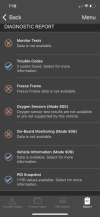
It definitely sounds like one thing got askew between downloading the app, registering, and any downloading/updating of the app. Hang in there as they will get it fixed and you’ll be glad they did. I’ve never seen or heard of an issue like this.Just a note, OBD support had replied, it was in my spam folder, he basically asked all the same suggestions that you provided for me, now I have to wait after the weekend before a replied. He asked the following,
Additionally, when connecting to your vehicle and going to Diagnostics > Reports > PID Snapshot, may I ask if your PIDs appear in this menu?
- OBDLink app > Settings > Get OEM Enhanced Add-ons.
My answer was “ 61 PID values available “ do you have the same thing on you OBD?
I tried registering to scan tool.net, it seemed to be fine, until they said I would receive an email to finish the registration but did not get one, and can’t login anymore, not my day again!
Somethings up with mine, I had 61, I checked out the list and there were none of the PID’s I was looking for like the ones you posted earlier like soot percentage.
Thanks. Hopefully I will get answers on Monday. I will be on the road for 10 hours on Monday, and will be checking my emails that evening.It definitely sounds like one thing got askew between downloading the app, registering, and any downloading/updating of the app. Hang in there as they will get it fixed and you’ll be glad they did. I’ve never seen or heard of an issue like this.
We’re you able to get this issue resolved?Thanks. Hopefully I will get answers on Monday. I will be on the road for 10 hours on Monday, and will be checking my emails that evening.
There is an agent taking care of my problem, I’m on their website link, created an account with OBDsolution help desk, hopefully getting a reply today, they are out west, MST time zone so they are 2 or 3 hours earlier than where I’m at. I tried one more thing he suggested (reloaded PID)and was again unsuccessful, It ended up with over 9500 PID, it still shows engine control module (gasoline engine)We’re you able to get this issue resolved?
I’m certain your frustrated and I wouldn’t blame you a bit for dropping it in the mail to get a refund. My bet is you have a defective MX+ or there is a GPS tracking device jumpered in to the OBD connection under the dash which is messing with the signals to the MX+.I got a reply from the OBD link support, he did not offer a solution to resolve the issue I am having, all he said is that the OBD is probably not defective because It can connect to my phone.
I had told him that you were trying to help me and that you had shown me an image of the Engine Control Module (Diesel engine).
He asked me which forum that I was talking about, I replied “5thgenram.com, but how will that help me?” I then said this will likely be my last (3rd attempt) to get the same issue resolved, I will be very disappointed but I will return the OBD link.
Maybe he will ask for your help!
I want to thank you, you are more help than he is.
Now I have to wait another 24 hours before a reply, if I’m lucky.
Thanks for the help, I got a reply from the OBD link support, he Is getting the same thing as me for the engine control module (gasoline engine) so I sent him the images that you posted and mentioned that you would be willing to talk to him, but I’m not sure how to arrange that.I’m certain your frustrated and I wouldn’t blame you a bit for dropping it in the mail to get a refund. My bet is you have a defective MX+ or there is a GPS tracking device jumpered in to the OBD connection under the dash which is messing with the signals to the MX+.
If it were me, I’d crawl under the drivers side dash and check behind the OBD port to ensure there is nothing jumpered in like the picture below. These are common with some dealers in the US as they install this aftermarket crap to track a vehicle if stolen.
if that doesn’t fix it, then I’d get the MX+ device replaced (not fixed but replaced with a new one). Try that…if that doesn’t fix the problem then it has to be your phone or the software.
if OBDLink wants to talk with me, PM me the number and I’ll see what I can learn/do to help you out.
I’ll PM you with my phone number. They are free to call me and I’ll be happy to help them troubleshoot.Thanks for the help, I got a reply from the OBD link support, he Is getting the same thing as me for the engine control module (gasoline engine) so I sent him the images that you posted and mentioned that you would be willing to talk to him, but I’m not sure how to arrange that.
I tried using my iPhone 8 and my iPad Air2, same thing, I bought my truck new, It was built for me, it has “this vehicle has been built for Guy L.” on the window sticker, my truck is in its original form, no modifications or anything plugged in the OBD port ever, appart from the OBDLINK MX2 (from your post) that I got new from Amazon.ca ordered on October 2.
He is willing to give me my money back and keep the OBDLINK, but I would rather have it working. I answered a few of his questions which you had already helped me. Hopefully I will get results on his next reply.
Finally got a reply from OBD link support after sending another ticket explaining that I have been waiting 5 days for a reply, bad news is they did not help me at all, good news is they are refunding me the purchase price and I don’t have to return the OBD.I’ll PM you with my phone number. They are free to call me and I’ll be happy to help them troubleshoot.
I have a few questions for you, I have been monitoring the OBD twice per day travelling 20 miles to work (one way) then back home , it’s all highway with only one stop, and drive around 60 mph, the temperature here in Northern Ontario Canada is below freezing most mornings but my truck is parked in my garage every night so I only remote start it for 1 to 3 minutes before leaving, I have been doing that since brand new.I wanted to pass on my recent experience with my MX+ which I have set up per the gauges in the pic below. I was driving my wife to Walmart here in town when I noticed the white “Normal Regen” state gauge in the pick below swing from 0 to 1 (left to right) which told me it was attempting to do a regen.
I explained to my wife we were hitting the interstate so I could see if all gauges were working ok and she agreed to go for a drive. I was amazed to see it stayed in regen as we were doing 40 to the interstate for about three miles. Then, as soon as we hit 70 mph on the highway, the top right EGT gauge in the pick below shot up to 1000 degrees. It wavered between 970 and 1080 degrees, and eventually started dropping once regen was complete as evidenced by the white gauge swinging back over to 0.
I’m relating this for anyone seeking an inexpensive way to monitor regens and EGT before shutting down. It works on an iPhone flawlessly.
(I don’t own stock or derive any monetary benefit from recommending this product…am just a very satisfied frugal customer).
