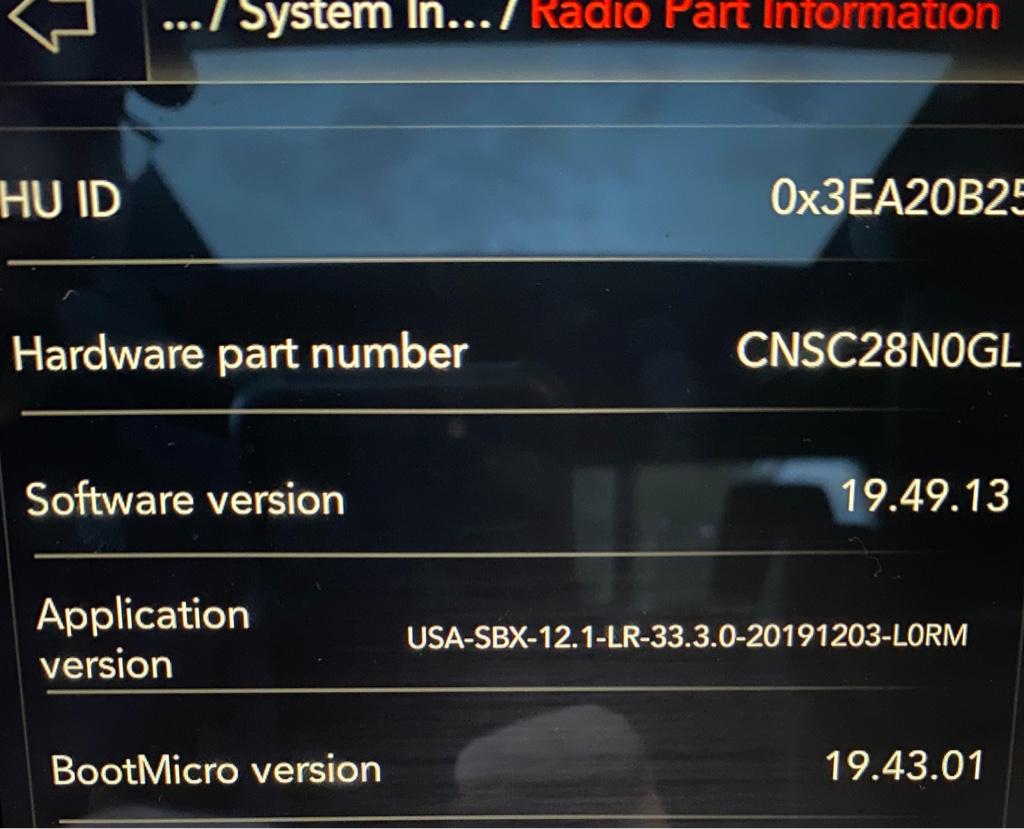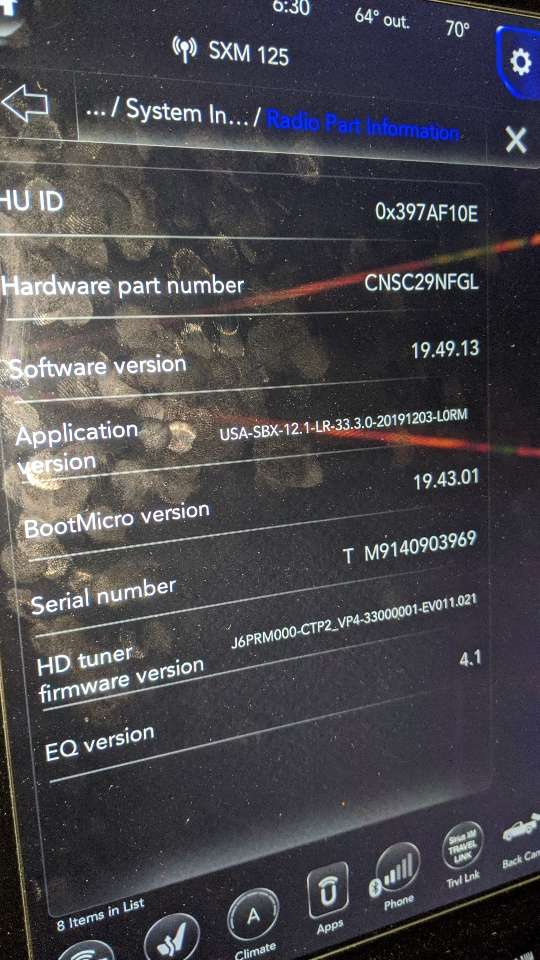Zeeya
Well-Known Member
Someone asked about the updates which allow you to add a Pandora station and how you picked the artist. Pictures below. When listening to a station on XM, there is a button "Related". When I press that button it takes me to the next page which has a button "Artist Radio" I press that button and it brings up the artist I am currently listening to and ask if I would like to create a station for that artist. I push yes and it creates a Pandora station which I added to my favorites bar across the top. I can go back and take pictures of each step if you would like. It took a few minutes to figure out, but once I got it, it was easy.
Someone also mentioned better sound. I did notice that I had to go in and bump my bass down a notch or two.
I listed pictures a few pages back on the Nav online searching. It works, but I also have a wifi plan in effect. I'm not sure if that makes a difference.
Someone listed that they now have the Cell phone status symbol showing up on their screen. LTE 4G and strength. I have had that showing on the screen since I purchased the truck 6/19.
My build date is 5/19
Someone also mentioned better sound. I did notice that I had to go in and bump my bass down a notch or two.
I listed pictures a few pages back on the Nav online searching. It works, but I also have a wifi plan in effect. I'm not sure if that makes a difference.
Someone listed that they now have the Cell phone status symbol showing up on their screen. LTE 4G and strength. I have had that showing on the screen since I purchased the truck 6/19.
My build date is 5/19