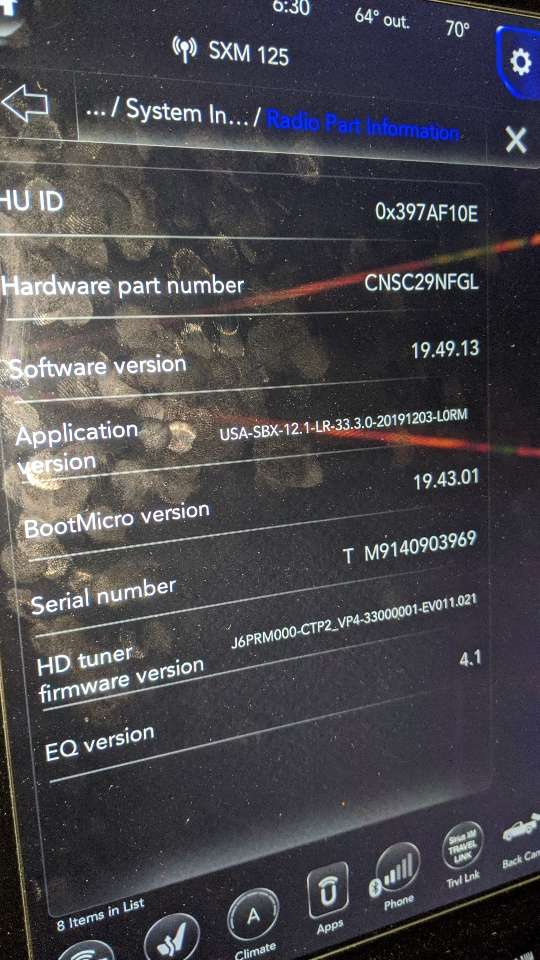I’ve had 18.45.40 since I bought the truck in early October of 2019. Build date of truck is Feb 2019.
Not sure anyone else experienced this. I have a fairly short commute to my office, but use CarPlay and bluetooth(if I don’t plug in my phone), and listen to FM sometimes. I’ve had very few troubles with audio on my radio. Maybe three times, I had two sources play at once and maybe twice a call I couldn’t hear any audio on since I’ve owned the truck.
Yesterday I was out driving to a few locations and a few times, the audio dropped out upon switching sources. I think it was here I read to just turn the radio off and back on, and sure enough, audio returned.
I mention this because a few times in one day...I was concerned something was suddenly going south with my radio. Once I saw the update, my immediate thought was that perhaps, and I’m guessing here, that this was happening because the system was busy in the background downloading the update. So maybe an early indicator of an update about to arrive on your radio? After the update yesterday, I only had one more trip but no issues with the audio at all. I’ll report back if I do, but my guess(and hope!) is I will not.