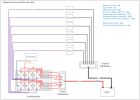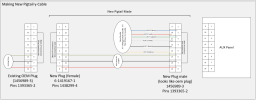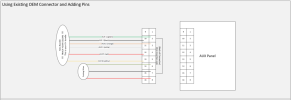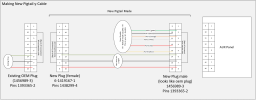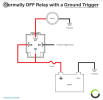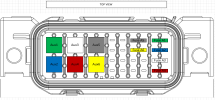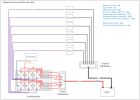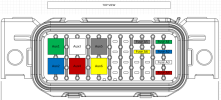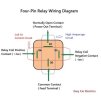Power Distribution and Relay box if making your own
===================================================================================
Option to consider:
Do you want to run a single wire power line connector for your aux accessories or do you want to run two wire with power and ground?
How "clean" is the chassis ground on the 1500's?
How sensitive is the system chassis ground to some junk LED/other cheapo accessories we may run that way?
If you don't care, a single wire power connector is all you need from the relay box (similar to the OEM upfitter setup).
If you do care, or want it easier to install accessories without worrying about chassis ground, then use a two-wire setup for the aux plug - one from the relay box for power, the other from a ground bus bar.
Remember, you are making a ground trigger relay where the connection of the ground circuit activates the relay and carries minimal current to activate the relay (thanks for the image TrueMods.com), explained with the relay image below:
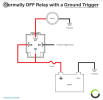
Materials Needed for PDU and Relays
===================================================================================
1. Relay Box w/fuses
There are several options here from buying a kit, using full size, using mini, building your own, etc.
Personal Opinion: Build your own mini fuse and mini relay box. There's some amazing options from Little Fuse or from GEP
1a. Buying a kit
- There's a decent amount of options here, True Mods is a popular one with the Jeep crew, also seals well:
--
IP65 Waterproof Fuse Relay Box Combo Kit - Fuses and Relays Included, max 30 Amps per relay, (theoretical max 180amps)
-- via Amazon
Amazon.com,
1b. Build it yourself (mini-fuses and mini-relays)
- Really, the best way to go, you can customize it, make it bigger or smaller, etc.
- These both use Metri-Pack Series 280 FEMALE terminals in the box, with the related cable seals that crimp with the terminal based on wire size
- They even have lime green plugs for the unused spaces on the back of the box
- Make a diagram to save yourself time and heartache
- Planning is KEY!
-- GEP:
PDM-R4A01 | GEP Power Products (48-position works if using SPST mini relays (only take 4 spots), where SPDT takes up 6 spots)
-- Little Fuse:
PDM21001LXM (via
Amazon.com)
- When building, make sure you also get the right amount of relays, fuses, 280 style female connectors, cable seals, and blank plugs.
- Make sure whatever you get, it is fused and don't forget to GET fuses and relays if they don't come with them.
- For the love, please use proper rated fuses for each aux item, the vendor of your accessory should tell you what that is
-
CEAutoElectricSupply.com is an AWESOME resource, they even have a
configurator for your box setup!
- Another good resource is
https://www.customconnectorkits.com/
2. Power Distribution Bar/Unit (PDU)
- This helps get MAIN power from your battery to each of your relay fuses used to power the Aux connected accessories
-- Another popular option,
Amazon.com
- ** You can skip a PDU if you'd like to run a power line to the box location in 4ga, and then solder and seal chaining each 16ga wire off as a pig tail to each fuse. It's less components but can be hard to seal the connections. Again, depends on what you plan to run off your aux panel. SOME boxes also come with a PDU integrated into it, so again it really depends on what you buy and what you want to do.
2a. (OPTIONAL) Ground Distribution Bar/Unit (GDU)
- Only if you are planning to run 2-wire for the Aux plugs under the hood to connect to your accessories to include BOTH power and ground
-- Can use same as the power one - True mods
Amazon.com
-- or
this 4-Inch 6-Way Ground Power Distribution Block - Black
-- or this
Amazon.com
3. Power Wire - Main - from battery to power distribution bar, 4ga
- Depending on where you put it will vary your length needed.
-- Get at LEAST 10ft of 4ga
--- This is an option if you just want it all and dont need to worry about finding other crap:
Amazon.com (Wire, tools, crimps, fuse block etc)
---
Amazon.com (Wire, tools, crimps, even a fuse block etc)
---
Amazon.com (Just wire)
---
Amazon.com (Both black and red)
3a. (OPTIONAL) Ground Wire - Main - from battery to a GDU, 4ga
- Only if you plan to run 2-connector aux connections under the hood and want both power and ground to each one
- Suggest a package with the power wire above, it'll be cheaper and easier
4. Fuse/breaker - Power Wire - Main - Inline from battery to PDU
- You should fuse this main battery connector from the battery to the PDU like you were setting up an audio system
- Protects the truck and relay system.
-- Find one encapsulated to protect both it from the elements and from accidental touching of you/ grounds
-- If MAX of potential capacity of 6 fused aux connections x 30amp = 180amp. I would not push that much power through this personally, like 100-150 amp fuse
- DO NOT RECOMMEND a Breaker Style in 150 (these tend to fail in heat environments under the hood)
- Try to use a fuse style, Type ANL or Mini-ANL
-- Top choice here is a sealed marine fuse like the DS18 Marine Grade Fuse Holder 4ga
---
Marine Grade Fuse Holder 4-GA, Fuses Included
-- Skar audio has some decent ones too, but I prefer the sealed fuse housing of the DS18 one.
5. 14ga Red Color Power Wire
- For wiring in the PDU to the Fuse, Fuse to Relay, Relay to Aux Connector
- A quality tinned copper marine stable power wire is ideal, as it'll stand up to corrosion more
-- Options with both red and black if you also do a dual plug with ground for the under hood aux connects
--
https://www.amazon.com/OPLIAT-Wire【Red-40ft】High-Silicone-Degree/dp/B09XB256SN
--
https://www.amazon.com/Wire-30FT-Oxygen-Free-Electrical-Automotive-Lighting/dp/B0D1K6QLV5
6. (OPTIONAL) 14ga Black Color Ground Wire
- For wiring in the GDU to the Aux Connector
- Same as above, if doing this, buy a combo to save money
7. AUX Output Connectors
- I prefer Delphi style connectors to DT or DTP style connectors
- Of those, prefer the Delphi Metri-Pack style connectors, they seem to seal better and if you get a quality one, the clips don't break as much.
-- **You can probably build a whole parts kit of everything you want from
CustomConnectorKits.com and add what you need and not these pre-done kits from Amazon sellers.
--- For example, you can built a 8-plug kit (you only need 6, 2 spares) with even the blank plugs for the adapters and a tool for $55 shipped:
---

-- Single Wire Metri-Pack Waterproof connectors
--- via Amazon
https://www.amazon.com/Metri-Pack-Waterproof-Connector-Terminals-12-20awg/dp/B0D5CL9VHH/
-- Double Wire Metri-Pack Waterproof connectors
--- via Amazon
Amazon.com: 3-Pack, 30Amp (2-PIN) Metri-Pack Waterproof Connector Terminals and Seals 14-16 AWG : Automotive
--- these ones are for higher gauge in a 5-pack, may work - may not, but here's a link anyway
Amazon.com: 5-Pack (2-PIN) 30Amp Metri-Pack Waterproof Connector Terminals and Seals 12-10awg : Automotive
-- Double Wire Alternatives to Metri-Pack
--- via Amazon
https://www.amazon.com/MUYI-Waterproof-Electrical-Connector-Terminals/dp/B01FP1HXHQ (unk amp rating)
--- via Amazoo
https://www.amazon.com/Twippo-Connectors-Waterproof-Automotive-Electrical/dp/B0BFZZHGXJ/ (20a rating)
--- via Amazon
https://www.amazon.com/Waterproof-Automotive-Electrical-Connectors-Connector/dp/B0BMXFBZ6R (9.5a rating)
-- You can also cheat and if not using ground wires for each connector, can just get a 6-wire plug as a kit here:
---
12059573 | Delphi Metri-Pack 280 6 Way Female Connector
8. (OPTIONAL) Make blank plugs for unused Aux connectors
-- Which ever version you use, you should make custom plugs for the Aux pigtails not it use in the engine bay to keep them clean.
-- For example, these MIGHT work as custom caps (just silicone in the wire ends before installing) for the 2-wire
Amazon.com: 20Pcs 12015792 Complete Kits 2 Pin Sealed Connector 16-14 GA 8173 Replacement for Delphi Weather Pack : Automotive, but unsure.
-- Worse case, buy extra packs of your connectors, or if using the 2-wire female plug off the Aux Relay Box, you can likely get these:
https://www.mouser.com/ProductDetail/Aptiv-formerly-Delphi/12052643?qs=xyz6lfZ1ktJwBsyeXuJjCQ==
Process
===================================================================================
CRITICAL: Do NOT have battery power connected to any of these wires while working on your wiring.
CRITICAL: You should also remove the Positive Battery terminal while working on this.
Before staring anything, having an idea of where to have this laid out is important, as it will help you guesstimate on wire lengths, positions, and so forth. Do you want the fuse box up in the front by the other fuse box? Do you want it back where the OEM Upfitter places it on the drivers side close to the firewall? You location preference matters, as it directly impacts your wire layout and lengths. Example image below of spots you can put it.
 NOTE1:
NOTE1: For your actual Aux power connector where you will plug your accessories into, I would suggest using the female plug for the vehicle side connection. This usually has the large opening and shroud around it. Many of these may have blank plugs available for them or make your own. This is also normal manner of a harness plug side to many vehicle harnesses.
NOTE2: Each step you make a termination or do something with a wire - TEST IT. Use your volt meter and check for continuity with a ohm test or continuity "beep"? Troubleshoot a few seconds now or troubleshoot for days later. With experience comes knowledge.
 Bonus:
Bonus: You should solder/tin any crimped end you make (either before crimping, or do it once crimped, people have preferred methods).
Bonus: Add dialectic grease to plugs/terminals and then wipe excess, helps with corrosion.
Bonus: Add fabric electrical tape to wrap wires and then wire loom of your choice and use shrink tube and heat to hold the wire loom in place, don't melt it!
1. Have your Fuse, PDU, and GDU locations laid out
- Can likely mount your fuse, GDU, and PDU to where you want them.
- You'll need access to the back of your Fuse/Relay box still for terminating, so don't mount it yet and helps if you are doing this on a bench.
- Here's my layout as an example using the GEP PDM-R 280 box:
-- NOTE - The relays that seemed to fit the best AND have options for you to run max 30a per relay are CIT A17 Ultra Micro Relays at
Waytek
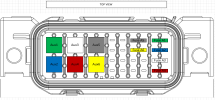

Here's the mapping by position number looking at the bottom:
Jumper Layout Position
1 From Battery / +
2 From Battery / +
3 From Battery / +
4 From Battery / +
5 To Relay / Aux 4 / +
6 To Relay / Aux 3 / +
7 To Relay / Aux 2 / +
8 To Relay / Aux 1 / +
9 (not used)
10 (not used)
11 From Battery / +
12 From Battery / +
13 (not used)
14 (not used)
15 To Relay / Aux 6 / +
16 To Relay / Aux 5 / +
17 (not used)
18 (not used)
19 (not used)
20 (not used)
21 (not used)
22 (not used)
23 (not used)
24 (not used)
25 Trigger - Aux6 - Yellow
26 From Fuse (#15)
27 Trigger - Aux5 - Black
28 From Fuse (#16)
29 OUT POWER aux6
30 From Fuse (jumper to #26)
31 OUT POWER aux5
32 From Fuse (jumper to #28)
33 Trigger - Aux4 - Red
34 From Fuse (#5)
35 Trigger - Aux3 - White
36 From Fuse (#6)
37 OUT POWER aux4
38 From Fuse (jumper to #34)
39 OUT POWER aux3
40 From Fuse (jumper to #36)
41 Trigger - Aux2 - Blue
42 From Fuse (#7)
43 Trigger - Aux1 - Green
44 From Fuse (#8)
45 OUT POWER aux2
46 From Fuse (jumper to #42)
47 OUT POWER aux1
48 From Fuse (jumper to #44)
2. Prepare your power line from the battery to the fuse.
- Cut your 4ga red wire to the correct length
- Use the correct terminal and strip and crimp one end for battery connection (know the terminal you will be using on the battery!)
-- Did you forget the heat shrink?
- Slide one (or two if you forgot) pieces of heat shrink on
- Depending on the type of fuse block you got: either strip and crimp a connector on the other end -OR- if bare and no terminator, tin (solder) this end to help with getting a terminal screw to bite.
- If you
ignored the safety piece and connected it to the battery to get proper length set and to ensure connection, NOW DISCONNECT IT.
3. Prepare your power line from the fuse to your PDU.
- Same process as above: red 4ga, cut to length, crimp, tin, shrink tube, cable wrap, etc.
- You can dress in and connect these as well.
- You have it disconnected from the battery, right?
4. (OPTIONAL) Prepare your ground line from the battery to your GDU if using the 2-wire Aux accessory connector plugs
- Same process as your power line, except use the black 4ga wire.
5. Prepare your power lines from the PDU to the Fuse Box
NOTE: This can be done on a workbench to make this part easier since you haven't mounted the Fuse/Relay box yet.
- Cut (6) 14ga red wires with some extra slack for running between your PDU and the Fuse location for each AUX connection.
- Strip and crimp the fuse side, tin, heat shrink as appropriate for your fuse box.
- Bundle and dress in the cables together.
-- Bonus: Tape and heat shrink each cable as high as possible to the fuse crimp, and at some point, bundle them together with a piece of heat shrink tubing and the fabric tape.
-- Bonus: Add loom sleeve to help abrasion resistance to this bundle with the tape.
--- (I'm a cable nerd and like neat and dressed in cables, years of fixing audio installs, data networking, etc made me this way and I can't help it, haha!)
NOTE: these next steps can be done later once the rest of your Fuse/Relay box work is done if doing it on bench.
- Run this bundle to your PDU.
- Cut to proper length and add your PDU terminators and shrink tube to EACH wire/terminator.
-- Suggestion: Finish fabric taping the bundle to the proper location to NOT place too much strain on them once connected.
-- Suggestion: Trim any loom sleeve that's too long, add a shrink tube and heat/seal it.
-Bonus: Add labels to the PDU end of the wire so you know which Aux fuse it runs to!
6. Prepare your powered relay wires for Terminal 86
Note: This is what needs power to activate the relay when you toggle the AUX ground wire
Note: Most people (as also noted in the diagrams) piggy-back this from the main power terminal 30 to this pin 86 on ground activated relays.
Note: It will be a short cable with one end terminated with the 86 relay terminal connector and crimped into the terminal in the next step for terminal 30, making a jumper.
Note: This reduces wiring complexity, extra wires used around the engine bay, and also cuts power to the relay completely if the fuse pops or you pull the fuse.
- Cut (6) red 22ga wire to about 6" in length to give yourself room to work, they'll only be 1-3" when done.
- Strip and crimp the terminal for the #86 relay to one end.
-- Highly suggest soldering these ends as well
-- Did you forget your heat shrink?
- Do not install this terminal in the relay block, you do that in the next step.
6. Prepare your Fuse connection to the Relay terminal 30
Note: This is where having your Fuse/Relay box on a bench will save you.
Note: Make sure you note and match positions for Aux#, to relating fuse #, to relating relay position
Note: Start with the first fuse and start working your way down the row.
Note: This is also where you will jumper the terminal 86 lead into the terminal 30 crimp connector.
- Cut (6) red 14ga wires about 14"-16" in length.
- Strip and terminate each with the other side fuse holder terminator.
Next work each fuse/realy as a pair.
- Determine length from fuse to matching Terminal 30 on the relay terminal, keeping in mind adding the terminator and cut to length (you can have some slack here).
- Strip the wire and PREPARE to terminate with the relay 30 terminal.
- Determine the length needed for the pervious made 22ga terminal 86 wire lead to insert into block and add the other end to this 30 terminal
- Cut the terminal 86 lead to length, strip and ADD to the 14ga fuse wire in the 30 terminal connector.
- With both 14ga fuse wire and 22ga terminal 86 wire in the new terminal 30, crimp it.
- Did you meter test it?
- Double check relay terminal position and insert each terminal 30 and terminal 86 in the correct positions for the relay.
- Did you put them in the right spot?
- Did you meter check it again?
Finally double and tripple check your work:
- Fuse position matches relay position.
- Relay connector position matches proper relay connector location.
- You meter checked them right?
7. Prepare your Aux power wire for Terminal 87
Note: Length here will vary depending on where you want your Aux Accessory plug to be.
If your relay box is back by the firewall, and so are your connectors, your leads here will be short. If it's up by the front, these will need to be long if you run your Aux connector back to the firewall, ans so forth.
- Determine length of 14ga red aux power wire you will need to go from your relay box terminal 87 to your Aux power connector and cut to length.
- Strip and crimp your terminal 87 wires.
- Bundle, tape, wrap, etc as appropriate.
- Did you meter test it?
- Now strip and crimp the Aux plug terminal end you are using to the other side of each.
- Insert terminator into the connector.
- (Optional) if using 2-wire connectors, double check Aux connector location for which side should be power, and insert it into the correct connector spot.
- Bonus: Label each to know which one will go where, so you don't need to continuity test each later to find each one, add a perm label to always know and help yourself and others later!
8. (OPTIONAL) Prepare your ground lines from the GDU to your Aux connector location
Just as with step before, you need to determine the length of these but now from your GDU to the Aux connector if you are using the two-wire version of both power and ground.
- Determine length of 14ga aux black wire to go from the GDU to the AuX connector location.
- Strip and terminate one end of each with the GDU terminal connectors
- Did you forget the heat shrink?
- Strip and terminate the other end with the Aux connect plug terminal you will use.
- Bundle, tape, cable loom, etc all these new wires together and run them to the Aux connector location
- Double check Aux connector location for which side should be ground, and insert it into the connector.
- Bonus: Label each to know which one will go where, so you don't need to continuity test each later, add a perm label to always know and help yourself and others later!
9. Make sure all your newly made connections are installed, cables dressed in, circuits tested (no battery yet!).
- Double and triple check continuity for all complete circuits (both power and ground).
- Check continuity from PDU main lug to fuse power side.
- Insert a temporary 5amp fuse and test from the PDU to the Aux connector power for each circuit.
- (Optional) If using 2-wire, check continuity from the battery ground terminal to your ground of the Aux connector.
10. Connect battery and volt test each circuit.
- Using that same 5amp temp fuse, test the voltage for each circuit at the aux connector (positive lead on Aux power connector, ground lead to a ground or battery terminal).
11. (Optional) Make your Aux connector plugs
Not required, but highly suggest you make plugs to keep your Aux connectors clean and corrosion free. You may be able to locate a specific plug for your connector type, or just buy extra connectors, fill in each wire side with some high temp silicone (and let dry), then use them as a plug.
Here are some basic diagrams for both 1-wire and 2-wire Aux connector installs (again, have a higher res PDF if you want it):