- Joined
- Jun 8, 2021
- Messages
- 5,489
- Solutions
- 1
- Reaction score
- 10,497
- Points
- 113
I've been meaning to find the time to run the rear camera wiring - I was thinking about staying high and tucking it into the gaskets and/or gaps between headliner and door pillars. Any reason you didn't go that route?
If I can't find a solution I like, I may just take the lazy route and stick it on the top of my rearview mirror like this guy did.

Link to video from that location (showing what the camera can see).
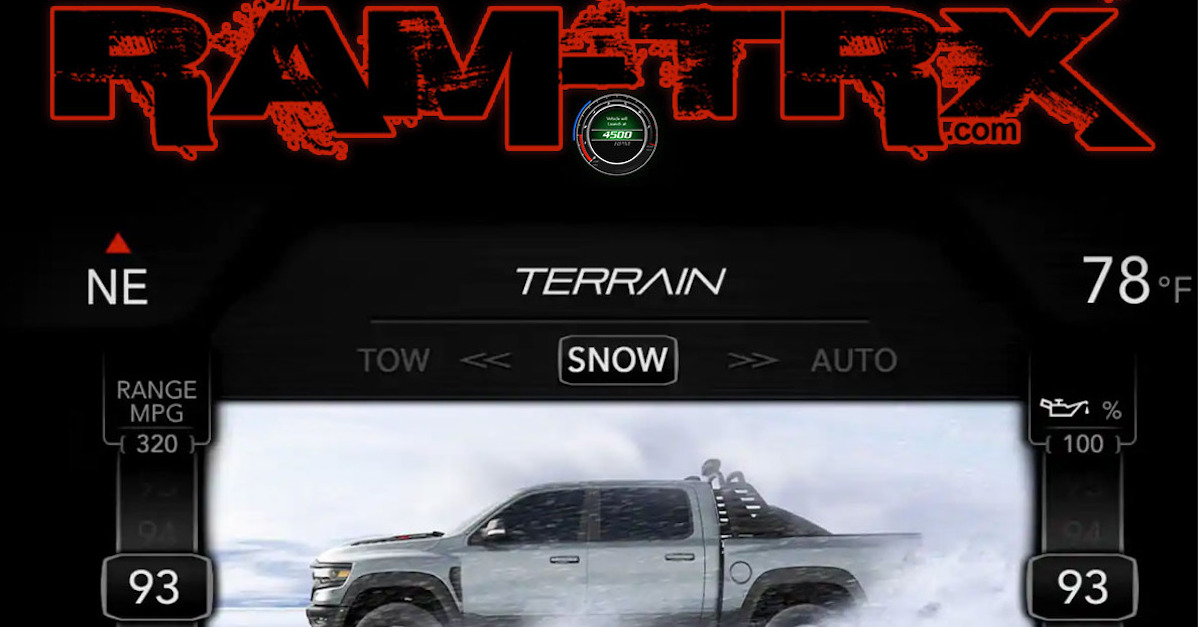
 www.ram-trx.com
www.ram-trx.com
If I can't find a solution I like, I may just take the lazy route and stick it on the top of my rearview mirror like this guy did.

Link to video from that location (showing what the camera can see).
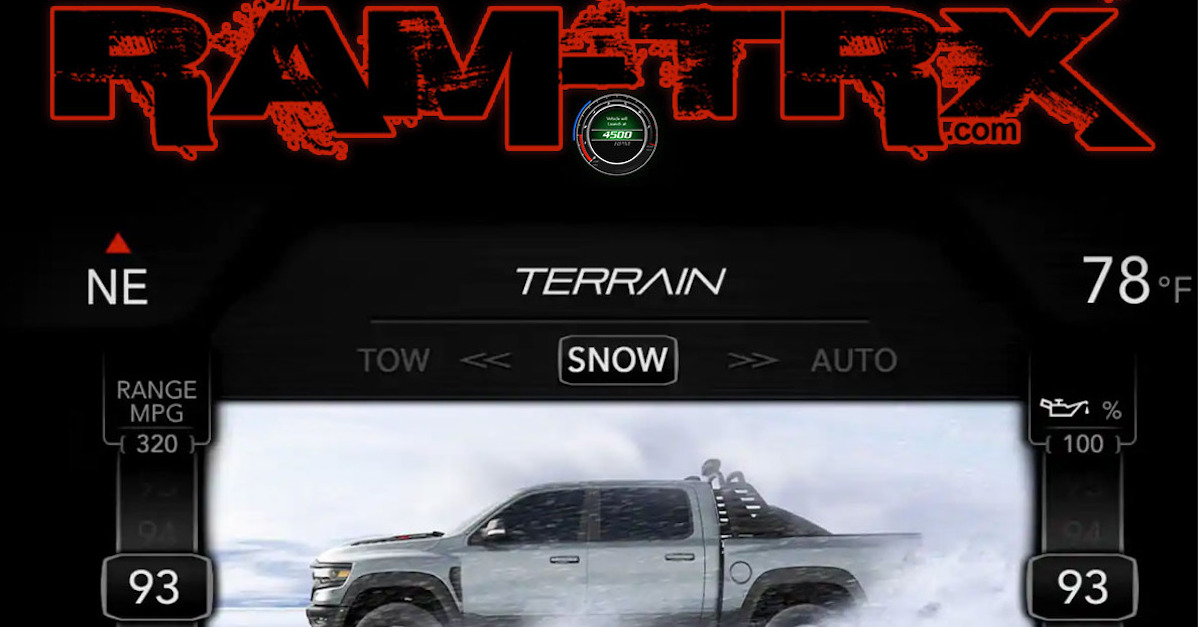
Possibly the coolest and easiest dash cam install ever
I received mine yesterday after the ballon was shot down. No kidding. Talk about timing.!!! LOL













