Biggiehorn
Ram Guru
Taking our DM back to the thread because I've had several ask about the wiring piece to all of this with the Auxbeam setup. I’ve also attached my poor excuse at a wiring diagram below, but I’ll try and explain it as simply as I can. Let me know if there is still questions and I’ll do my best to elaborate further. I used 16 gauge (2 color) wire for everything. My recommendation here is to use 4 separate wiring colors though. I only had red and black, so I decided to just make due with what I had. I didn't think it would be that much of a big deal, but trust me, you'll want 4 unique colors just to make things easier to sort out once you have your wires ran. I ended up with a nest of red and black wires towards the end of my project, and I had to go back and test each group of wires individually to identify what everything was and where it should go. I did label everything with masking tape and a marker, but I still strongly recommend using 4 different colors just for simplicity and organization.I bought these same exact lights last week but I got the 32” Light Bar instead of the 22” and I have the AuxBeam as well. Did you get the Adaptor Harness or did you hook up the DRL’s from the Regular Harness with the switch and relay?
What makes this wiring somewhat of a hassle, is that everything will need its own ground to work on the switch panel. I'll explain that in further detail as we go.
Here is the wiring that comes off of each Strands Siberia Light
Strands Light Bar
Black - Ground
Red- Bright Lights
White - White DRL
Yellow - Amber DRL
Strands QB Pods
Black - Ground
Red- Bright Lights
White - White DRL
Yellow - Amber DRL
Before you get too involved with your install, I'd recommend testing the wiring I have mentioned above just to make sure yours matches. It should, but I have seen accessory wires reversed on different products in the past, so I don't like to assume anything.
Install both pods and the light bar so that you have the desired location set. Both of your pods and light bar will come with a jumper lead so that you basically have a quick disconnect at each light if needed. I used all three quick disconnects in my application, and I don’t see any reason why you wouldn’t want to use these.
You'll want to extend and run your wires from your passenger side pod over to your driver side pod. This is where I started first. Again, if you use four separate wiring colors, this will make it painless since both pods match. I soldered all matching wires together (black to black, red to red, white to white,, and yellow to yellow) for the pods. I also soldered in a third leg to this harness so that I could run the 4 wires down to my panel. I basically made it a "T" harness if that makes sense. Leave yourself a good amount of length just so you have some wire to work with. You can always trim it down when you're making your final connections to the fuse box on your Auxbeam switch panel.
At this point I extended the 4 wires from the light bar up to the panel as well. Once I had my desired length, I got to soldering the pods and bar wiring together so that I could make my connections to the panel.
Here is how you'll wire everything. The white from the light bar will connect to the white from your pod harness, the yellow from your light bar will connect to the yellow from your pod harness. These will be for your DRL's. You'll then run a white directly to a 5A switch, and a yellow to the other 5A switch. All of your grounds will connect together, and you’ll need a ground coming off of each switched source on your panel. I basically just cut and ran four ground pigtails and soldered them all back into the main run of ground wires.
The red from the pods will go into its own switch, just as the red from the light bar will go to its own switch too.
If wired like I have below, you can control the brights on your pods and light bar individually with two separate switches. The pod and light bar DRLs will come on together, so whites will come on together on switch A, and ambers will come on together on switch B.
In my case,
- 30A slot 1 - 22" light bar
- 30A slot 2 - A pillar light pods
- 5A slot 1 - white DRLs (bar and pods)
- 5A slot 2 - amber DRLs (bar and pods)
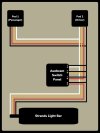
Hope this helps. Just give me a shout if you have any questions during your install and id be happy to help talk you through it.
Last edited:





















