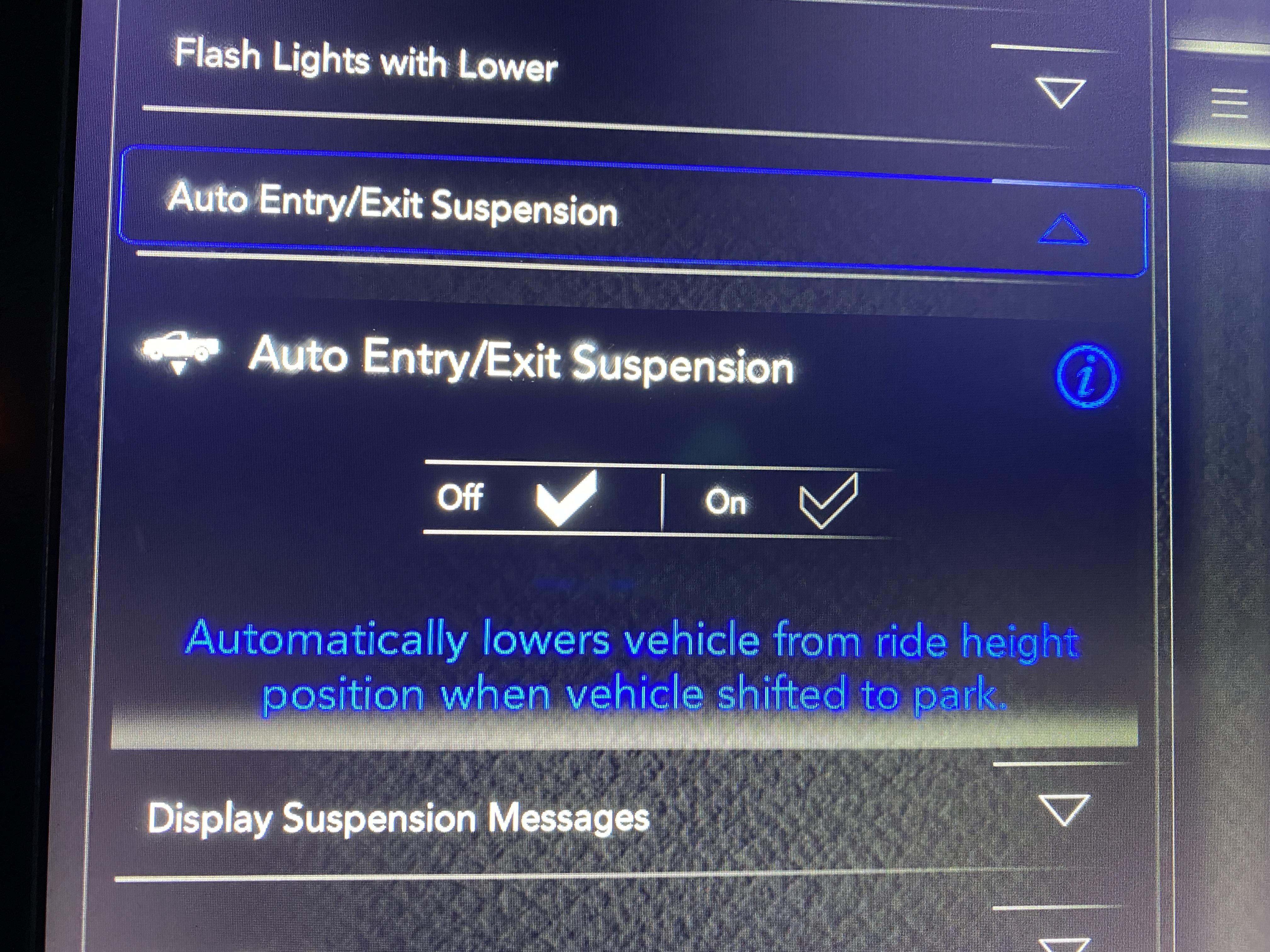- Joined
- Apr 11, 2019
- Messages
- 2,567
- Reaction score
- 3,115
- Points
- 113
Yes, I use that cable with my laptop for AlfaOBD.I read through about half of this thread and could not find an answer, has anyone used the obd link ex usb cable with luck? I see it listed on the alfaobd site but wanted confirmation. I don’t have an android device and would rather use the cable with my computer. I am new to the ram platform, I’m coming from VW where we had a similar software which was called VAGCOM. Thank you!
https://www.amazon.com/OBDLink-EX-FORScan-OBD-Adapter/dp/B081VQVD3F/ref=mp_s_a_1_3?crid=36NM01KR1U3NH&keywords=obdlink+ex&qid=1644680495&sprefix=obdlink+ex,aps,234&sr=8-3