5thGenRams Forums
You are using an out of date browser. It may not display this or other websites correctly.
You should upgrade or use an alternative browser.
You should upgrade or use an alternative browser.
Adding OEM Front Camera?
- Thread starter chucka
- Start date
- Joined
- Apr 11, 2019
- Messages
- 2,566
- Reaction score
- 3,115
- Points
- 113
There’s tons to choose from. I would figure out the mounting solution first, then choose a camera with dimensions to fit the mount.Any suggestions on a good camera to mount up front?
Sent from my iPhone using Tapatalk
If you’re going to use the factory nameplate mount, here is the camera and it’s dimensions that is used for it-


grynidbandit
Active Member
- Joined
- Apr 12, 2020
- Messages
- 27
- Reaction score
- 38
- Points
- 13
- Age
- 47
Figured I’d chime in here, since this has been done for years on the 4th gens, and will be the same on the 5th gens. All you need to do is take a female RCA pigtail-
Crimp these terminals onto the red and black wires- https://www.mouser.com/ProductDetail/TE-Connectivity/638551-2?qs=/ha2pyFadui2KO4i8tuEMRmwe3qqDO4dcOxrTo7CGec4q0rAKYyNkA==&tetid=MuZSUWoENz
Insert the red wire into pin 24 on the big radio connector, and insert the black wire into pin 25.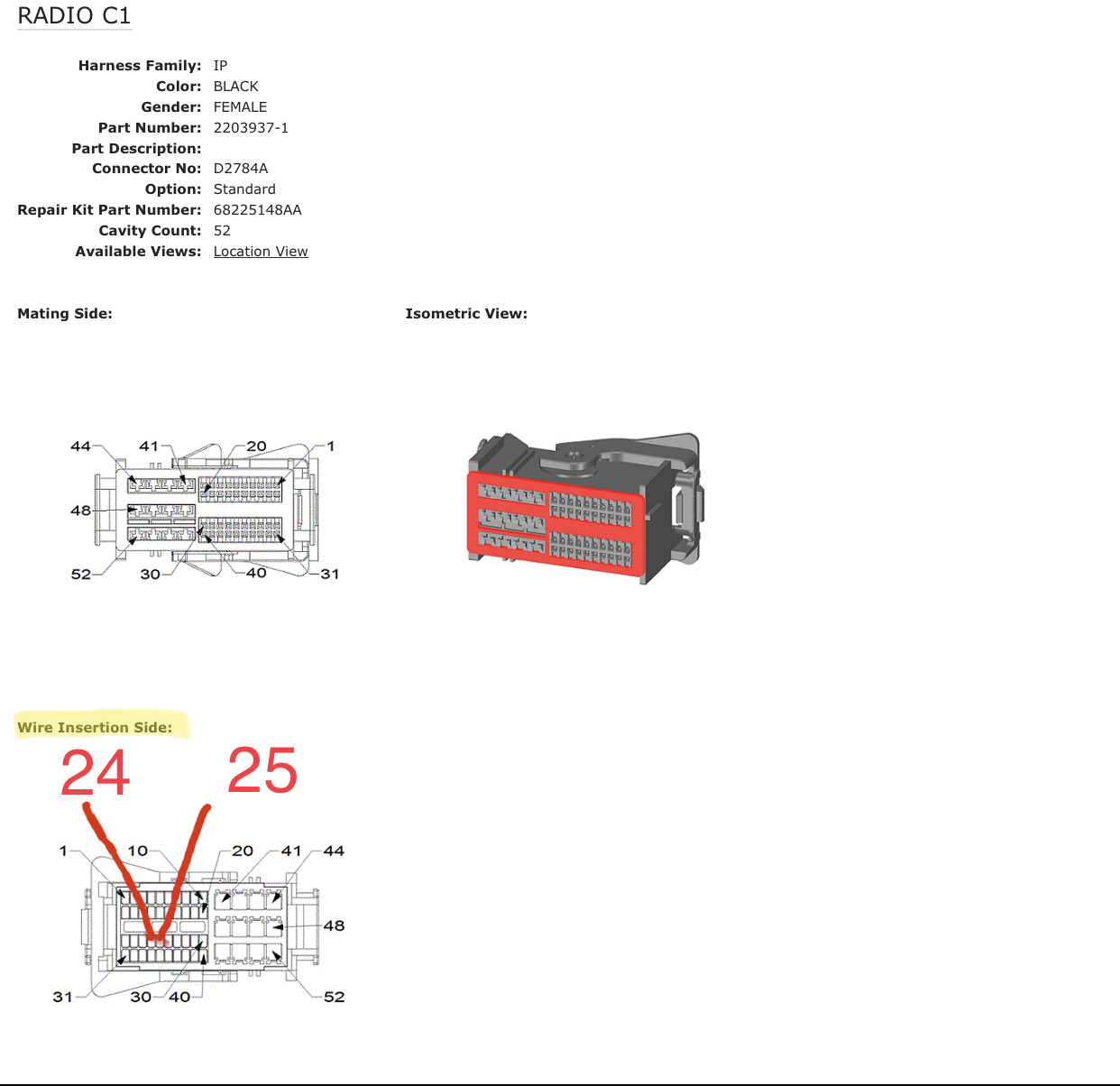
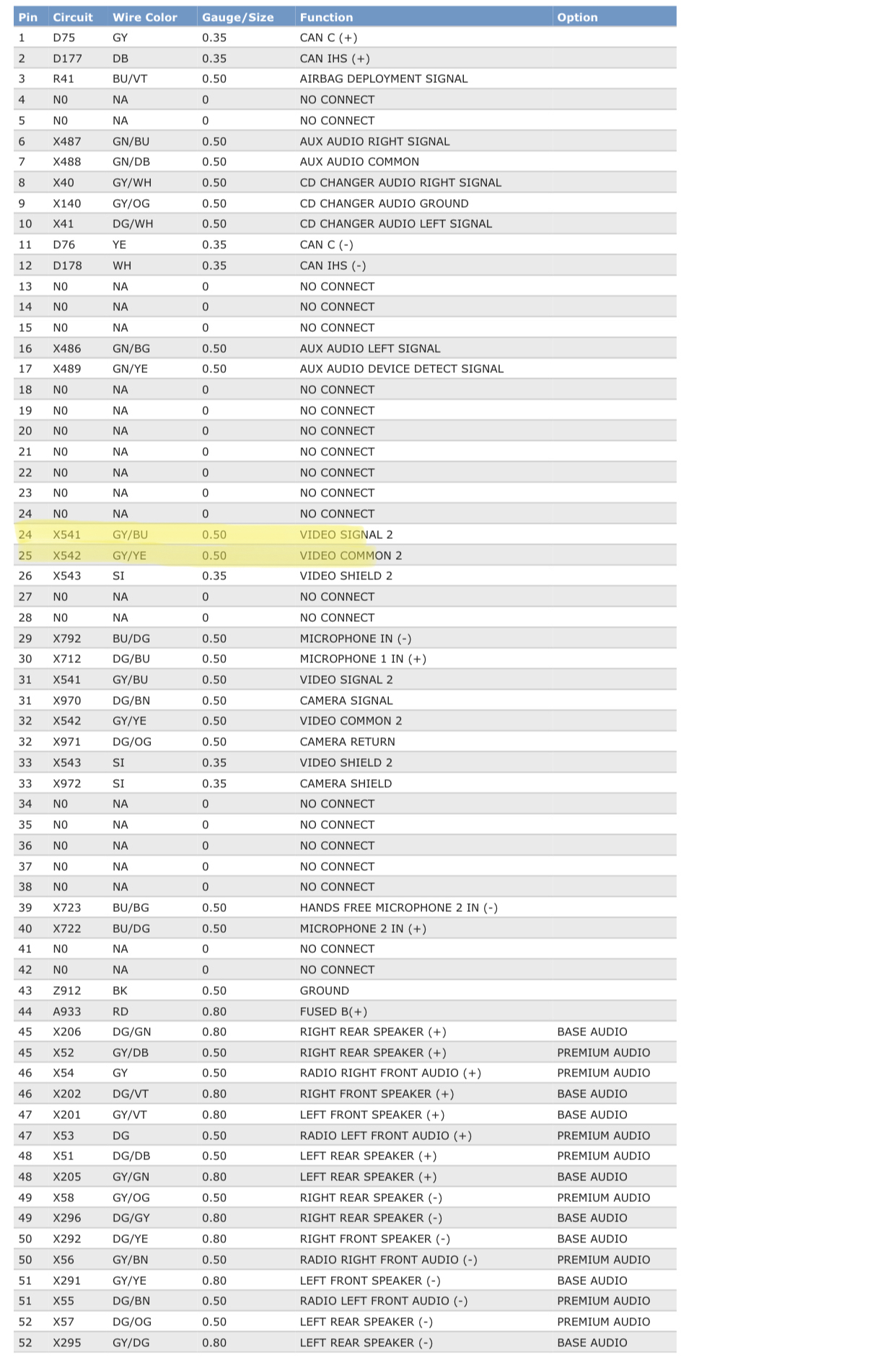
Then use AlfaOBD and set VehConfig 1 CHMSL camera to YES. You’ll now have the cargo cam soft key active on the radio controls screen, and you can plug any aftermarket camera into the pigtail on the radio. For mounting, either come up with a clever solution, or buy the “RAM” grille nameplate that houses the front camera for the surround view equipped trucks. Just choose a camera that can be fabricated into the front camera mount. Supply the camera with fused ignition power, and ground, and you’re done.
Just wanted to say thanks as I ended up using your method instead of Naviks who btw gave me mixed information & wanted to use my truck as guinea pig. I have successfully enabled cargo camera using your method & in processing of retrofitting front camera to work in factory location. Oh & 12" in your truck is BAD A*S
There’s tons to choose from. I would figure out the mounting solution first, then choose a camera with dimensions to fit the mount.
If you’re going to use the factory nameplate mount, here is the camera and it’s dimensions that is used for it-

Do you happen to have the part numbers for the camera and name plate mount?
Sent from my iPhone using Tapatalk
SecondedDo you happen to have the part numbers for the camera and name plate mount?
Sent from my iPhone using Tapatalk
- Joined
- Apr 11, 2019
- Messages
- 2,566
- Reaction score
- 3,115
- Points
- 113
I’ll try to dig up the part number for the “RAM” backing plate. You can’t use the camera I posted because that’s a digital camera that must be run through the CVPM for surround view. You need to choose a regular aftermarket camera based on those dimensions of that camera I posted.Do you happen to have the part numbers for the camera and name plate mount?
Sent from my iPhone using Tapatalk
Chanyote66
Active Member
- Joined
- Apr 29, 2020
- Messages
- 52
- Reaction score
- 37
- Points
- 18
Not to get more confusion entangled in the cameras... But if you get a DVR with compatable PAL or NTSC signals, you could have one awesome "dash cam" since it it about 5-6 ft closer to license plates and things. These DVR's can be found with auto start/record options and would just go inline between the camera and the head unit wiring. Keep it under the dash for easy access.
do we know which signal the head unit prefers?
do we know which signal the head unit prefers?
Shives
Well-Known Member
Anyone come up with the front emblem camera mount badge
Anyone come up with the front emblem camera mount badge
[/QUOTE]
Maybe over simplifying this, but wouldn’t it be great to have a front camera (dash or parking) that simply connected to your phone via Bluetooth and (wait for it...) it showed up as an icon you could hit in Android Auto or Apple Car Play? So, you would just tap it and view it full screen in the dash? Surely someone has thought of that. If not, it’s my idea and I want a million dollars so I can buy the factory version! Haha!
[/QUOTE]
Maybe over simplifying this, but wouldn’t it be great to have a front camera (dash or parking) that simply connected to your phone via Bluetooth and (wait for it...) it showed up as an icon you could hit in Android Auto or Apple Car Play? So, you would just tap it and view it full screen in the dash? Surely someone has thought of that. If not, it’s my idea and I want a million dollars so I can buy the factory version! Haha!
Last edited:
Chanyote66
Active Member
- Joined
- Apr 29, 2020
- Messages
- 52
- Reaction score
- 37
- Points
- 18
Android Auto or Apple Car Play
Thats the problem right there... getting an app added to either of those is years of work. using a camera switch on pin, i think 31 and 32? which is the backup camera, would be the quick and dirty way... but the best way would be to flash the cargo cam option and pinning it into that port.
Im thinking of using an action camera, like a mobius or a runcam, then using the video out signal to the dash, These can be configured for loop recording and enabled with the switched ACC lines on the truck which would start recording. If I get around to this project ill post my setup, I have a bit of other activities that are taking priority though.
Jimmy07 has a nice post stating pin 24 and 25 for 2nd video in. I was surprised that you can pull the entire ration and HVAC Head with just 2 screws under the top mat. I’m unfamiliar with the flashing process to toggle the second video on and was wondering how to do that and does it give you a second icon in your apps screen?Thats the problem right there... getting an app added to either of those is years of work. using a camera switch on pin, i think 31 and 32? which is the backup camera, would be the quick and dirty way... but the best way would be to flash the cargo cam option and pinning it into that port.
Im thinking of using an action camera, like a mobius or a runcam, then using the video out signal to the dash, These can be configured for loop recording and enabled with the switched ACC lines on the truck which would start recording. If I get around to this project ill post my setup, I have a bit of other activities that are taking priority though.
Shives
Well-Known Member
So that’s a no on the front badge. Lol
SoCalBogey
Active Member
- Joined
- May 3, 2020
- Messages
- 59
- Reaction score
- 70
- Points
- 18
- Age
- 42
I just ordered this camera to play around with this weekend. I plan on mounting it just under the “A” in the RAM emblem on the front of my Rebel’s grill.
NATIKA Backup/Front View Camera,IP69K Waterproof Great Night Vision HD and Super Wide Angle Metal OEM Style Reverse Rear View Backup Camera for Cars Pickup Trucks SUVs RVs Vans (Black)
NATIKA Backup/Front View Camera,IP69K Waterproof Great Night Vision HD and Super Wide Angle Metal OEM Style Reverse Rear View Backup Camera for Cars Pickup Trucks SUVs RVs Vans (Black)
Chanyote66
Active Member
- Joined
- Apr 29, 2020
- Messages
- 52
- Reaction score
- 37
- Points
- 18
No, when you flash it for the second camera input it is not an app within the Android auto or anything like that, it enables the camera options when the cameras are triggered. there are a few different ways to flash it, from alpha OBD and also getting independent flash modules from I believe infotainment.com the second camera input is your embed camera normally. But you could wire it to any camera. If you did not want to do any software flash you could rewire camera input number one through a selector switch which would allow you to select multiple camera inputs on the default backup camera line.Jimmy07 has a nice post stating pin 24 and 25 for 2nd video in. I was surprised that you can pull the entire ration and HVAC Head with just 2 screws under the top mat. I’m unfamiliar with the flashing process to toggle the second video on and was wondering how to do that and does it give you a second icon in your apps screen?
- Joined
- Apr 11, 2019
- Messages
- 2,566
- Reaction score
- 3,115
- Points
- 113
Keeping in mind that the rear camera is digital, and doesn’t use pins 31&32 at all, so the front camera would have to be the same, and the switching unit would have to accept the coax cable to split them. Then you’ve got to toggle between the two with a physical switch outside of the radio, THEN press the backup camera soft key on the radio to bring up the front image. It’s probably easier, and less cumbersome to operate, to just add the new camera to the cargo cam inputs, enable the CHMSL camera with AlfaOBD (they don’t actually “flash” anything), and move the cargo camera soft key down to the bottom row on the screen, so it’s right there easy to press whenever you want to bring up the front camera image.No, when you flash it for the second camera input it is not an app within the Android auto or anything like that, it enables the camera options when the cameras are triggered. there are a few different ways to flash it, from alpha OBD and also getting independent flash modules from I believe infotainment.com the second camera input is your embed camera normally. But you could wire it to any camera. If you did not want to do any software flash you could rewire camera input number one through a selector switch which would allow you to select multiple camera inputs on the default backup camera line.
Android auto or CarPlay will never allow an app like this, unless it follows the NHTSA regulations that the camera image in the display automatically turns off within 10 seconds.
- Joined
- Apr 11, 2019
- Messages
- 2,566
- Reaction score
- 3,115
- Points
- 113
There are multiple part numbers for the name plate that accepts the camera. I’m guessing it has to do with which style grille it’s attached to. Best bet is to search auto trader for a surround view truck that has the same style grille as yours, get the VIN of that truck, and call any dealership parts department and ask for the part number of the grille emblem backing plate that is used for that VIN.So that’s a no on the front badge. Lol
Chippy
Ram Guru
- Joined
- Nov 16, 2018
- Messages
- 551
- Reaction score
- 620
- Points
- 93
- Age
- 57
Jimmy07 thx for all you info on this. I have a customtronix rax jailbreak in my 15 Hellcat and the one feature that is really nice is it turns the front cam on automatically when you slow down to 10km/h
I have this tall Rebel and really could use this
I have this tall Rebel and really could use this
grynidbandit
Active Member
- Joined
- Apr 12, 2020
- Messages
- 27
- Reaction score
- 38
- Points
- 13
- Age
- 47
I've done all steps alphobd to enable cargo, mounted front cam, ran cables to headunit & connected to pins 24/25 with NO luck cargo camera screen still blue... tried camera on external monitor & it works PERFECT. Can anyone confirm pins 24/25 cause I'm reading other places 21/22
Users who are viewing this thread
Total: 1 (members: 0, guests: 1)
Members online
Total: 2,078 (members: 12, guests: 2,066)











