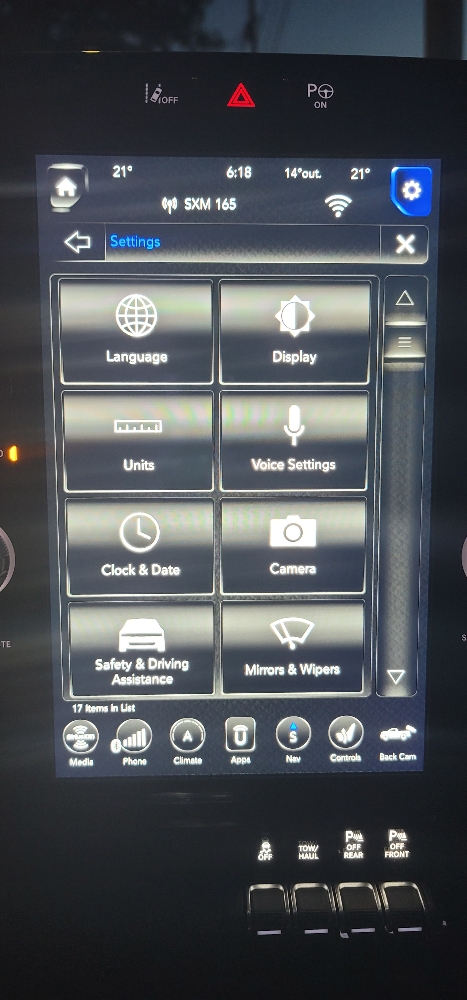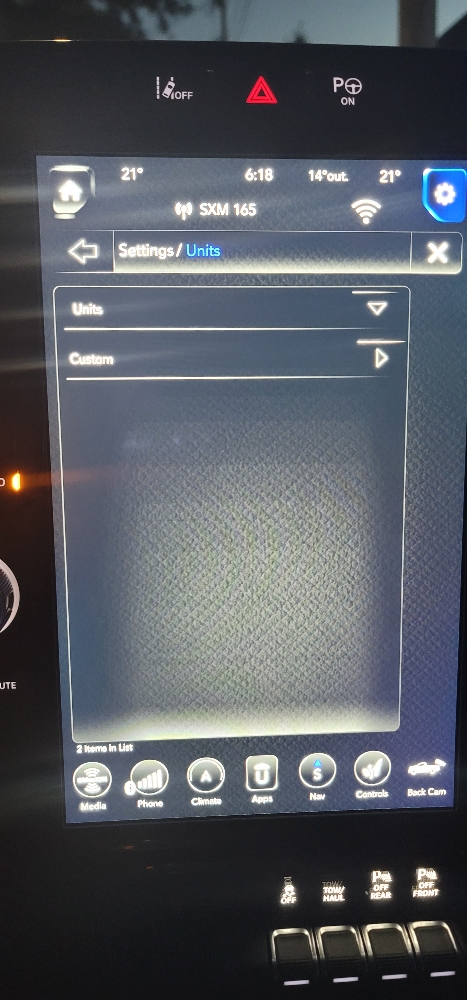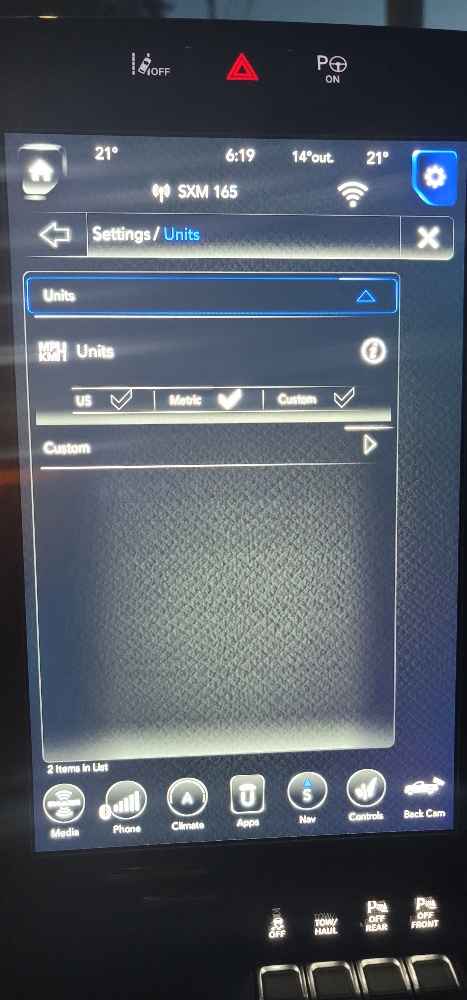Brendon514
Member
- Joined
- Oct 9, 2021
- Messages
- 9
- Reaction score
- 8
- Points
- 3
- Age
- 35
are you going to write a full instruction? Thanks
Full 12” screen upgrade info!
This info below is for 8.4” non nav & 8.4” nav to 12” screen. I personally do not know if this works with the lower model radios. Someone may confirm in comments. Use this info at your own discretion and as a piggy back. Read up on the 5th gen forums as well to fully understand how to properly do this swap. There is over 1700 comments so there’s plenty of info for ya.
Full Cost -
2019-20 is around $1700.
2021 is around $1900.
Factory parts that you can order online. Just google the part numbers and find what pricing is best. I got all of mine off of MyMoparPart.com for around $1500 for these parts.
1) Bezel Rubber mat - 6MB16TX7AA
2) Center Stack Screen- 68420967AE
3) 12” bezel trim - part number varies by trim, you’ll need to search around on google for the correct color trim.
4) Radio Module: 19-20 Ram - 68317978AL or 2021 Ram - 68472372AE
5) For current non nav 8.4, you’ll need the
LVDS Cable - 68082364AC
(Current nav 8.4 you will not need that cable as yours already has it)
Then order these on Amazon, around $150 for both -
1) OBD Bluetooth Plug - https://www.amazon.com/dp/B07JFRFJG6/ref=cm_sw_r_cp_api_glt_fabc_W5RRMENV2DW0GP7E0Y1A
2) BCM Harness for OBD dongle - https://www.amazon.com/dp/B07W4YF2H7?ref=ppx_pop_mob_ap_share
Hardware store -
1) 7x 5mm-0.8 screws. About 1/2-3/4” long should be fine
Then, you can go to the 5th gen Ram forums and search for JIMMY07 who sells a harness adapter for $40.
Otherwise you can repin the current connector if you’re familiar with repinning connectors and feel comfortable. I can get that pin out diagram if needed.
All parts swap right in. If you currently have non nav, make sure you use that LVDS cable from the radio module to the screen.
BCM Programming -
Download JScan for iPhone. ($20 purchase for the vin license to program)
Download AlphaOBD for android. (Not sure if you need to pay for the vin license to program).
Under the driver kick panel, look for the black module and the two connectors. Unplug from the module, and plug into the red harness from Amazon. Plug in the OBD Bluetooth dongle. Turn vehicle on, engine off.
Open JScan. Choose - Ram -> DT 1500 19-21 -> OBD Link MX+ -> Adaptation -> Modules Cabin Network Add/Remove.
Then you go to DCSD and make sure it’s on activate.
Then you go to ICS and make sure it’s on deactivate.
Back out of app completely. Disconnect harness, plug the two connectors back in the module, and let the truck sit. I let it sit overnight and it worked by the morning. I’ve heard others let it sit for a couple of hours and it worked.
****Disclaimer - this worked for my 2020 Ram 1500 with the 8.4” nav. The info above SHOULD work for you following the correct steps but cannot be guaranteed. Use this info at your own risk.
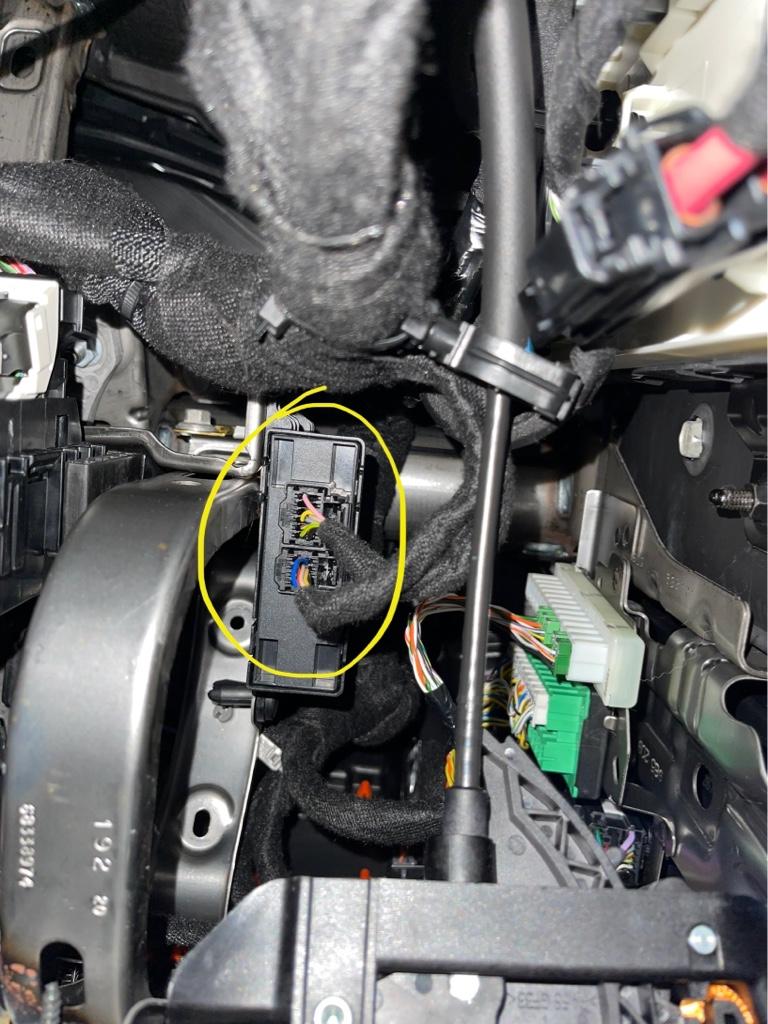
Sent from my iPhone using Tapatalk