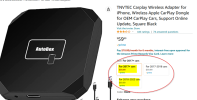OCD Solutions
Ram Guru
- Joined
- Nov 29, 2021
- Messages
- 579
- Reaction score
- 812
- Points
- 93
- Age
- 52
Yes, we assume that all cables are the same but some are power only vs power and data!
Much simpler when the ends are physically different so good catch that a USB-C to USB-C has a specific orientation.
I ran into a similar issue recently trying to connect to some Eaton Switchgear. Every Micro USB cable on site was power only!
Much simpler when the ends are physically different so good catch that a USB-C to USB-C has a specific orientation.
I ran into a similar issue recently trying to connect to some Eaton Switchgear. Every Micro USB cable on site was power only!