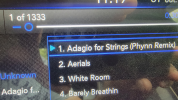I have a 2015 Laramie Longhorn and a 2020 Limited, I have been using a SanDisk 16gb mini thumb drive in the 2015 for about 3 years now, I use a lot of TEAM 32gb mini thumb drives for work so I put the same music folders on one of the 32gb drives that I have on the 16gb drive, the 32 gb drive will not work in my 2020, tried all 3 usb ports, I tried it in the 2015 and it worked perfectly, I then installed the 16gb drive, from the 2015, in the 2020, this drive worked in both 1 and 2 usb ports but still nothing in the 3rd usb, in the console. Both of these drives are formatted in FAT32. Some of the issues with thumb drives not working are based on manufacturer, I have run into the same problem with transferring data, some drive work and some don't, like I said before, I use these TEAM 32gb mini thumb drives everyday for work, but the 2020 does not recognize them. I have a few 64gb SanDisk mini drives coming, will try those and update what I find.