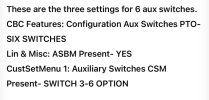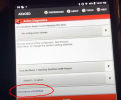Good Morning!
I'm still working on getting my AUX Switches to work, it's been a slow process because I haven't had the time BUTTTT Im finally at the point where Im trying to get the switches programed and appear on my screen, unfortunately that's not working.
Perhaps someone could lend some suggestions?
First of all, I have followed these 3 settings changes:
View attachment 151393
Secondly, I'm not familiar with this OBD stuff to begin with and wondering IF its even connected correctly.
I'm using this OBDLinkMX+ and connecting via bluetooth:
View attachment 151394
The reason Im questioning my OBD process is because Im NOT seeing this "Procedure Completed" indicator come up after I hit the Start and Next Buttons in the AlfaOBD software. I retrieved this photo from the HotDamnRacing Video Instruction.:
View attachment 151395
Lastly,
Im noticing my screen looks a little different than the ones Im seeing on this thread, don't know IF that has something to do with my issue either?:
View attachment 151396
Anyway, I appreciate ANY feedback... I'm into all this stuff for like $700+ at this point and cant get it working.
THANKS IN ADVANCE!!
Barry