5thGenRams Forums
You are using an out of date browser. It may not display this or other websites correctly.
You should upgrade or use an alternative browser.
You should upgrade or use an alternative browser.
UConnect 26.15 Update Thread
- Thread starter Roman2179
- Start date
Darksteel165
Legendary member
FCA should have the updates hosted on a website for people to download them.It's generally a pretty bad idea to modify the update files. I have a buddy that used to work on UConnect and explicit instructions are to always to use the zip as provided. There are other items in the "map" files besides maps and changing the updates best case fails out and worst case bricks the radio with the middle ground of potentially causing issues that you don't know yet.
If you don't like it, you don't have to download it. You can click cancel as soon as you see the file size. This type of stuff isn't exactly driving us to work on hunting down new versions or bugging my friends that work at FCA about updates. If the USB updates bug you, no one is twisting your arm to download and install them; just wait it out for the OTA. You can't have it both ways of complaining about slow OTA rollouts and then complaining about the updates when someone provides the download.
It's as simple as that.
Slow OTA updates is differnet then non-existent updates. People need to go to the dealership, and open a case with Ramcares to get their vin tagged for an update. That's not normal.
The maps for UC5 are a great example. Go to the website, put in your information of Ram 1500 and UC5, and click download.
And yes modifying a firmware upload like that could be very bad depending how the software applies it. It's very possible it overwrites everything and deleting the "map files" would either result in a failed update, bricked radio, or missing maps that may or may not be able to put back without another firmware flash with maps already existing.
Using software\updates from unknown sources with no official instructions is an intersect risk which I think mostly everyone understands here.
I never use someone else's code in my job unless I can work it through and understand exactly what it is doing, there is too much blind faith in everything going on with UC5 and how it works.
I was not trying to crap on anyone providing these files, I was trying to provide my insight into the black abyss that is the UC5 usb firmware updates\upgrades in hopes that someone else might also look into it out of curiosity and maybe make progress on other stuff like getting performance pages or other apps to stick on it's Android OS side, or who knows what else.
I guess I should of just said nothing. It is what it is now, it seems I was poking the hornets nest by mistake so I am sorry.
RamSteel
Active Member
It's not, it's a new version for MY23. Don't try to load the MY22 release. I think the ties into the digital dash requiring their own release with the nav and such that display into the dash.Strange that a brand new truck would be different than the latest release. Fca-my23.t25.48-PROD is my current version.
Last edited:
RamSteel
Active Member
Thank you! You've been amazing! Your updates have gotten me out of the run around at the dealership that didn't even try to do a USB update when my truck was still on 24.xx They even lied and said they tried and it failed with some password prompt. Good God, I'm in the IT field and even I know there's no password prompt for the updates. Went home and got your first update and loaded without issue. The same thing for 26.17...just had to get a bigger USB drive and worked without issue.Unbelievable!!
This is basically why I stopped sharing updates on this forum, except through PM. People beg for it repeatedly, then when they get it, they cry and complain.
That’s the update that was received from a dealership, and that’s how it was packed up. Go to the Stellantis site to update the maps to the newest.
I appreciate your support and uploading these updates. I'll take the risk as I'm tired of the OTA rollout not working, Stellantis NOT providing downloads, and dealers that honestly do not try or at least seem to do the minimum and then tell customers BS responses when they ask. I knew they didn't try the USB option and they could have just said that.
BTW Stellantis, the dealership ordered an entirely new head unit as the solution. That's easily a $1,400 repair for something that was solved with a USB update provided by Jimmy07. After I told them it was fixed, they still wanted to swap the head unit. WTH.
I echo this Jimmy. Without the 26.15 file I’m convinced I would never received an OTA update to 26.17. I was stuck on late 2021 firmware prior to side loading it.Thank you! You've been amazing! Your updates have gotten me out of the run around at the dealership that didn't even try to do a USB update when my truck was still on 24.xx They even lied and said they tried and it failed with some password prompt. Good God, I'm in the IT field and even I know there's no password prompt for the updates. Went home and got your first update and loaded without issue. The same thing for 26.17...just had to get a bigger USB drive and worked without issue.
I appreciate your support and uploading these updates. I'll take the risk as I'm tired of the OTA rollout not working, Stellantis NOT providing downloads, and dealers that honestly do not try or at least seem to do the minimum and then tell customers BS responses when they ask. I knew they didn't try the USB option and they could have just said that.
BTW Stellantis, the dealership ordered an entirely new head unit as the solution. That's easily a $1,400 repair for something that was solved with a USB update provided by Jimmy07. After I told them it was fixed, they still wanted to swap the head unit. WTH.
wills446
Active Member
- Joined
- May 2, 2022
- Messages
- 42
- Reaction score
- 44
- Points
- 18
- Age
- 56
Same Here - Thank you Jimmy07! The info and downloads you've shared have been very valuable to me and I am very appreciative of your time and effort. I also never got an OTA update until I installed 26.15.I echo this Jimmy. Without the 26.15 file I’m convinced I would never received an OTA update to 26.17. I was stuck on late 2021 firmware prior to side loading it.
con-cept
Member
- Joined
- Nov 28, 2021
- Messages
- 6
- Reaction score
- 1
- Points
- 3
- Age
- 60
Before I write anything further you guys need to know that I have a 2022 1500 Longhorn 'European version'.
I downloaded this firmware S26.15 and checked with my original firmware that I have from the importer AEC (downloaded from their website).
Because the Uconnect system does not function well I am looking for other firmware.
But...not only do both files differ a lot in size, they also contain different folders and files.
What do you guys think? Should I try to update or should I not?
I don't care about the fact that I maybe would lose the Dutch language.

I downloaded this firmware S26.15 and checked with my original firmware that I have from the importer AEC (downloaded from their website).
Because the Uconnect system does not function well I am looking for other firmware.
But...not only do both files differ a lot in size, they also contain different folders and files.
What do you guys think? Should I try to update or should I not?
I don't care about the fact that I maybe would lose the Dutch language.


If it were mine, I'd be very dubious and think the risk isn't worth the reward, but since it isn't mine, I say go for it!Before I write anything further you guys need to know that I have a 2022 1500 Longhorn 'European version'.
I downloaded this firmware S26.15 and checked with my original firmware that I have from the importer AEC (downloaded from their website).
Because the Uconnect system does not function well I am looking for other firmware.
But...not only do both files differ a lot in size, they also contain different folders and files.
What do you guys think? Should I try to update or should I not?
I don't care about the fact that I maybe would lose the Dutch language.View attachment 153159View attachment 153160
Then let us know how it worked out.
Darksteel165
Legendary member
The one on the right has North America maps pre-loaded (you can tell by the size of the nav_payload.bin file). If you have Euro maps, it likely would wipe them out. I only know how to get North and South America maps, not Euro ones.Before I write anything further you guys need to know that I have a 2022 1500 Longhorn 'European version'.
I downloaded this firmware S26.15 and checked with my original firmware that I have from the importer AEC (downloaded from their website).
Because the Uconnect system does not function well I am looking for other firmware.
But...not only do both files differ a lot in size, they also contain different folders and files.
What do you guys think? Should I try to update or should I not?
I don't care about the fact that I maybe would lose the Dutch language.View attachment 153159View attachment 153160
You can also check the file on the left and see if you can explore the .data with winrar and see if what is inside that matches what is is the.zip on the right (not counting the nav maps)
This is what S23.13 looks like for reference.
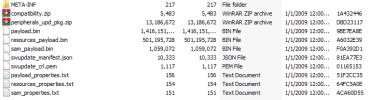
It's around 1.8GB.
People already got angry for me discussing it so I don't think I will try to give any assistance, expect you probably don't want to use that file.
Good luck either way.
con-cept
Member
- Joined
- Nov 28, 2021
- Messages
- 6
- Reaction score
- 1
- Points
- 3
- Age
- 60
The large zip file can not be extracted. It always gives an error.
Normally I am not afraid of taking a risk but now you got me thinking...
Maybe bricking the unit, lose my EU navigation...
I let this one pass and wait for a EU update. If it ever comes
Normally I am not afraid of taking a risk but now you got me thinking...
Maybe bricking the unit, lose my EU navigation...
I let this one pass and wait for a EU update. If it ever comes
- Joined
- Jun 8, 2021
- Messages
- 5,489
- Solutions
- 1
- Reaction score
- 10,497
- Points
- 113
Interesting. I haven't heard of a version higher than S26.17. I wonder if this is a special version for the Middle East, or if we will all be getting that version?Just got my truck fresh from the dealership and I got this new firmware version!
Interesting. I haven't heard of a version higher than S26.17. I wonder if this is a special version for the Middle East, or if we will all be getting that version?
With Stellantis only god knows
RamSteel
Active Member
So they should really break the groups out to MY23 now. The latest version is MY23.T25.48 
On your previous posts, it looked like your trying to manually install the S26.17. But you say now you got the truck fresh from dealership. Im a bit confused here, did the dealer install the S27 on the same truck ?Just got my truck fresh from the dealership and I got this new firmware version!
RamSteel
Active Member
On your previous posts, it looked like your trying to manually install the S26.17. But you say now you got the truck fresh from dealership. Im a bit confused here, did the dealer install the S27 on the same truck ?
Sounds like he did a manual update to S26.17 and then at the last dealership visit they updated to the S27.
A couple of us installed the MY23.T25.48 update on top of MY22.S26.17. Overall the install went fine even though I lost my apps initially. I needed to create a new profile then do a factory reset to get everything back. We also needed to change the year in the BCM to 2023 as we lost some of the camera options.
Overall, doesn't seem like there are any major changes. Android auto still only takes up half the screen. There is now a trailer app and I think the camera quality has improved. The MY22 firmware had weird scaling for surround view which was hurting the quality so it looks like that is resolved now. I will also say that unless you are willing to troubleshoot potential issues, I would not recommend making the jump from MY22 to MY23 firmware.
Overall, doesn't seem like there are any major changes. Android auto still only takes up half the screen. There is now a trailer app and I think the camera quality has improved. The MY22 firmware had weird scaling for surround view which was hurting the quality so it looks like that is resolved now. I will also say that unless you are willing to troubleshoot potential issues, I would not recommend making the jump from MY22 to MY23 firmware.
Last edited:
SloneMalone
Member
- Joined
- Feb 4, 2023
- Messages
- 9
- Reaction score
- 0
- Points
- 1
- Age
- 29
this 26.17 is too large to get on my fat32 flash drive.. should i copy each file individually to get it on the drive and perform the update?
RankinX
Member
You might as well format your drive to exFat or something. You can't split the files
Envoyé de mon SM-S911W en utilisant Tapatalk
Envoyé de mon SM-S911W en utilisant Tapatalk
Users who are viewing this thread
Total: 1 (members: 0, guests: 1)












