- Joined
- Apr 11, 2019
- Messages
- 2,567
- Reaction score
- 3,115
- Points
- 113
That is exactly what FCA means by illuminate on approach- when you unlock the doors the headlights and puddle lamps will be illuminated for when you are approaching the vehicle. There is no other way that illuminate on approach works on FCA vehicles.My truck has puddle lamps from the factory but they do not illuminate on approach. Only when I unlock the doors. Is there a uconnect setting to turn this on or in AlphaOBD? Or am I just missing something?

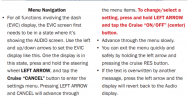
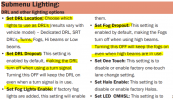
 . Not sure if I adjusted the wrong setting possibly.
. Not sure if I adjusted the wrong setting possibly.  . Manual still sucks though
. Manual still sucks though 









