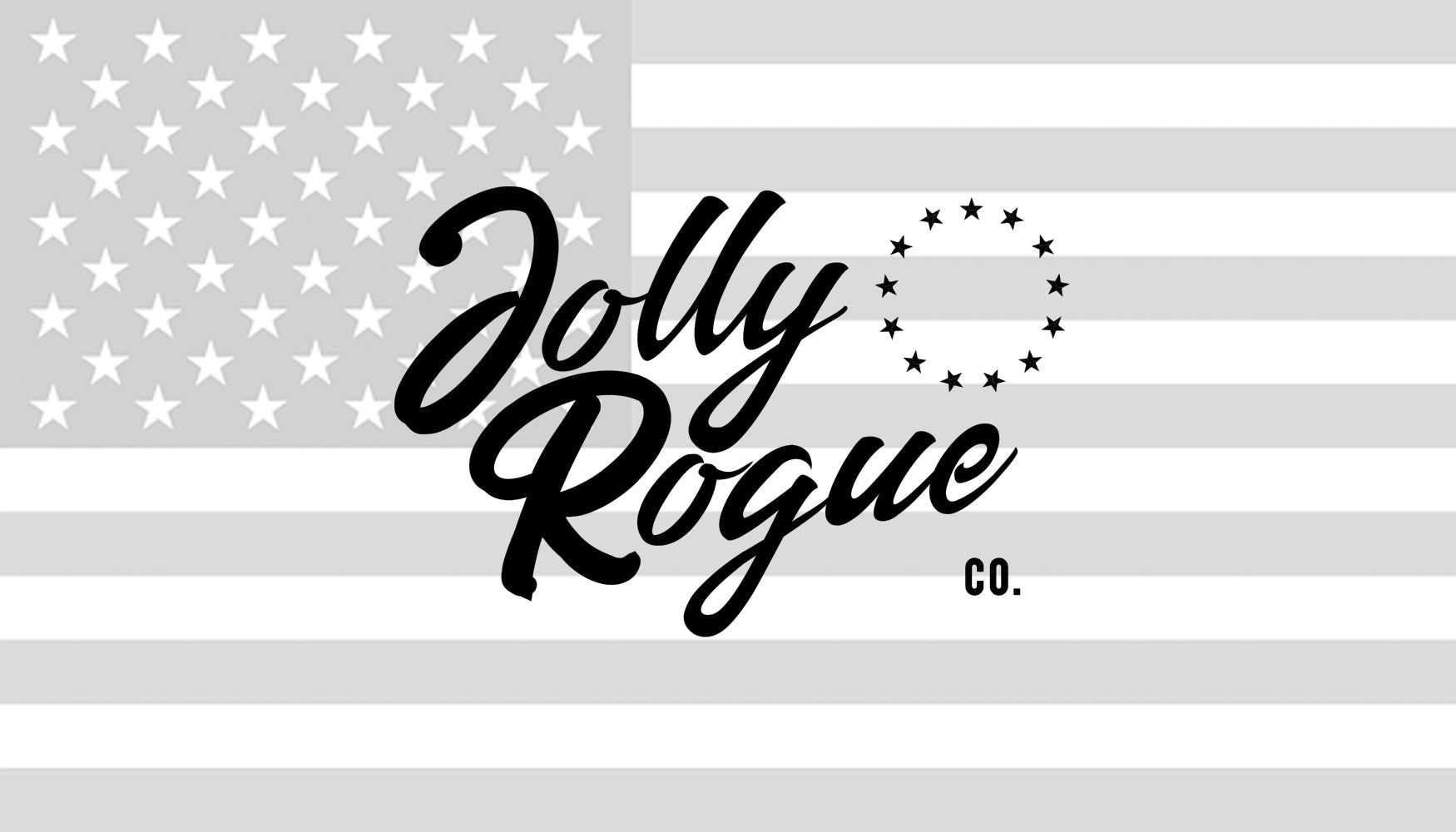the problem with OE wireless charger is the slow slow speed because on iPhones you get like 7.5w of charger instead of full 15w of charge on non certified chargers. OE wireless chargers fall into the non-certified charger category. that's why it takes longer to charge when the phone is being used to run navigation while playing music at the same time.
this is my most recent workaround:
parts needed:
Procedure:
- Unpack charger and adapter (I used 110v adapter with dual USB-C because I am also charging my iPad mini 6 for trail navigation using Gaia GPS. Gaia GPS is horrible when projected on Carplay and the built in USB-C cannot supply the power needed to charge and run the device with screen on at full brightness. In fact, it actually slowly drains the battery over time)
- Trim your Velcro Tape to size that runs across the charger completely, peel the backing tape, then attach it to your charger. Then, peel the other backing tape, cut the VHB to the size of the Velcro strap, and attach it.
- Prep the rubberized surface of the OE phone holder, just wipe it down so there's no dirt.
- Attach your wireless charger to your phone, be sure to rotate it so the wire comes out from the TOP, not side or bottom. This is very important and will be explained later.
- Place your phone to the OE phone holder with the charger attached. The glue on VHB should hold it in place when you remove the phone.
- Remove phone, with the charger still held in place to the phone holder, press firmly onto the charger to create bonding pressure.
- Stuff the wire coming out from the charger to the side of the OE holder so that the rubber pad holds the wire in place. Creating some tension on the wire will also help. Stuff the extra wires to the side of rubberized pad if there's not enough tension, then route it to the bottom where the 110v plug is.
- Attach USB-C plugs into the ports of the 110v adapter, and plug into the outlet.
- Repeat for the second phone location.
- Installation is complete. Go crack open a cold one and enjoy.
Notes:
- If you're only using one device, then the 110v adapter with dual usb-c output can be omitted. The anker wireless charger comes with its own 110v adapter.
- Velcro Tape is used to create a bigger flat bonding/ contacting area for the 3M VHB. Using 3M VHB by itself will not be enough to hold the charger in place due to the curved surface of the Anker Wireless charger. I have experimented with it and learned this after seeing how little contact marks were left on the VHB when my charger fell off in the heat.
- Having the wires come out from the top and create tension by stuffing the wire to the side is important, because it helps to take the pressure off the VHB tape. The rubberized surface on the OE phone holder is not an ideal surface for any type of double sided tape, including VHB which is one of the best automotive adhesive tape there is. That's just the way it is. However, by creating tension on the wire/ cable, when it gets hot inside the cab and the adhesive does not work as well due to small contact area due to charger's curvature, the wire/ cable will be countering the weight of the charger and fight against gravity to hold the charger in place. Simple physics. I also learned this after having my charger fell off when the cab gets over 120F last week.
- Be sure to buy the real 3M branded products (Velcro and VHB). Knockoffs are cheaper, but the adhesive property is no match to the real deal.
- Be sure to buy heavy duty, outdoor rated Velcro tape
Another benefit of doing wireless charger this way is you can always upgrade your charger later. Wireless chargers will degrade/ break overtime. My last one (different brand) lasted a bit over a year and then I noticed it got slower, and sometimes it would giving me interference errors after 5 minutes of charging. So I finally decided to upgrade. Doing it this way means the least amount of work needed to upgrade, as well as ensures you have the fastest possible charging speed. If you do a quick search, plenty of users have complained about the slow charging speed on OE chargers.
Hope this helps.