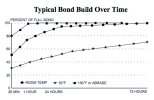5thGenRams Forums
You are using an out of date browser. It may not display this or other websites correctly.
You should upgrade or use an alternative browser.
You should upgrade or use an alternative browser.
Comma.ai
- Thread starter Adrian052
- Start date
Malodave
Ram Guru
It actually mounts to the DASM cover as close as possible to the Mirror.
They are $20 Shipped. My Paypal is [email protected].
Please include your Shipping address.
Here you go:
They are $20 Shipped. My Paypal is [email protected].
Please include your Shipping address.
Here you go:
Attachments
I would not pry from the top of the headliner - more likely to break something. I tackled mine mostly the same way as Stuart - the 4 tabs you see in the video can be unhooked with a tiny flathead. Slot it in the crack between the trim pieces and pry just slightly for each of the 4 tabs - a flashlight will help you locate them by shining it into the crack. It doesn't seem like the tabs actually unlatch, but that wedging motion with the screwdriver is enough to get them just a hair loose. Once you get the 4th tab, the entire piece can rotate forward and come out. You should not have to force or pull on anything, and you most likely will break something if you do. The 2 bottom tabs need to be left alone or you will break them - only worry about the 4 tabs on the sides.
I did not remove the mirror, only tilted it down, and had enough room to do everything. Sounds like a recipe for potentially breaking that too, or at least a headache of popping it back on the ball joint. I also did not remove the A pillar cover - you can route the flat ethernet cable behind the trim by just pulling it back with your fingers and/or a trim wedge tool.
To anyone who uses Dave's mirror mount (which I highly recommend), I have a few tips for you. Make sure you attach it closest to the mirror (like in the photo) - do not attach the mount closest to the windshield. It will fit there, but it is not designed to and I had a terrble squeak/rattling until I realized I had it in the wrong spot and had to relocate it. Also, test fit your Comma device/mount several times. When mine was fresh out of the box, the mount surfaces were incredibly tight - not sure if they're all that way, but I likely would have broken Dave's mirror mount off trying to get the darn Comma on there had I not "worked in" the surfaces while everything was still disassembled.
Also, the 3M VHB tape for the mount from Comma has poor instructions. Comma just recommends waiting 48 hours, but that isn't enough to ensure a good bond. You can drive as soon as 2~ hours from affixing the Comma mount interface to Dave's mirror mount, but only if you do it correctly. VHB tape requires a varying combination of temperature, time, and pressure to adhere properly. Ideally, you want the tape to be under constant pressure (I used a small clamp to hold the pieces in place) until the cure time has been reached. If you don't use constant pressure, give very good finger pressure when initially applying the mount for at least 1 minute. For room temp curing, the cure time is something like 24-48H. At 150~ degrees F, the cure time is under 2 hours. I warmed up my oven and was very careful to keep it around that temp (cycled it on/off briefly as needed) and placed the mount/clamp in the oven for about 2 hours, checking the temp with an IR thermometer. A bit over the top, but I got a solid bond in a short time and drove with it a few hours later. On the flip side, if you were to let your tape cure in cold temps (say initially installed in your truck during winter), it will never fully cure, and is sure to fall off.
I did not remove the mirror, only tilted it down, and had enough room to do everything. Sounds like a recipe for potentially breaking that too, or at least a headache of popping it back on the ball joint. I also did not remove the A pillar cover - you can route the flat ethernet cable behind the trim by just pulling it back with your fingers and/or a trim wedge tool.
To anyone who uses Dave's mirror mount (which I highly recommend), I have a few tips for you. Make sure you attach it closest to the mirror (like in the photo) - do not attach the mount closest to the windshield. It will fit there, but it is not designed to and I had a terrble squeak/rattling until I realized I had it in the wrong spot and had to relocate it. Also, test fit your Comma device/mount several times. When mine was fresh out of the box, the mount surfaces were incredibly tight - not sure if they're all that way, but I likely would have broken Dave's mirror mount off trying to get the darn Comma on there had I not "worked in" the surfaces while everything was still disassembled.
Also, the 3M VHB tape for the mount from Comma has poor instructions. Comma just recommends waiting 48 hours, but that isn't enough to ensure a good bond. You can drive as soon as 2~ hours from affixing the Comma mount interface to Dave's mirror mount, but only if you do it correctly. VHB tape requires a varying combination of temperature, time, and pressure to adhere properly. Ideally, you want the tape to be under constant pressure (I used a small clamp to hold the pieces in place) until the cure time has been reached. If you don't use constant pressure, give very good finger pressure when initially applying the mount for at least 1 minute. For room temp curing, the cure time is something like 24-48H. At 150~ degrees F, the cure time is under 2 hours. I warmed up my oven and was very careful to keep it around that temp (cycled it on/off briefly as needed) and placed the mount/clamp in the oven for about 2 hours, checking the temp with an IR thermometer. A bit over the top, but I got a solid bond in a short time and drove with it a few hours later. On the flip side, if you were to let your tape cure in cold temps (say initially installed in your truck during winter), it will never fully cure, and is sure to fall off.
Attachments
Last edited:
Bpebler
Ram Guru
- Joined
- Jan 7, 2021
- Messages
- 827
- Reaction score
- 452
- Points
- 63
- Age
- 40
I would not pry from the top of the headliner - more likely to break something. I tackled mine mostly the same way as Stuart - the 4 tabs you see in the video can be unhooked with a tiny flathead. Slot it in the crack between the trim pieces and pry just slightly for each of the 4 tabs - a flashlight will help you locate them by shining it into the crack. It doesn't seem like the tabs actually unlatch, but that wedging motion with the screwdriver is enough to get them just a hair loose. Once you get the 4th tab, the entire piece can rotate forward and come out. You should not have to force or pull on anything, and you most likely will break something if you do. The 2 bottom tabs need to be left alone or you will break them - only worry about the 4 tabs on the sides.
I did not remove the mirror, only tilted it down, and had enough room to do everything. Sounds like a recipe for potentially breaking that too, or at least a headache of popping it back on the ball joint. I also did not remove the A pillar cover - you can route the flat ethernet cable behind the trim by just pulling it back with your fingers and/or a trim wedge tool.
To anyone who uses Dave's mirror mount (which I highly recommend), I have a few tips for you. Make sure you attach it closest to the mirror (like in the photo) - do not attach the mount closest to the windshield. It will fit there, but it is not designed to and I had a terrble squeak/rattling until I realized I had it in the wrong spot and had to relocate it. Also, test fit your Comma device/mount several times. When mine was fresh out of the box, the mount surfaces were incredibly tight - not sure if they're all that way, but I likely would have broken Dave's mirror mount off trying to get the darn Comma on there had I not "worked in" the surfaces while everything was still disassembled.
Also, the 3M VHB tape for the mount from Comma has poor instructions. Comma just recommends waiting 48 hours, but that isn't enough to ensure a good bond. You can drive as soon as 2~ hours from affixing the Comma mount interface to Dave's mirror mount, but only if you do it correctly. VHB tape requires a varying combination of temperature, time, and pressure to adhere properly. Ideally, you want the tape to be under constant pressure (I used a small clamp to hold the pieces in place) until the cure time has been reached. If you don't use constant pressure, give very good finger pressure when initially applying the mount for at least 1 minute. For room temp curing, the cure time is something like 24-48H. At 150~ degrees F, the cure time is under 2 hours. I warmed up my oven and was very careful to keep it around that temp (cycled it on/off briefly as needed) and placed the mount/clamp in the oven for about 2 hours, checking the temp with an IR thermometer. A bit over the top, but I got a solid bond in a short time and drove with it a few hours later. On the flip side, if you were to let your tape cure in cold temps (say initially installed in your truck during winter), it will never fully cure, and is sure to fall off.
Do you have a photo of the clamp you used?
Two of these: https://www.amazon.com/IRWINQUICK-G...t=&hvlocphy=9051563&hvtargid=pla-529467496485Do you have a photo of the clamp you used?
Bpebler
Ram Guru
- Joined
- Jan 7, 2021
- Messages
- 827
- Reaction score
- 452
- Points
- 63
- Age
- 40
Oh ok, thanks. I have a bunch of those kinds in various sizes. I though they might be too bulky or the metal ends might come close to the screen for a potential scratch.
StuartV
Ram Guru
Oh ok, thanks. I have a bunch of those kinds in various sizes. I though they might be too bulky or the metal ends might come close to the screen for a potential scratch.
Clamping the mount base to the mount won't be anywhere near the Comma itself. Once those two parts are firmly attached to each other, THEN you slide the Comma into the mount.
Got my comma 3 today! After a bit of a struggle I got the cover off and the wires ran. I ran out of light and Dave's mount is curing to the adhesive. So do I just plug it in tomorrow and go or do I need to join the discord to download something?
Also there's not a lot of room under the cover to stick the adhesive base on the harness comma supplied, was planning to just leave it loose under the cover (which im guessing everyone with homemade harness has done) unless someone would advise differently.
Also there's not a lot of room under the cover to stick the adhesive base on the harness comma supplied, was planning to just leave it loose under the cover (which im guessing everyone with homemade harness has done) unless someone would advise differently.
Malodave
Ram Guru
Got my comma 3 today! After a bit of a struggle I got the cover off and the wires ran. I ran out of light and Dave's mount is curing to the adhesive. So do I just plug it in tomorrow and go or do I need to join the discord to download something?
Also there's not a lot of room under the cover to stick the adhesive base on the harness comma supplied, was planning to just leave it loose under the cover (which im guessing everyone with homemade harness has done) unless someone would advise differently.
The forum is not letting me write the link correctly. I will add an underline to it,
please remove it when entering it into the comma.
https://_smiskol.com/fork/realfast/s01500v2 is what you will want.
This is the Latest and Greatest with Steer to Zero for the RAM 1500.
Which has not been included with the Comma Release yet.
On Start ups, you have to set the first OP engagement above 32 MPH.
After that it will engage at any speed. So if your truck was shut down,
You need to re-engage OP above 32 MPH the first time for the Steer
to Zero mph to work again.
Malodave
Last edited:
Got it loaded and just did my first test ride! So it was my first time with any kind of driver assistance and feels a bit strange. The corrections/adjustments seem a little harsh to me (a lot of back and forth, kinda ping pongy). Is this normal and something you get used to, or something that improves with further programming?
Malodave
Ram Guru
It kind of depends what the road was like while calibrating. It should not be ping-ponging.
Narrow roads with no/worn off lane makings are the worst for it to drive on. Highways
and wide roads with markings is almost perfect. On my 30 mile commute. I can go 95%+
with OP engaged. I have a couple of intersections that i have to brake for and a narrow
unmarked section that OP wants me in the middle of the Road Straddling both lanes.
There are a few warnings when there is not enough torque to enter or recover from those
turns. This may need a firmware fix on the Truck to get it right.
Malodave
Narrow roads with no/worn off lane makings are the worst for it to drive on. Highways
and wide roads with markings is almost perfect. On my 30 mile commute. I can go 95%+
with OP engaged. I have a couple of intersections that i have to brake for and a narrow
unmarked section that OP wants me in the middle of the Road Straddling both lanes.
There are a few warnings when there is not enough torque to enter or recover from those
turns. This may need a firmware fix on the Truck to get it right.
Malodave
Ok I probably need to recalibrate then. It started calibration right out of my driveway and was on a narrow road with out markings. Is that pretty straight forward or do I need to reset something. Will give it a shot after work
StuartV
Ram Guru
Ok I probably need to recalibrate then. It started calibration right out of my driveway and was on a narrow road with out markings. Is that pretty straight forward or do I need to reset something. Will give it a shot after work
In the menus on the Comma, you can find a button to tap that says something like "Reset Calibration". I think the engine has to not be running to allow you to do it. Then crank 'er up and start driving.
Got my comma 3 today! After a bit of a struggle I got the cover off and the wires ran. I ran out of light and Dave's mount is curing to the adhesive. So do I just plug it in tomorrow and go or do I need to join the discord to download something?
Also there's not a lot of room under the cover to stick the adhesive base on the harness comma supplied, was planning to just leave it loose under the cover (which im guessing everyone with homemade harness has done) unless someone would advise differently.
I didn't even remove the film over the adhesive for the harness. You can wedge it underneath the factory wiring loom where the headliner/windsheild meet and it will stay put.Ok I probably need to recalibrate then. It started calibration right out of my driveway and was on a narrow road with out markings. Is that pretty straight forward or do I need to reset something. Will give it a shot after work
Comma recently moved to a "laneless" AI model where it doesn't rely on lane markers to steer (allows use on unmarked or poorly marked roads). There's still some work to be done to refine the new driving behavior, but on any straight roadway, you shouldn't really ave ping-pong at all. I've found that even on well-marked roadways that are somewhat narrow, it can turn in too soon. But on highways or wider-laned roads, it performs pretty flawlessly. I have ran the device with calibration done in my neighborhood streets which has no lane markers, so that shouldn't be too much of an issue... but definitely worth re-doing the calibration on a nice road to see if that helps. You will need the ignition to be turned off to access the reset button.
computerguy989
New Member
- Joined
- Sep 20, 2022
- Messages
- 1
- Reaction score
- 0
- Points
- 1
- Age
- 37
I know this is a 1500 forum but I installed OpenPilot on my 2020 RAM 2500 with the safety package and I am getting "Car Unrecognized" when running the linked firmware. Is that s01500v2 only for 1500's?The forum is not letting me write the link correctly. I will add an underline to it,
please remove it when entering it into the comma.
https://_smiskol.com/fork/realfast/s01500v2 is what you will want.
This is the Latest and Greatest with Steer to Zero for the RAM 1500.
Which has not been included with the Comma Release yet.
On Start ups, you have to set the first OP engagement above 32 MPH.
After that it will engage at any speed. So if your truck was shut down,
You need to re-engage OP above 32 MPH the first time for the Steer
to Zero mph to work again.
Malodave
StuartV
Ram Guru
I know this is a 1500 forum but I installed OpenPilot on my 2020 RAM 2500 with the safety package and I am getting "Car Unrecognized" when running the linked firmware. Is that s01500v2 only for 1500's?
Yes. That's why it has "1500" in the name.
EDIT: Apologies for sounding snarky! No excuse for that. Again, my apologies.
Last edited:
vincentw56
Spends too much time on here
- Joined
- Aug 5, 2020
- Messages
- 4,531
- Reaction score
- 2,970
- Points
- 113
- Age
- 54
I know this is a 1500 forum but I installed OpenPilot on my 2020 RAM 2500 with the safety package and I am getting "Car Unrecognized" when running the linked firmware. Is that s01500v2 only for 1500's?
fork installer generator
That's what you want
Lane Departure Warning System vs. Lane Keeping Assist
Are these options as different as they sound from their description, or is this some anomaly where the same option is described two different ways? I'm after the lane keep assist, which to my understanding actually steers you back into the lane versus simply warning you about it. Is it possible to add this feature if you only have the LDWP? It's weird that I keep finding trucks with seemingly every driver safety feature known but not the lane keep assist. I would think this would go hand in hand with the Adaptive Cruise Control. Will either of these work with the Comma AI? Just weird wording for the same thing or is this more chip shortage fallout?
Are these options as different as they sound from their description, or is this some anomaly where the same option is described two different ways? I'm after the lane keep assist, which to my understanding actually steers you back into the lane versus simply warning you about it. Is it possible to add this feature if you only have the LDWP? It's weird that I keep finding trucks with seemingly every driver safety feature known but not the lane keep assist. I would think this would go hand in hand with the Adaptive Cruise Control. Will either of these work with the Comma AI? Just weird wording for the same thing or is this more chip shortage fallout?
vincentw56
Spends too much time on here
- Joined
- Aug 5, 2020
- Messages
- 4,531
- Reaction score
- 2,970
- Points
- 113
- Age
- 54
They are different ways of saying the same thing.Lane Departure Warning System vs. Lane Keeping Assist
Are these options as different as they sound from their description, or is this some anomaly where the same option is described two different ways? I'm after the lane keep assist, which to my understanding actually steers you back into the lane versus simply warning you about it. Is it possible to add this feature if you only have the LDWP? It's weird that I keep finding trucks with seemingly every driver safety feature known but not the lane keep assist. I would think this would go hand in hand with the Adaptive Cruise Control. Will either of these work with the Comma AI? Just weird wording for the same thing or is this more chip shortage fallout?
Users who are viewing this thread
Total: 3 (members: 0, guests: 3)
Staff online
-
EightyModerator / Dream Killer