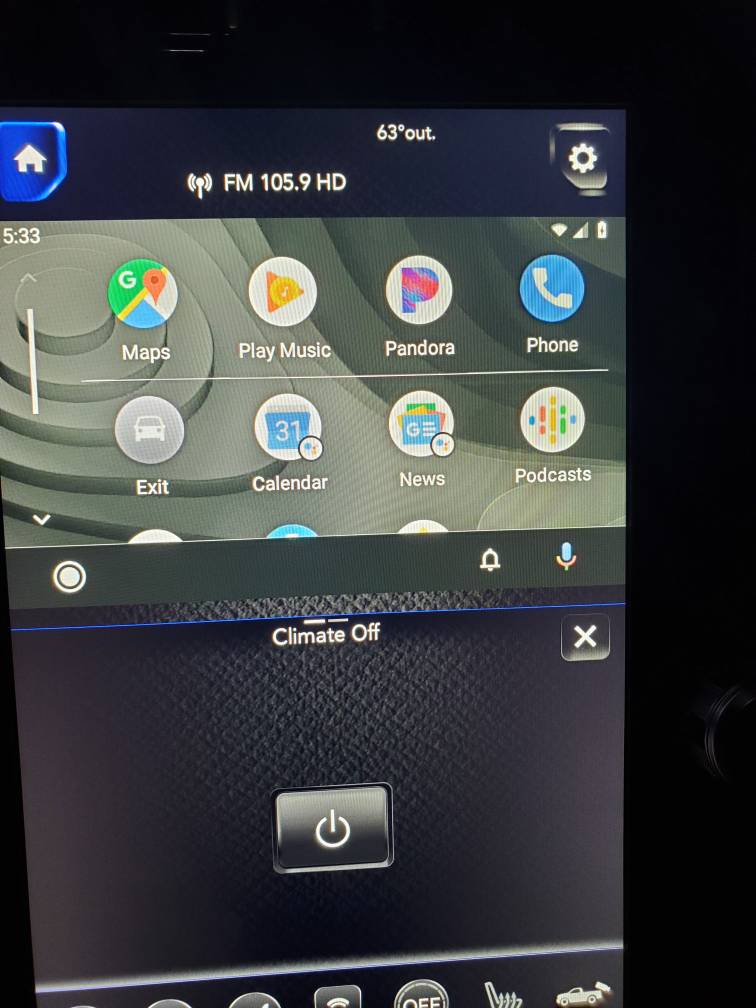July 24 as well and working. For those not working, see if you have this screen under the apps/Android auto/in-app notifications settings and makes sure Try the new Android auto is on.
View attachment 32470
When I do this, I get the old Settings screen that starts with "Limit Wi-Fi." From searching online there are lots of users on the latest AA app version who are having the same problem. The best explanation is that Google still has to do something server side for us that they have not done yet.
Thanks for the screen shot though.