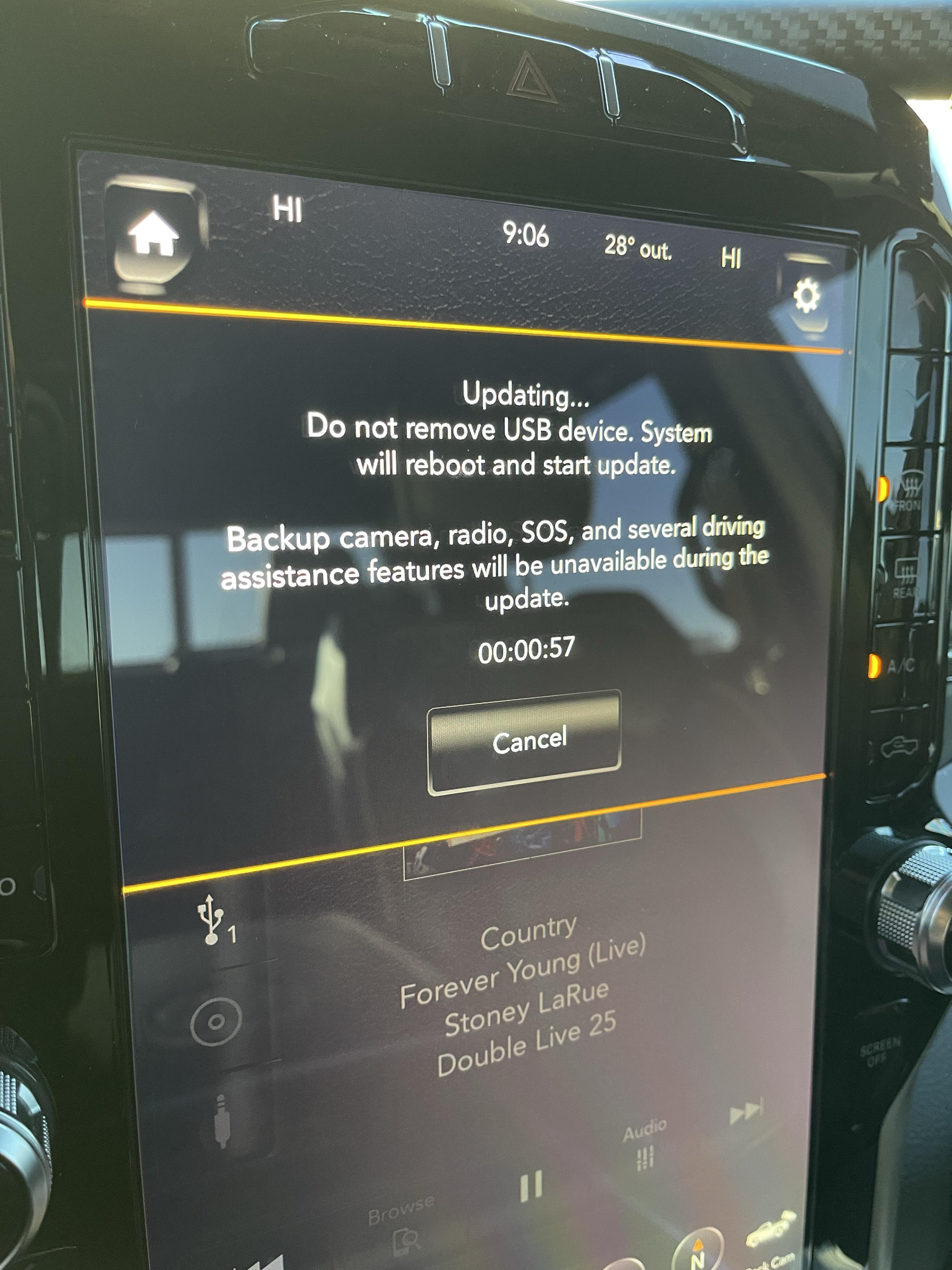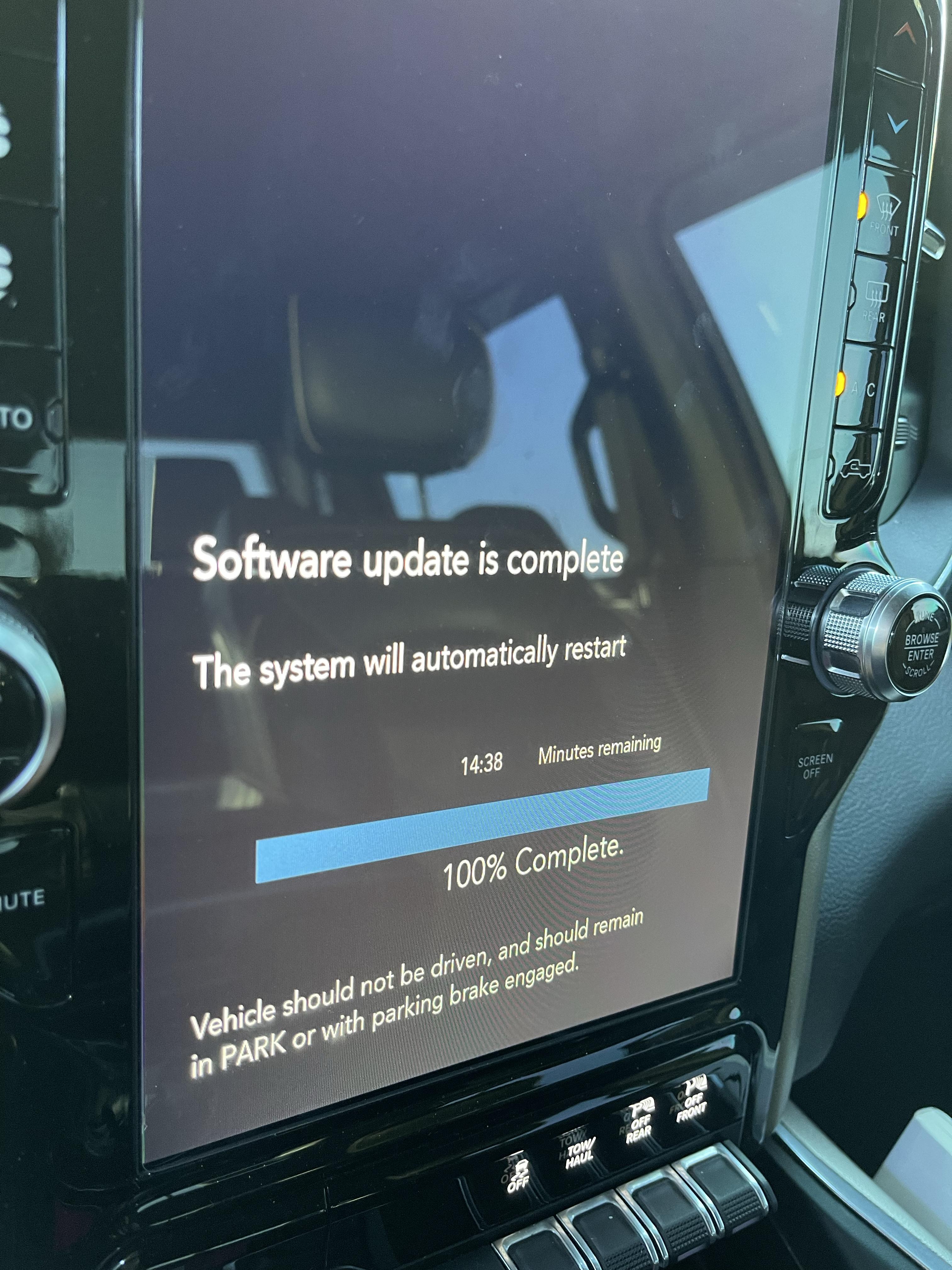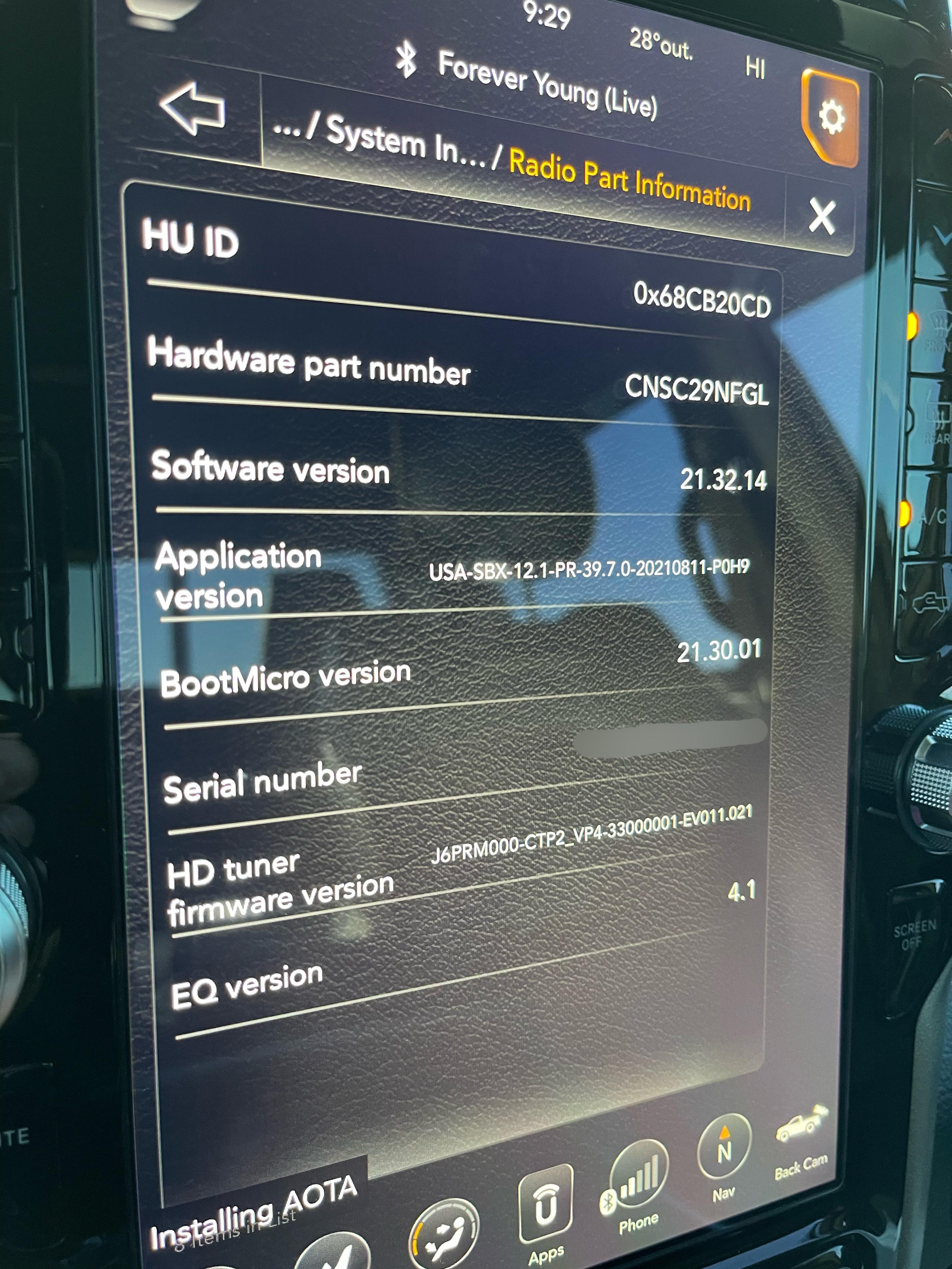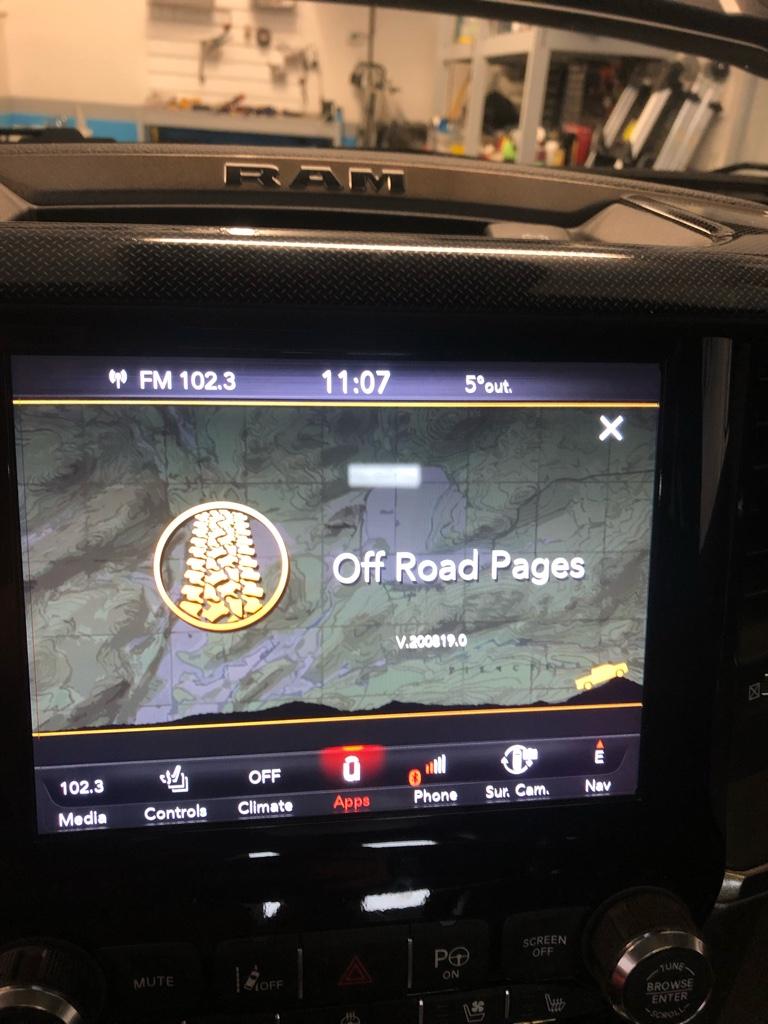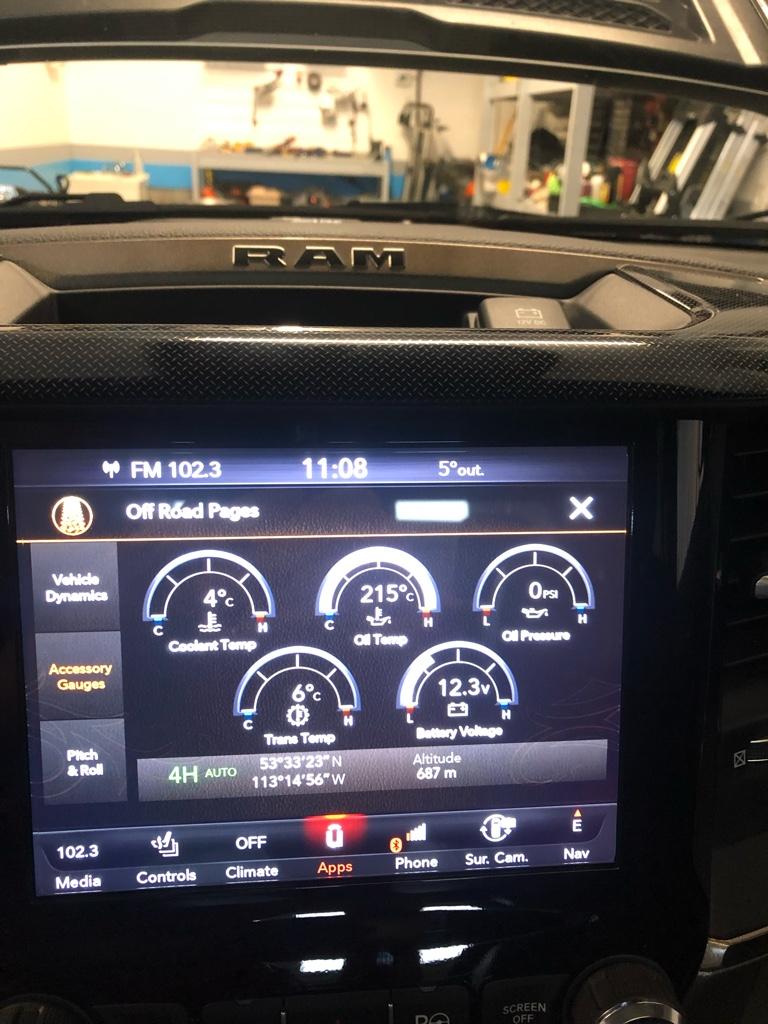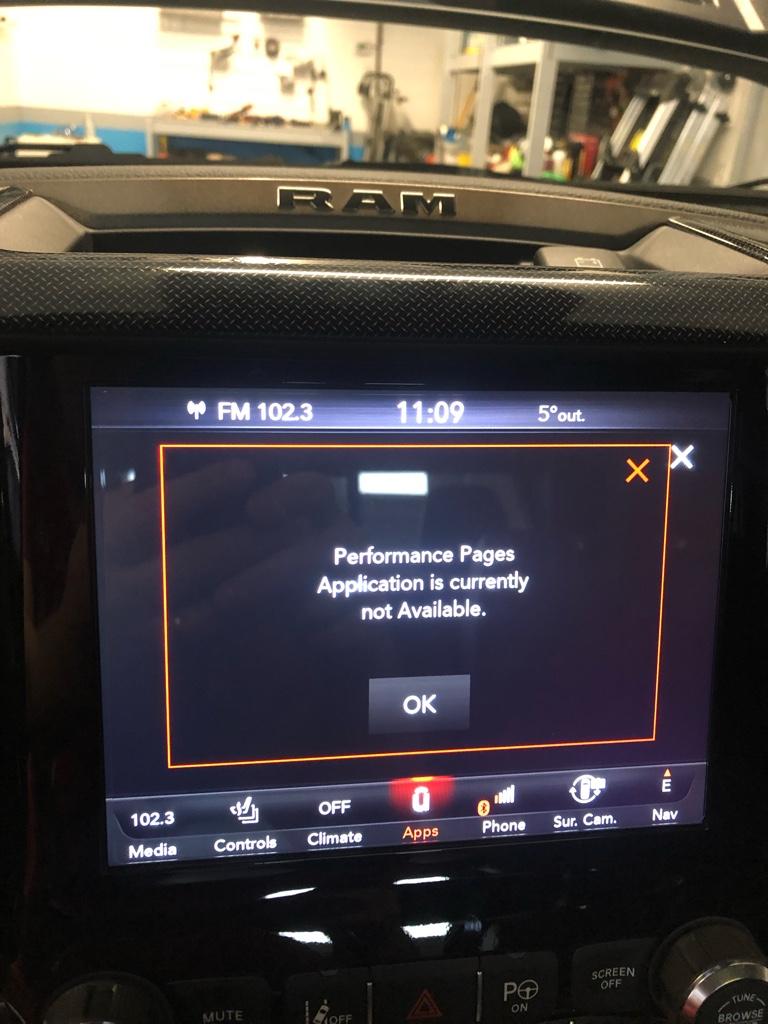Just updated my ‘19 12” with PR 39.7 (previously LR 34.2) and added the Off-Road and Performance pages. I started the engine and left it running for the entire process. Using a
16GB Sandisk formatted to FAT32, the software update took about 23 minutes as others have stated.
My pickup has the Off-Road Group, so VehConfig2-Off-road Capable was already set to YES. I performed the ECU hard reset twice, let it sit for a few minutes, came back and had the added pages. I also have two of the Off-Road pages apps as others have mentioned. One of the Off-Road pages app does not show an outline of the axles in Vehicle Dynamics, while the other app does show the outline of the axles, but the steering angle and front axle icon moves opposite to the direction I turn the wheel, which I find pretty comical.
EDIT: After letting it sit for a couple hours, it seems to have corrected itself and now the front axle icon and steering angle match the direction I turn the wheel.
I had the wheel cranked to the left in this picture.
The steering angle in the Performance pages app reads correctly though, not sure what causes the discrepancy.
Overall pretty pleased with the update. Highly recommend going this route vs. a dealership. I’ve already noticed a few changes with the radio software just playing around with things, and it seems more responsive. I doubt I’ll ever seriously use the additional pages, but they’re cool to look at and nice to have.
My hardware:
OBD interface:
OBD Link MX+
Security Gateway Bypass Module:
ERCI SGBM
Amazon Fire HD 8 Plus (
side-loaded the Google Play Store to access AlfaOBD)