ASarsano
Member
Nope have a few other projects I’ve been working on befor get back to this one.Ever find out the part #?
Nope have a few other projects I’ve been working on befor get back to this one.Ever find out the part #?
I think the part number you're looking for is 68438655AA. (WIRING, Console : [X8S], [JKV], [JJN], [RS4], [RFX], [JPZ] AND/OR [CAH])Ever find out the part #?
Will this work with the CD player option as well?I think the part number you're looking for is 68438655AA. (WIRING, Console : [X8S], [JKV], [JJN], [RS4], [RFX], [JPZ] AND/OR [CAH])
This has all the options available for the center console.
For the USB ports, no programming is needed, just needs power/ground and data connection for USB hubs to work. If you already have a CD player then you have the programming in the BCM for the CD player to work. You just need the console harness to have the same connectors you already have plus extra connections on the harness for the rear USB hub. I recommend getting the console harness with all features, any you don't use will just hang inside the console. Out of sight out of mind.Thank you for all your help. Just to clarify, I have the factory cd player. I do not have the rear factory usb ports. If i find a donor console with factory rear usb I will need programming to make it work?
Thanks for all your help. I ended up finding a complete console for $125 cash with the rear USB ports and no invertor plugs from a local recycler in great condition. I felt like I was stealing it from them!!! Installed in 15 min. Took me longer to clean the console. Everything works and the kids have power now. Now maybe Ill tackle adding the invertor if I can figure out the wiring since the console is prewired for the two plug ports.For the USB ports, no programming is needed, just needs power/ground and data connection for USB hubs to work. If you already have a CD player then you have the programming in the BCM for the CD player to work. You just need the console harness to have the same connectors you already have plus extra connections on the harness for the rear USB hub. I recommend getting the console harness with all features, any you don't use will just hang inside the console. Out of sight out of mind.
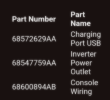

Had to order a complete end cap to finish the project. Might have been cheaper just to buy another truck with the media hub already installed.Got my USB hub and 115v plug install finished on the '25 Rebel today. Well sort of. Here's the story.
Mopar Parts:
View attachment 194977
Wanted to use this aftermarket media hub bezel. Didn't work out. Didn't evaluate the existing one well enough. It only consisted of one large storage bin. I didn't have blanks or smaller storage tray.
View attachment 194976
I was able to make the old one work by creating holes with a Dremel tool. Recessed inside the storage bin. A little difficult to open the power outlet, so I just left a usb-c plug in it. Just take the cable in and out.
Console came out easy enough, but running the wiring harness had some tight spots, and my hands took a beating.
Going to see how the modified bezel works out before I reach out to the dealer where I ordered the parts for the correct one. Might be fine. Might not. We'll see.
Got the console reinstalled and tested all ports. They all worked, so I'll be done until I decide on the bezel.
I had to buy the end cap also. Found a used one' but it was still expensive.Had to order a complete end cap to finish the project. Might have been cheaper just to buy another truck with the media hub already installed.
7va431x7aa
Thanks for sharing that. I need to compare to my truck and see if that matches the console's color palette.This was what I put on my '25 Rebel.
