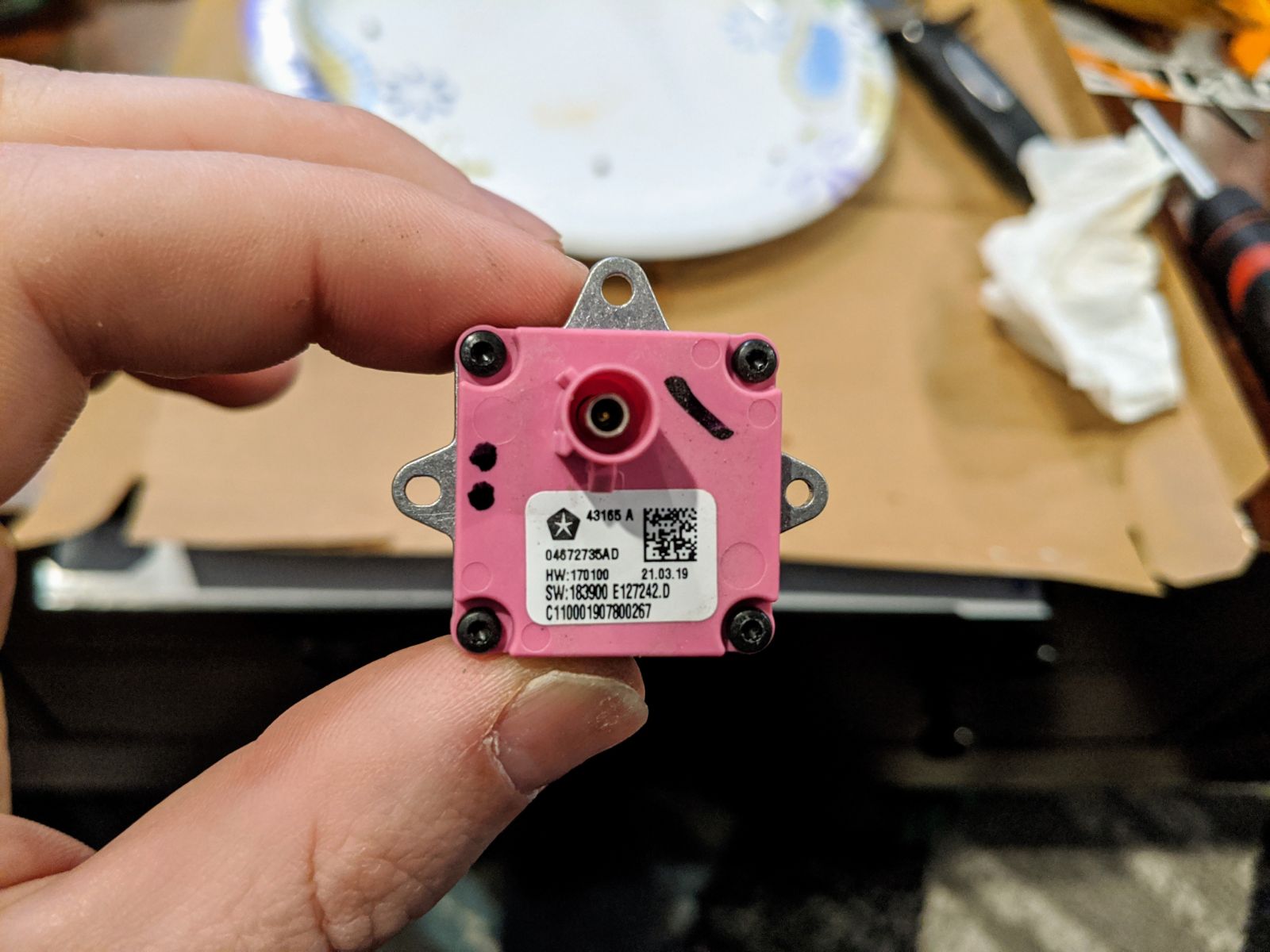WorkingDad
Active Member
- Joined
- Apr 29, 2020
- Messages
- 28
- Reaction score
- 8
- Points
- 3
- Age
- 46
I've been searching around here and vendor sites, sorry if I've missed an answer. I have a Kenwood DMX-906S head unit that I took out of my totaled '15 RAM 1500. I have the Maestro RR unit as well. I just. brought home a new '19 Tradesman last night and would like to replace the stock 5" UConnect head unit with the Kenwood (or any unit that has wireless CarPlay really). Is that possible? Crutchfield just says that there's no available units, but I figured that's because they may have not updated their compatibility lists.