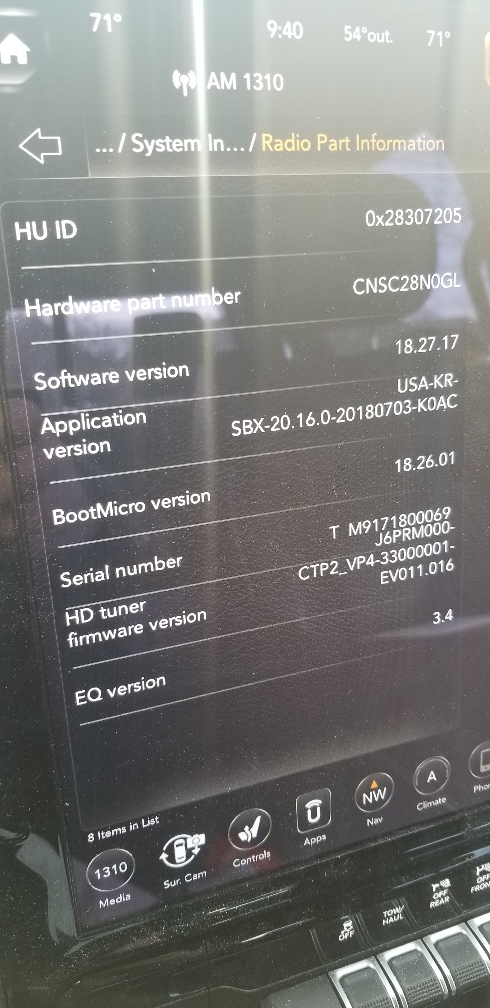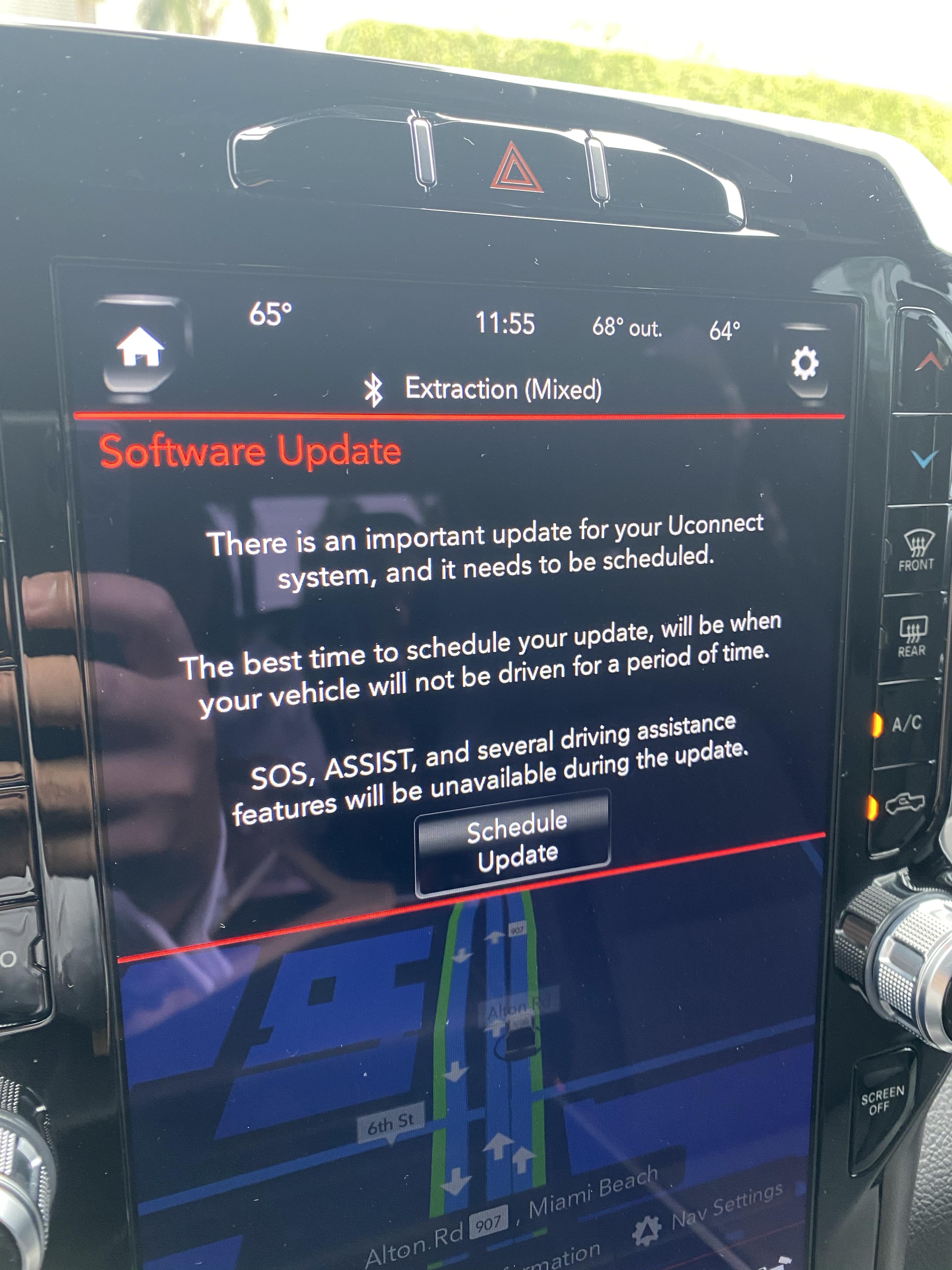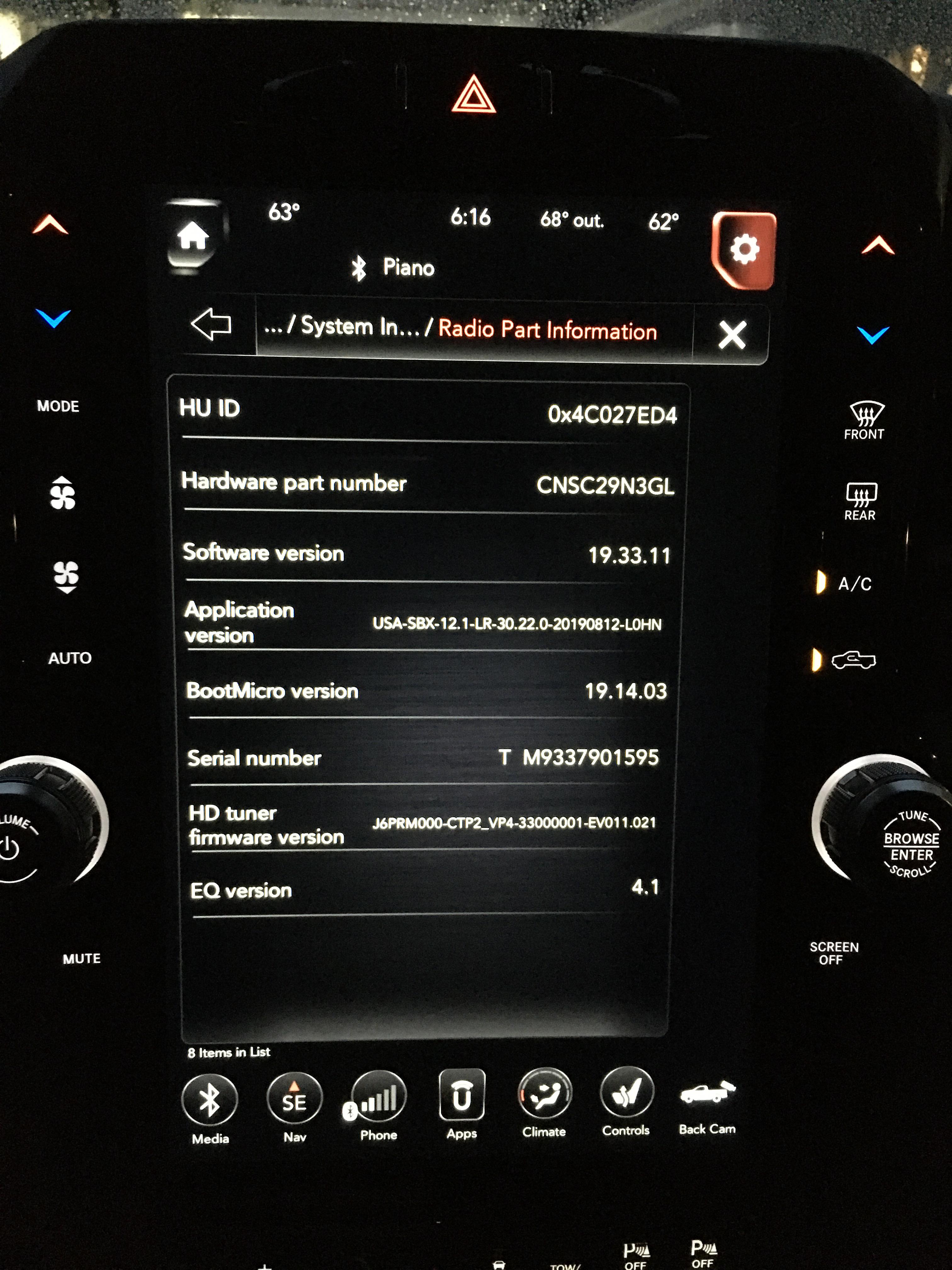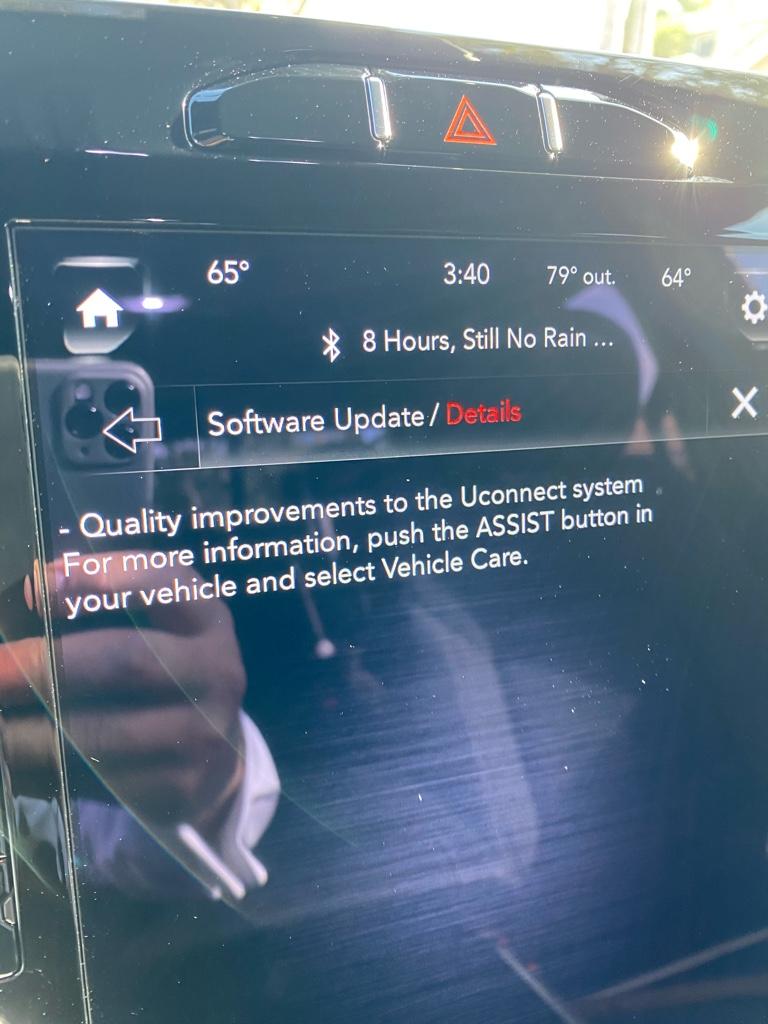dsmonline
Active Member
Anyone who got an update want to provide a vin? Maybe we can download the update from uconnect..

Uconnect® Software Update Center: For Stellantis Vehicles
Learn how to update Uconnect in your vehicle. Get automatic over-the-air updates with a Wi-Fi connection, or find software update downloads if needed.www.driveuconnect.com
Will not work, I put in my VIN and it just says I am up to date (maybe because I am!)