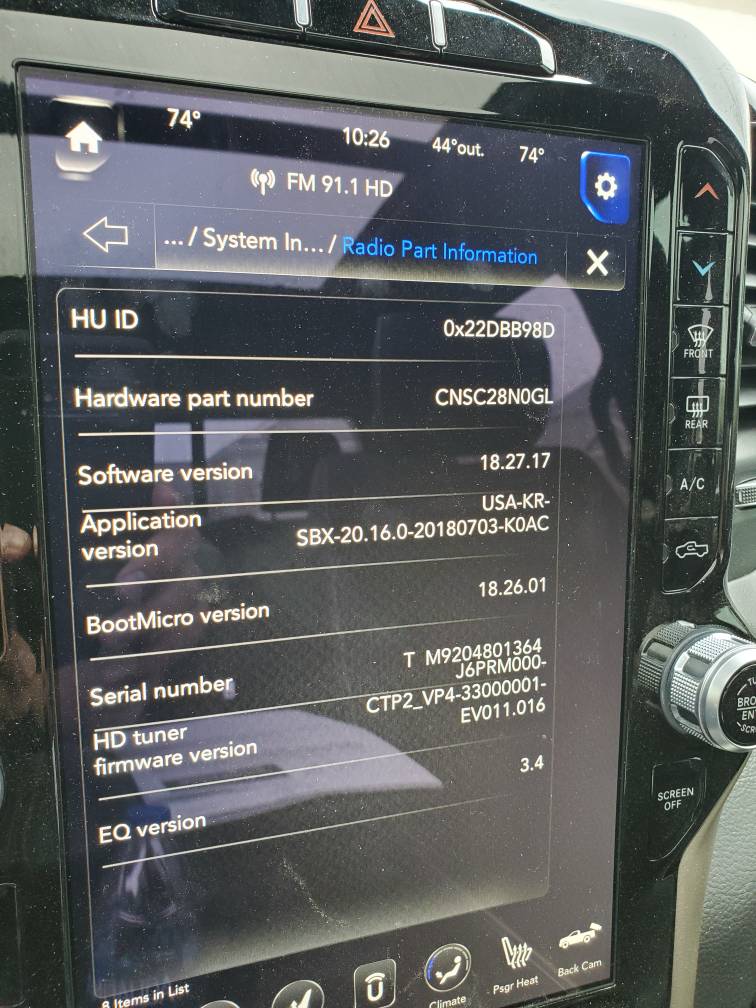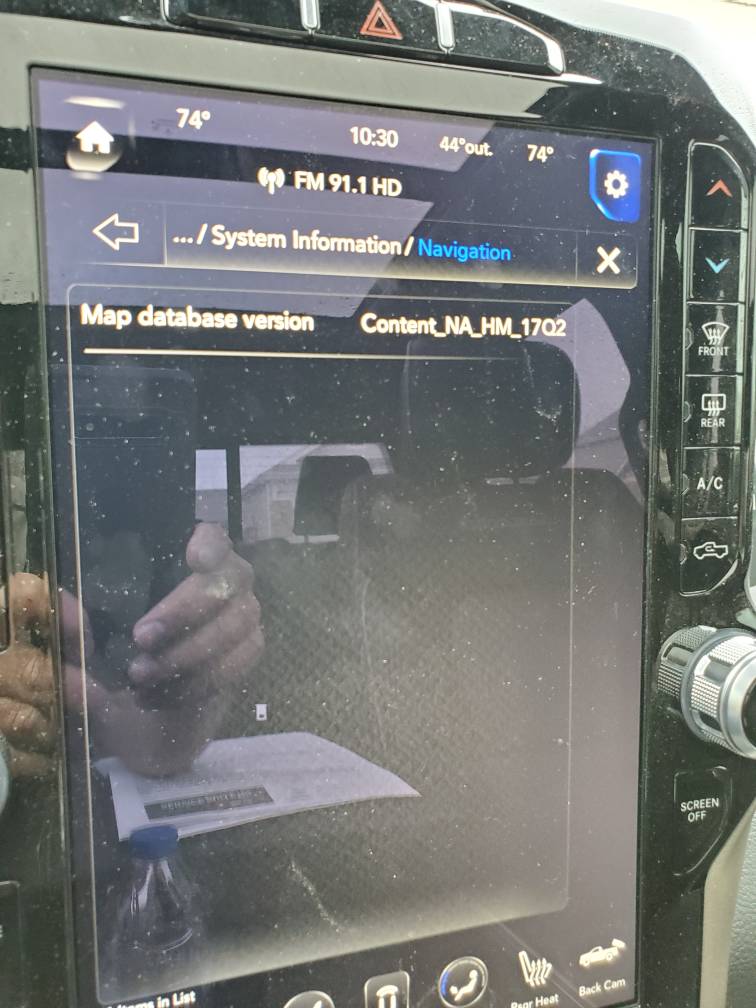FYI - If anyone is interested in the latest navigation update and why it is not more current.
We apologize again for the inconvenience this has caused. The latest map update version that we have for vehicles up to year 2017 is V10, which is version 2018 that was released in October 2018. This is what the 2019 models should be up to date with for maps. However, we can't guarantee anything whether these updates are compatible with 2019 models since we were not provided any information from Dodge/Ram for these vehicles. For more information, your nearest authorized dealership will be able to contact Dodge/Ram directly to determine if this is accurate.
If you need additional assistance, please send us your feedback by replying to this email.
Kind regards,
HERE Technologies
Customer Service