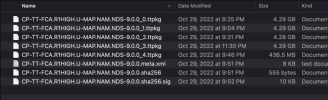This is one of the features of the paid Navigation subscription, but at least for me it has never worked. The map updates are supposed to be delivered via the trucks cellular connection (not WiFi). I have read a few places that it is a TomTom problem, but I've not come across any really good info on that. At least there is a work-around. You can download the map updates for free and apply them via USB:
Stellantis | Home
Thanks for the reply, according to Ram Connect
@RamCares this feature should be available in UC5. The Ram Connect Rep specifically provided instructions to connect to a WIFI network vis-a-vis the 4G LTE (which is how is suppose to work automarically) and access the download menu from there.
This call to Ram Connect was one of many in an attempt to get my TOM TOM NAV maps updated. I, like many on this forum, have had the truck for more than 7 months and have yet to received a single map update. On the bright side, I have received HU updates and even a TBM update .
Speaking of a work around, about a month ago I called Ram Connect and was given instructions to download the maps from
Stellantis | Home and install via USB as you mentioned. While the download and install was simple and straight forward it actually cause the NAV software to reload on an endless loop. I believe others have reported that experience with the USB update, although I know it's also worked for some.
After almost getting into an accident by angrily watching the NAV screen reload endlessly, I took the truck to the Stealership. Well, you can imagine what happen next. They'll held my truck hostage for three days. Instead of reloading the maps or re-flashing the FW on the HU. They just replaced the HU to fix the problem. Except it didn't, the new HU had an older FW that they didn't bother to update. When they put back 12" screen and bezel they didn't connect it correctly and my aux port socket didn't work. But to add insult to injury, the NAV SW on the new HU was a year older than the one they replace . . . so LOL on me.
I really LOVE my truck ! Dealing with RAM Connect/UConnect/Stellantis is more that aggravating. I'm grateful to this forum for laughter, information and commiserating.