Dsuchorski
New Member
- Joined
- Dec 14, 2019
- Messages
- 1
- Reaction score
- 1
- Points
- 3
- Age
- 69
I would like to be able to plug my phone into usb 1 or 2 without being asked to start android auto. Any tips would be appreciated.
Note 10+ updated to the latest here.Might want to run an update on your phone. I plug my phone in, and ignore what ever pops up on my phone, and it works fine. Even defaults to the Waze map which I prefer over google maps. When I first got the truck, Android auto was not working as advertised, ran a update on my phone and it's flawless now. I use a Galaxy S7.
Where? I don't recall seeing it in there.You can turn it off in the settings on your radio.
I highly recommend disconnecting the negative battery cable for 15 minutes, reconnect it and let the truck sit for 30 minutes to allow all systems to initialize on their own...do not start, do not play with the electronics, just let it sit for 30 minutes. After 30 minutes have elapsed, start the truck, check that all systems are up and running, and see if it resolves your USB issue. Mine was doing this with an iPhone when I first purchased my truck.Me too! If I plug it in and ignore the app my phone cycles as if the power from the USB is being switched on and off every couple seconds. Android auto is annoying and doesn't do anything I find worthwhile.
**Edited because I found the answer...**My 2022 has the uc5 wireless AA...can I stop AA from auto deploying on the screen?
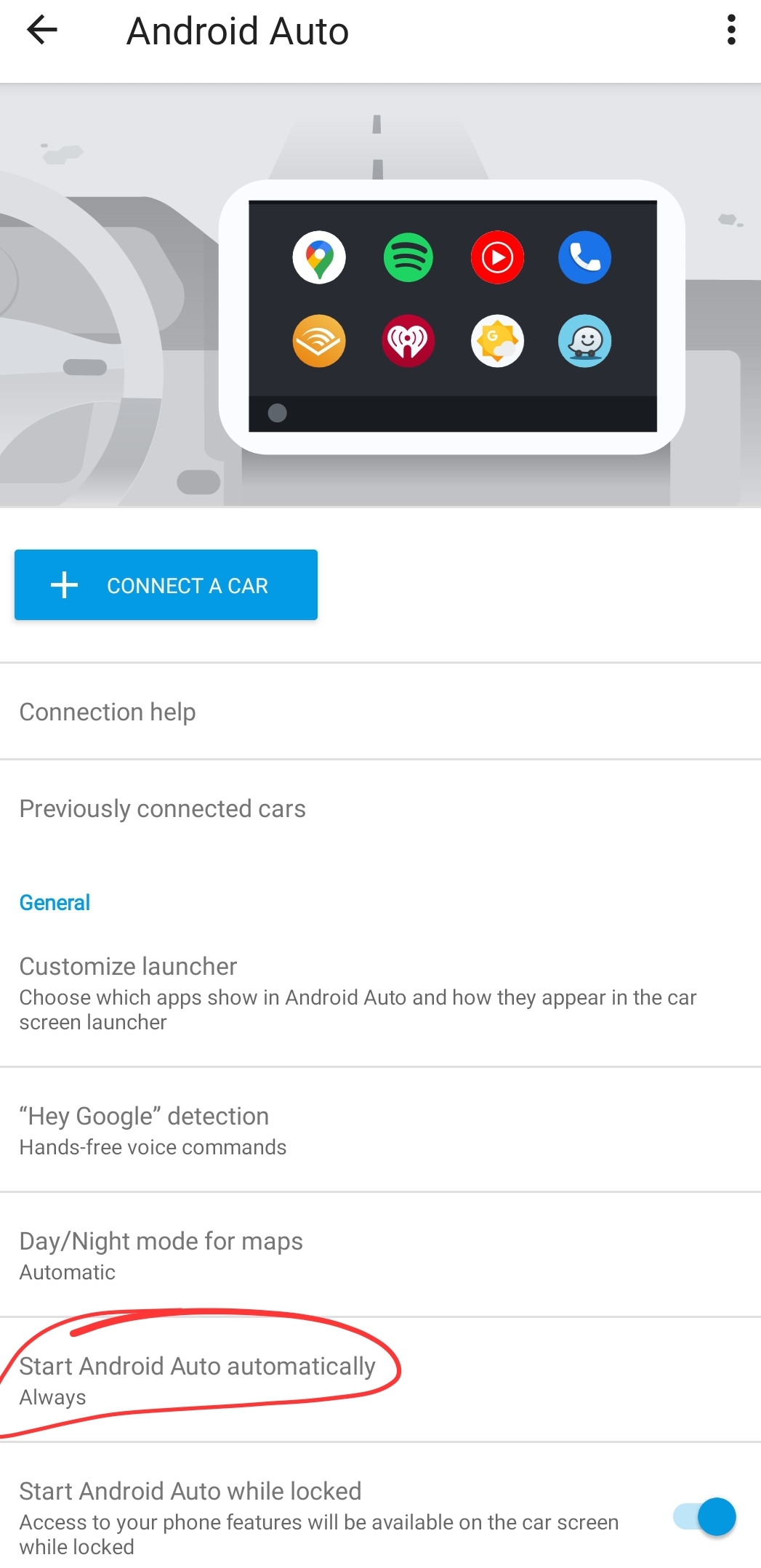
Yes, it's a setting on your phone for Android auto.My 2022 has the uc5 wireless AA...can I stop AA from auto deploying on the screen?
