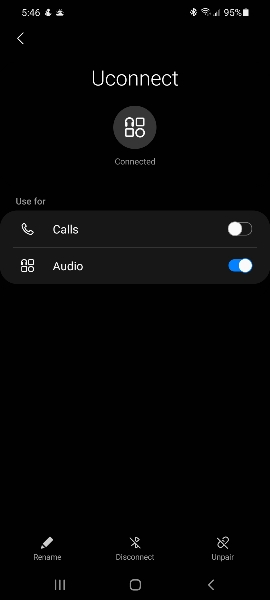Moosefire66
Well-Known Member
- Joined
- Jun 3, 2021
- Messages
- 230
- Reaction score
- 100
So I've had my 2019 for a couple months now with no problems, but now for some reason when I make a call, it doesn't automatically connect via blue tooth. I tried restarting the truck, un-pairing the devices and re-pairing twice with no success. I even checked the settings on the radio to make sure I didn't mess with it by accident.
Now, for full disclosure, I have a 3 year old who likes to mess with stuff, So it's fully possible that my phone is the problem not the truck. That being said, I checked the settings on my Bluetooth and everything appears to be fine. When I click on the "uconnect " option, it says audio connected, just not calls. When I click the call button, it turns itself off immediately. I'm hoping this is an easy fix, but hoping someone out there experienced this before and can help
2019 ram bighorn v-6
5 inch radio
Samsung s21 phone
Sent from my SM-G991U1 using Tapatalk
Now, for full disclosure, I have a 3 year old who likes to mess with stuff, So it's fully possible that my phone is the problem not the truck. That being said, I checked the settings on my Bluetooth and everything appears to be fine. When I click on the "uconnect " option, it says audio connected, just not calls. When I click the call button, it turns itself off immediately. I'm hoping this is an easy fix, but hoping someone out there experienced this before and can help
2019 ram bighorn v-6
5 inch radio
Samsung s21 phone
Sent from my SM-G991U1 using Tapatalk