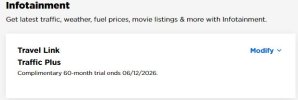My truck also lost ONLINE searching after the Guardian Services expired.
Here is what I think I’ve figured out.
Since it is now “OFFLINE” you can no longer use the “Search” feature to route to an address.
You have to manually enter the address through the “Where To? -> Address“ Function.
View attachment 137163View attachment 137164
It’s gets a bit complex from here because you may have to change the State if you are routing to an address in another state.
View attachment 137165
And it wants you to enter the address in segments. Usually State/City first, then street name, then building number. It prompts you to enter the information it is looking for.
View attachment 137166
I hope this helps.