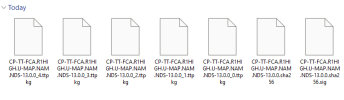Darksteel165
Legendary member
100% correct yes.Now we’re talking about two different things though.
Lack of cellular data is the reason for downloading offline maps, not lack of gps signal.
If neither the truck nor the phone have gps signal, then your actual location on the map will be inaccurate, whether it’s on a downloaded offline map, or native TomTom maps on the radio.
Same thing i'm saying.
Cell signal, gps signal, and carplay's bluetooth connection are 3 differnet things.
I responded to someone saying that the truck's nav would work better then the phones nav which wouldn't work.
Google maps stores offline maps I think for 12 months before I auto-downloads an updated version.
If you're in an area without cell service car-play won't work. But your truck's nav will still work. I've always preferred nav systems as they always work. This is the first vehicle I've owned that has live updates for traffic, and it works well. Last weekend we were driving through a big city on the highway, it alerted me to a traffic delay up ahead, so I got off the highway and it re-routed me around it.