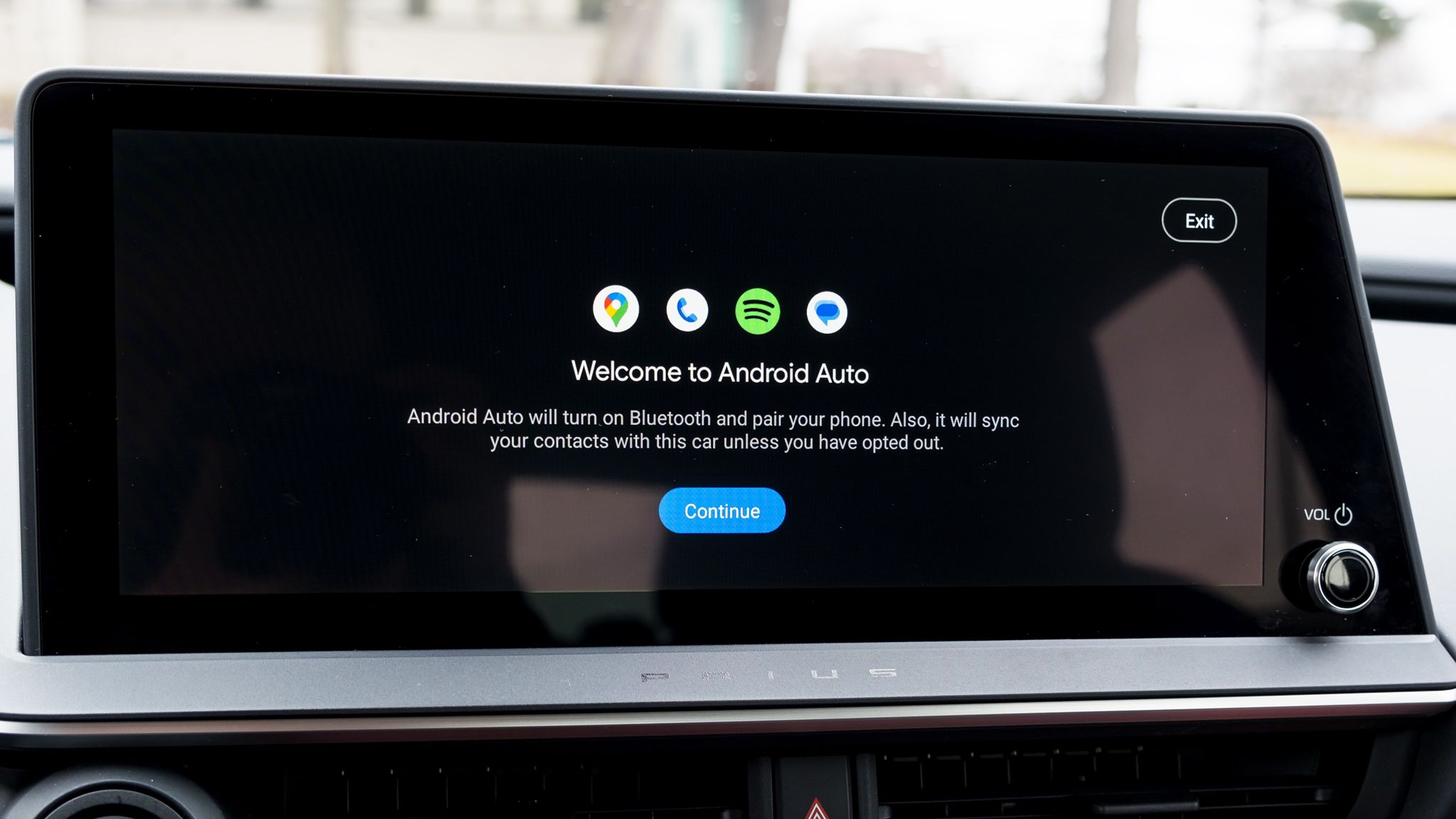Hunts99
Active Member
Has anyone received the new Android Auto update? They are rolling out the update now. I have not received any update, but in doing research, part of the update is for "wide screens". For us with a "long" screen, I was wondering if anyone is seeing any updates and outside of the look and feel of it or if there are any major changes since we have the 12" screen that I need to be prepped for.
One thing that I am curious about is the ability to look through older text messages (e.g. my wife text's me with her order as I go to pick up dinner, and right now I have to pull the phone off of AA to see what she wanted exactly and cannot view on AA).
One thing that I am curious about is the ability to look through older text messages (e.g. my wife text's me with her order as I go to pick up dinner, and right now I have to pull the phone off of AA to see what she wanted exactly and cannot view on AA).