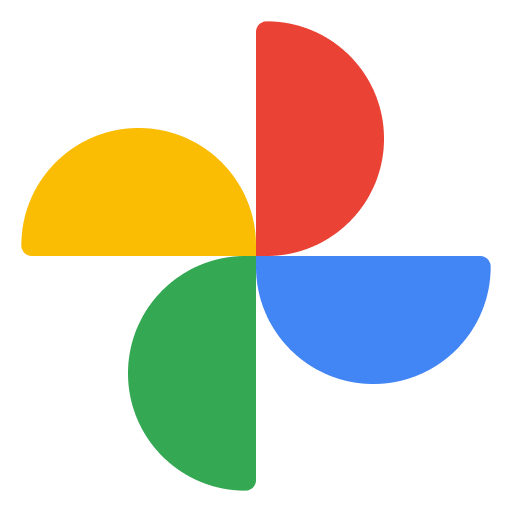I created a post in another thread regarding the activation of the integrated trailer brake controller, and I have to admit, I'm a bit confused. In the sense that the options that I'm supposed to select, are just not there as they may be for others. Essentially after installing all of the TBM goodies into my 2020 Ram Rebel, I'm not seeing any screens that I'd expect to see. It's my understanding that the process is something of the following. I shared some screenshots as taken from my phone in the google photo's link below if anyone has some suggestions that might be helpful.
Open your AlfaOBD app
Select the type of interface you are using and find your device.
Connect to your (OBD Reader) device
Select RAM from the OEM options
Select Ram 1500 from the 1st dropdown
Select Body Computer from the 2nd dropdown
Select Central Gateway Module from the 3rd dropdown
Select connect
Once connected click on the little car with the hood up and navigate all the way to the bottom of this menu
Select "Car Configuration Change"
In the next menu you will need to make the following changes one at a time. Be sure to validate that the change was made by selecting each option and seeing what it is set at according to AlfaOBD after you set the option. The options you need to change and the values for them are as follows:
ITBM/HWM Integrated Trailer Brake Module: Change to "ENABLED"
Trailer selected CSM: Change to "Yes"
Trailer name CSM: Change to "Yes"
Trailer type CSM: Change to "Yes"
0 new items added to shared album
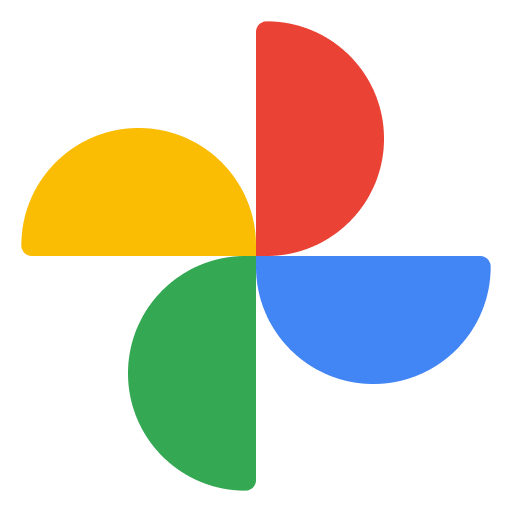
photos.app.goo.gl