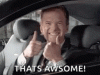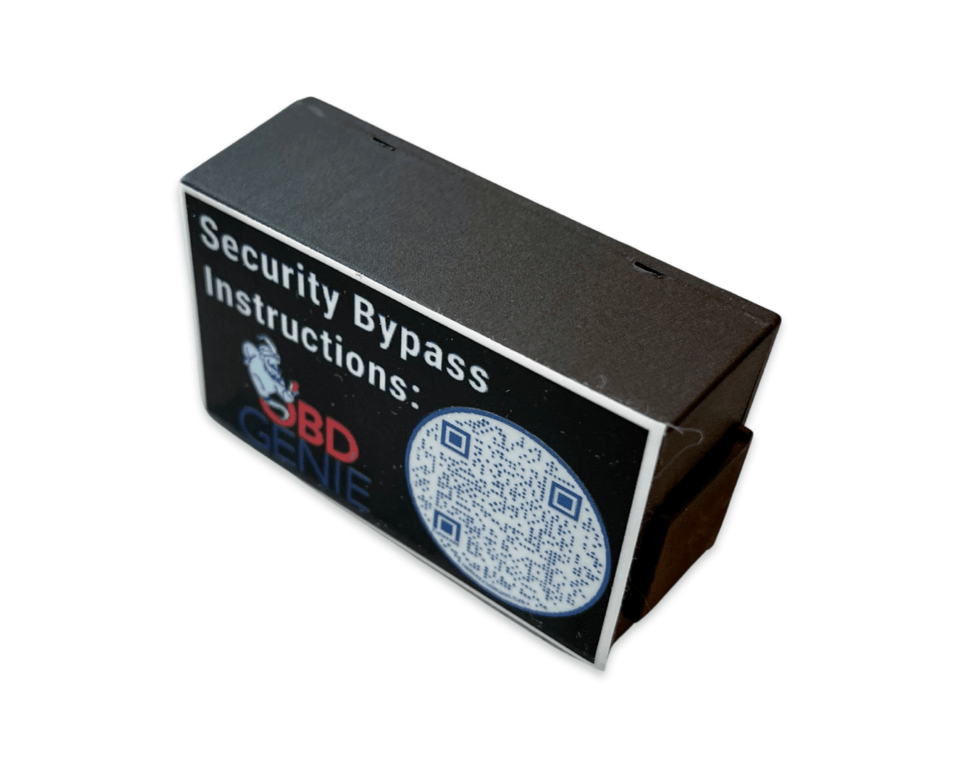Apexbasher
Active Member
I got the OBDII reader, bypass, and AlfaOBD for PC (everything else I have is iOS) and am trying to enable the ITBC I installed but I cannot find a place in Alfa to actually CHANGE any settings. The only place I can see them is by pressing "Read System Status" in the Status/Faults tab. The PC version does not have the "car with the hood up" icon everybody is describing. How do I get there?
Last edited: