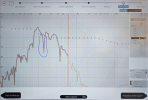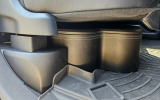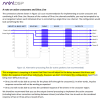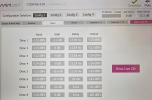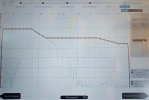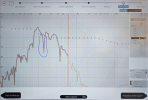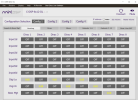I spent about 5-6 hours yesterday tuning things with the C-DSP processor. My approach, sharing with others for any potential feedback or benefit to future DIYers, was to tune the frontstage 3-way system, with the subs, using Dirac Live's outputs to manually set things in the DSP as close as I could. Then, with the front 6 channels set, I could lump them all together on a single pair of Dirac channels (1 and 2) and add the headliner speakers (3 and 4) and the rear bass (5 and 6), with the sub on Dirac 7. This is the general approach that the C-DSP manual recommends, and they actually advise against handling each speaker individually, although my final result is a hybrid between their "do" and "don't" approach.

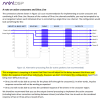
Therefore, I spent a good 4 hours running DL calibrations over and over on the frontstage, transferring the level matching, time delay, and adding one or two PEQ filters to iron out the individual drivers so they would play well with each other. The level matching and time delay were lifted directly from what Dirac was putting out. For this intermediate step, here's how the mixer was set up.

Here was an example output of the first pass running Dirac (only one position measured) during this intermediate tune of the fronts:
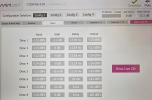
You can see that Dirac was cutting Dirac 5 and 6 (front midbasses) by about 10 dB, and everything was delaying by 11-13 ms to align with the subwoofers. Dirac 8 was turned off since it wasn't being used.
So I would take the gain/delay figures and enter them on the output channels for 1-6 (my frontstage), and adjust their individual time delay settings as an offset from whatever I got from the last run. The ideal goal was to peg them all down at ~0.00 ms. My subs were used like a reference, since they would be common to my stage two tuning, and they were the furthest away from the mic in stage one. What I mean by that is that the delay coming from the subs started off as 0.00 ms, and everything else had to be delayed considerably to align to it. By entering those delays into the manual Output tab per driver and rerunning Dirac, I'd get a new offset value to either add or subtract from my previous calibration run. Here's an example from a middle pass where you can see the calibration output after I'd set all of the numbers for each driver on the Outputs tabs.


There were several calibrations run before I started getting this close, but you can see that the gains are all ~0.0X dB, and the delays are uniformly around 0.25 and 0.29 ms. For me, this reads as "I need to add another 0.25 ms delay to my front right midbass, and 0.29 ms delay to everybody else to align to the sub". Then rerun the calibration to see if things are pegging on 0.0 dB and 0.00 ms across the board. While the goal was perfection, 0.1 dB and 0.02 or 0.04 ms is getting into the realm of external variables during the measurement sweep, and I considered it acceptable to have some tiny deviations (after running ~30 calibrations). I was parked in my garage, but my garage door can't close because of the difference in length between a 2022 truck and a 1976 garage's dimensions. Cars/trucks drive by, birds chirp, etc.
Once I got things down to pretty tight tolerances, I examined the measured responses for each driver, and used some PEQ filters to tone down any major humps. In the example below, you can see Dirac 6 (front right midbass) has a pretty big hump above my target curve. I don't recall the exact settings I ended up with in the PEQ filter, but looking at this from my computer in retrospect, I would apply a fairly narrow cut at about 130 hz of around -6 dB to attempt to get this closer to my target curve (indicated by the grey dots).
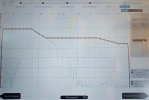
Since you can download and run the DSP software from your computer without being connected to anything, here's what my correction would look like to try to smooth out that hump a little bit:

Then I'd remeasure everything through another calibration sweep and see where I was landing with my cuts. I didn't want to overprocess things more than Dirac would already be doing, but one or two filters added to tone down the big humps was good enough for me. You can constrain drivers/signals so much with processing that it loses some of it's liveliness. Another important point with any tuning is that you can't fix a suck out. If you have a major downward spike on one driver, trying to boost it is usually pointless. Those suck outs are caused by the environment, and if they didn't exist the response would be flat. You can try to keep throwing good wattage after bad, but the suck out will continue canceling it and you'll have insignificant impact. Furthermore, your amplifier will be stressing itself at those boosted frequencies, which will adversely affect all other frequencies. Fixing "room nulls" gets into far more advanced techniques (such as adding rear midbasses).
Below is an example of a suck out (aka "room null") where the frequency's wavelengths are lining up to form a perfect "destructive interference pattern" at the listening position. The direct sound wave, coming from the speaker to your ear (or the mic in this case) arrives as intended, call this the "zig", but reflections off other surfaces are arriving at approximately 180* out of phase at that exact measurement point causing a "zag" at reduced power (having lost some to the reflection bouncing off a surface). As an oversimplification, if the direct sound is at say +80 dB, and the combined reflections are at +30 dB, but 180* out of phase, then you get a -30 dB suck out and are left with a 50 dB response for that particular frequency at that particular location. The combined zig-zag results in these cancellation nodes. If you move your head two inches to the left, it could come right back, but now a different frequency has a suck out. So don't worry too much about these, unless you want to go chase a degree in acoustics.