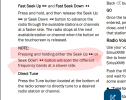From owners manual, and this is common on many radios
View attachment 195952
FROM:
file:///C:/Users/fddcd/Documents/Ram Uconnect 4c Nav.pdf
pg 23
Press and hold = "FASTER" vs above,
Press and hold = button will scan the different frequency bands at a SLOWER rate"
"Seek And Direct Tune Functions
The Seek Up and Down functions are activated by pressing the double arrow buttons on the touchscreen to the right and left of the radio station display, or by pressing the left “Steering Wheel Audio Control” (if equipped) up or down.
Seek Up
Press and release the “Seek Up” button on the touch screen to tune the radio to the next listenable station or channel. During a Seek Up function, if the radio reaches the starting station after passing through the entire band two times, the radio will stop at the station where it began.
Fast Seek Up
Press and hold the “Seek Up” button on the touch screen to advance the radio through the available stations or channels at a faster rate, the radio stops at the next available station or channel when the button on the touch screen is released.
Seek Down
Press and release the “Seek Down” button on the touch screen to tune the radio to the next listenable station or channel. During a Seek Down function, if the radio reaches the starting station after passing through the entire band two times, the radio will stop at the station where it began.
Fast Seek Down
Press and hold the “Seek Down” button on the touch screen to advance the radio through the available stations or channel at a faster rate, the radio stops at the next available station or channel when the button on the touch screen is released."