Those of us who are freeloaders see ads pop up here and there. Which I am fine with, after all someone has to pay the bills. I usually just click around or through or whatever. But I noticed that on the rare occasion that I see something that actually interests me, the thing I click on immediately disappears and is replaced with some random other thing which my browser goes to as if it were what I clicked on. FireFox if it matters, but FWIW the ads don't even work. Which I guess I am also okay with, but if advertisers found that out, would they stop supporting the site? Does something need fixed?
5thGenRams Forums
You are using an out of date browser. It may not display this or other websites correctly.
You should upgrade or use an alternative browser.
You should upgrade or use an alternative browser.
Weird Ad Behavior
- Thread starter Rick3478
- Start date
LakesAZ
Well-Known Member
Happens to me all the time also. And I thought it was just me.
Richard320
Spends too much time on here
- Joined
- Aug 3, 2019
- Messages
- 2,292
- Reaction score
- 2,437
- Points
- 113
I get that too, using Chrome. It always seems counterproductive to have ads then make them disappear when someone actually clicks on them.
Darksteel165
Legendary member
Likely a problem with the ad servicer not the website.
Probably set to rotate adds but always goes to 1 link regardless of which one you click on.
Actually pretty comical imo.
Probably set to rotate adds but always goes to 1 link regardless of which one you click on.
Actually pretty comical imo.
scottmoyer
Ram Guru
- Joined
- Nov 13, 2020
- Messages
- 1,260
- Reaction score
- 1,233
- Points
- 113
I use an ad blocker on my personal computer, but my work computer doesn't let me install one. So, when viewing this site, I get two ads that pop up under the search bar. I noticed that clicking the black space to the right of the ad makes them go away. I never clicked the ad itself though. I just assumed that was a way to make them go away as I read thru the page. They also reappeared when I click the next page at the bottom. I just ignore them now.
Darksteel165
Legendary member
You can't add extensions in your web browser? Never seen that locked down before...I use an ad blocker on my personal computer, but my work computer doesn't let me install one. So, when viewing this site, I get two ads that pop up under the search bar. I noticed that clicking the black space to the right of the ad makes them go away. I never clicked the ad itself though. I just assumed that was a way to make them go away as I read thru the page. They also reappeared when I click the next page at the bottom. I just ignore them now.
scottmoyer
Ram Guru
- Joined
- Nov 13, 2020
- Messages
- 1,260
- Reaction score
- 1,233
- Points
- 113
I can't add anything. I work for a major health care provider and they have USB ports locked down, application installation locked down and they scan regularly for unapproved software that could be installed by some that have rights to do so.
With the restrictions we have, I've set up a personal laptop on my desk to do anything personal. I won't use my work laptop for any personal browsing as I don't think it's worth the risk if anybody is monitoring activity. Since we use Teams, I've even migrated away from making calls from my desk.
With the restrictions we have, I've set up a personal laptop on my desk to do anything personal. I won't use my work laptop for any personal browsing as I don't think it's worth the risk if anybody is monitoring activity. Since we use Teams, I've even migrated away from making calls from my desk.
Darksteel165
Legendary member
So you can't click add to chrome on this webpage?I can't add anything. I work for a major health care provider and they have USB ports locked down, application installation locked down and they scan regularly for unapproved software that could be installed by some that have rights to do so.
With the restrictions we have, I've set up a personal laptop on my desk to do anything personal. I won't use my work laptop for any personal browsing as I don't think it's worth the risk if anybody is monitoring activity. Since we use Teams, I've even migrated away from making calls from my desk.
uBlock Origin - Chrome Web Store
Finally, an efficient blocker. Easy on CPU and memory.
Or this for Firefox
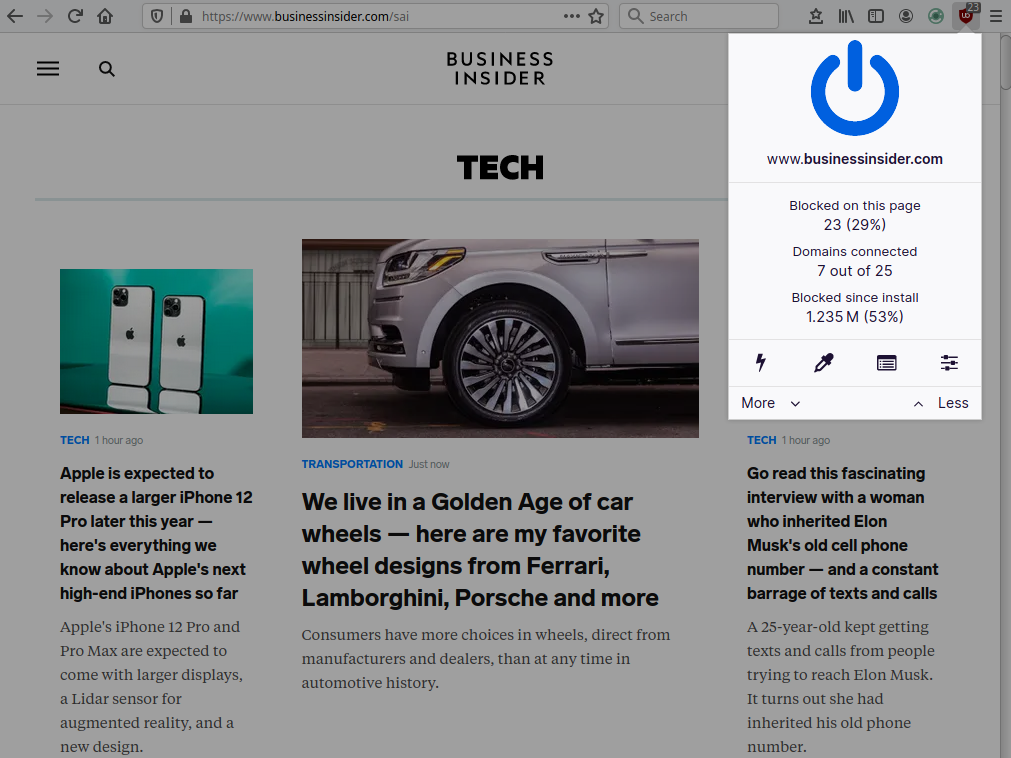
uBlock Origin – Get this Extension for 🦊 Firefox (en-US)
Download uBlock Origin for Firefox. Finally, an efficient wide-spectrum content blocker. Easy on CPU and memory.
Or this for Microsoft Edge
Microsoft Edge Addons
Make Microsoft Edge your own with extensions that help you personalize the browser and be more productive.
microsoftedge.microsoft.com
Users who are viewing this thread
Total: 1 (members: 0, guests: 1)











