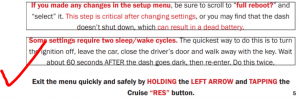jeffrey5679
Active Member
- Joined
- Oct 2, 2020
- Messages
- 98
- Reaction score
- 17
- Points
- 8
- Age
- 48
Anyone know how to exit the Tazer menu after making changes besides a full reboot? The hold left arrow press resume shortcut doesn't work. Zautomotive said its a bug in the new rams and suggested pressing resume or cancel button by itself to exit. Neither of those worked. Anyone have any suggestions?