papester
Active Member
I originally was looking to add the Mopar Wireless Charging Accessory to my 2020 Bighorn but did not feel like having the dealer enable it for me. The install seemed pretty straight forward but having to pay the dealer to program the truck so it could be used just didn't sit well with me.
So i thought about another way of adding QI Wireless Charging.
I picked up one of these pads from Amazon (CHOETECH Wireless Charger, 10W Max Qi-Certified Fast Wireless Charging Pad)

One of these cables from Amazon (Right Angle Micro USB Cable Short,SUNGUY Reversible 1FT 3pack 90 Degree)

Some 3M Molding Tape
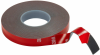
For the installation, i taped the charging pad so that when i place my phone in the phone holder, i could still have a cable attached to the phone.
Here are some pictures of the unit installed.



All in, it cost me about $23 for the solution. It may not be as clean looking as the OEM solution, but it works
So i thought about another way of adding QI Wireless Charging.
I picked up one of these pads from Amazon (CHOETECH Wireless Charger, 10W Max Qi-Certified Fast Wireless Charging Pad)

One of these cables from Amazon (Right Angle Micro USB Cable Short,SUNGUY Reversible 1FT 3pack 90 Degree)

Some 3M Molding Tape
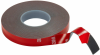
For the installation, i taped the charging pad so that when i place my phone in the phone holder, i could still have a cable attached to the phone.
Here are some pictures of the unit installed.



All in, it cost me about $23 for the solution. It may not be as clean looking as the OEM solution, but it works













