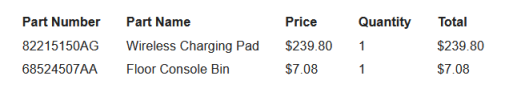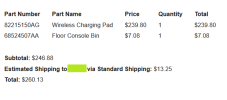TheLegend
Ram Guru
- Joined
- Feb 11, 2023
- Messages
- 504
- Reaction score
- 441
- Points
- 63
- Age
- 34
If you are interested in adding the Wireless Charging in your truck the below part numbers are what you need to install the system with the cubby to fill the empty space (that is if you don’t already have a CD player or Cubby in your setup). Must have the factory floor mounted center console as well. Yes, there are alternate options that are much cheaper that you can find elsewhere but this is specifically for people who want the OEM Wireless Charger. Also, it’s not a debate whether it’s worth it or not just giving the information to people who want it regardless of opinion.
82215150AG - Wireless Charging Kit
68524507AA - Cubby for Cutout
4 Screws for the Cubby
82215150AG - Wireless Charging Kit
68524507AA - Cubby for Cutout
4 Screws for the Cubby