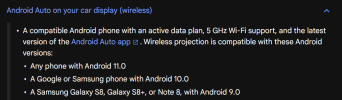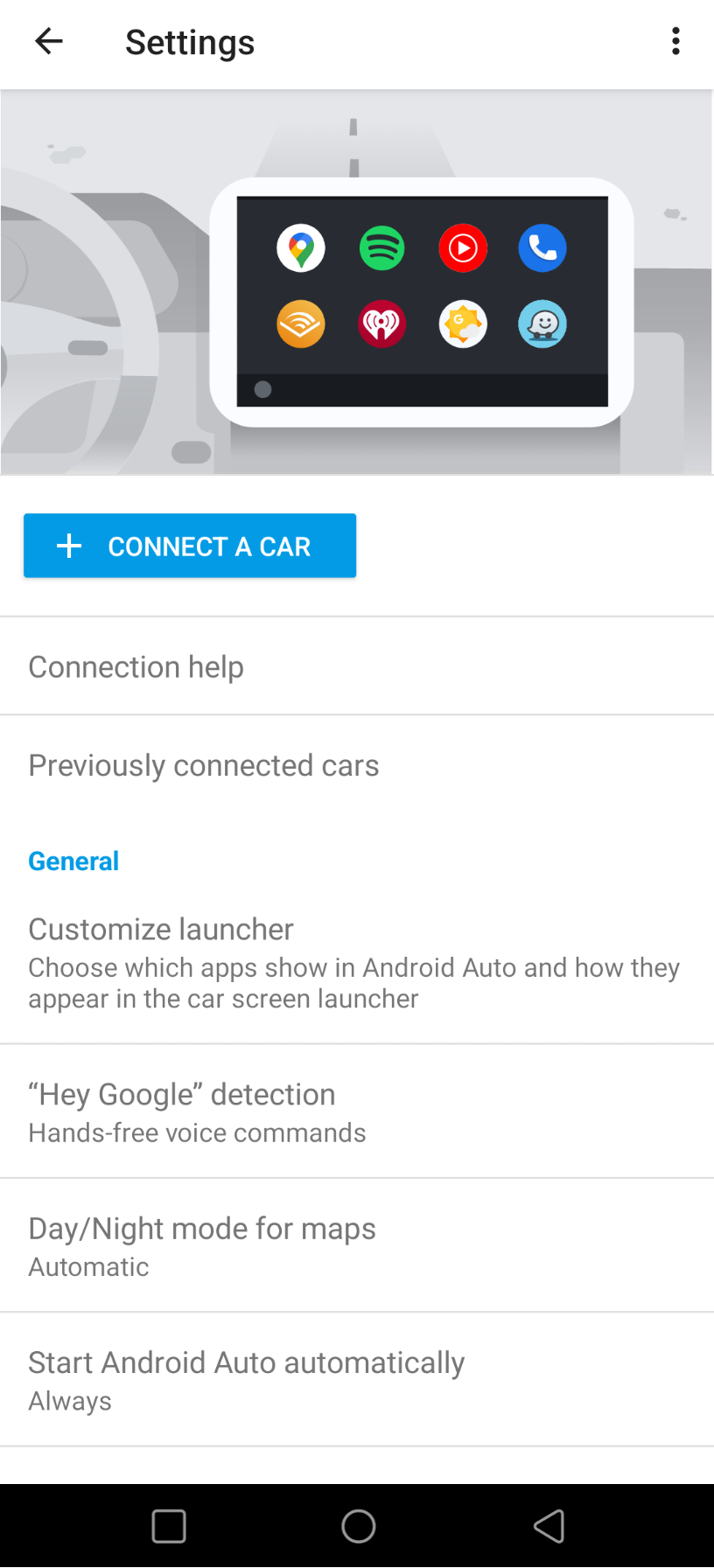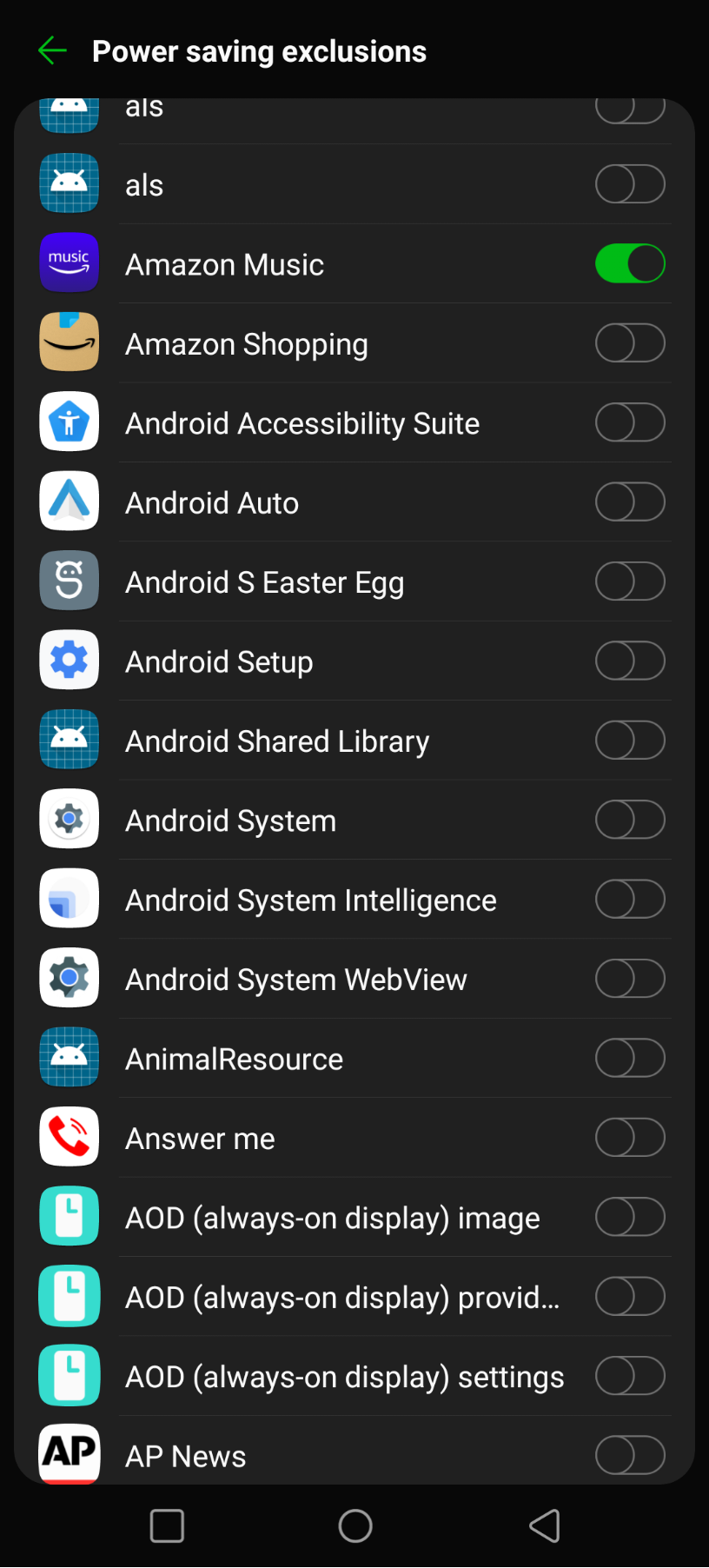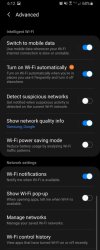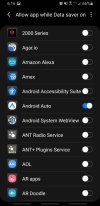DMutt
Active Member
- Joined
- Mar 25, 2022
- Messages
- 48
- Reaction score
- 39
- Points
- 18
I can't get wireless android auto to work on 12" Uconnect 5 with my Galaxy S9 (software is the latest and greatest). It works plugged in, and yes, I have the box checked for wireless AA. It seems like the bluetooth connects, but the wifi direct doesn't. When I click AA on the 12" screen, the AA icon appears on my phone and shows bluetooth connected. Then it just says "connecting" and about 30 seconds later, the 12" screen says "no response from phone/device", but my phone still shows the AA icon and says "to continue use your vehicle screen". Anyone else have this issue or know how to fix it?
I also tried my wife's S9 to no avail. My next steps will include trying a friend's iphone to see if carplay is working (if that doesn't work, then I know it is a truck issue). Also try someone else's android to see if the problem is my S9.
Here is what I've tried.
1. Uninstall/Reinstall Android Auto
2. Clear the AA cache/data
3. Disconnect all other wifi and bluetooth networks
4. Soft reset Uconnect
5. Factory reset Uconnect
6. Uninstall S9 secure folder
7. Ensure there are no hidden notifications
8. Ensure AA has all permissions enabled
9. Try connecting from the S9 AA app
10. Try connecting from bluetooth
11. Try connecting with usb cable, then unplugging it
I also tried my wife's S9 to no avail. My next steps will include trying a friend's iphone to see if carplay is working (if that doesn't work, then I know it is a truck issue). Also try someone else's android to see if the problem is my S9.
Here is what I've tried.
1. Uninstall/Reinstall Android Auto
2. Clear the AA cache/data
3. Disconnect all other wifi and bluetooth networks
4. Soft reset Uconnect
5. Factory reset Uconnect
6. Uninstall S9 secure folder
7. Ensure there are no hidden notifications
8. Ensure AA has all permissions enabled
9. Try connecting from the S9 AA app
10. Try connecting from bluetooth
11. Try connecting with usb cable, then unplugging it