I hope that I have this in the right section.
Limited with 12 inch screen. I am finding that switching back and forth from media (?) to climate distracting …...and in my case dangerous.
Can I have a split screen with audio controls in one and climate controls in the other?
If so,..... where or how do I find the split screen controls?
Thanks.
If I understand what you are asking correctly, you want something like this, correct, where audio (in this case the top screen) and climate (in this case the bottom screen) are viewable?

Step 1, Hit the home button if you dont see dual screens already. Its this one in the top left corner :
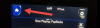
You get dual screens (at least I think you should). At this point, you can touch the "X" to close the card and let you chose which ones you want

In the picture below, I hit both "X"s and this is what will show up:

I then selected Media on the top one and comfort on the bottom one to get media controls and climate controls.
Keep in mind that each "screen" has two views. Swipe the screen from left to right or right to left to see each screen. For instance, the normal climate screen looks like this:

If you swipe left (like I show in the arrow above), you'll open up the second "screen" for climate, which looks like this:

Just swipe in the other direction to get back to the other climate screen.
The same thing happens with the media screen. The second screen looks like this:

Let me know if that helps

















