iamtheav8r
Well-Known Member
Anyone using this app? I downloaded it to have the manual on my phone, but when I click the tab for the manual all I get is a link to go buy older manuals from some company.
Yes, I have. I've setup all the possible options for Uconnect, my account, etc.Mine shows the manual. Have you registered your VIN with your account?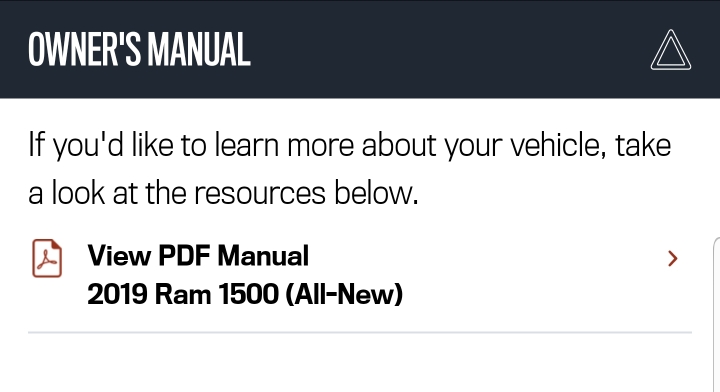
Sent from my SM-G965U using Tapatalk
I believe they do, yes.Mine works fine, do the other tabs work for you?
YepDoes your vin# show up in the garage tab?
IIRC I set up my "My Mopar" online with my PC, found it to be pretty painless process.
Downloaded the app from app store and then just logged into my account with the phone. This is what I get when clicking on the manual icon.
Why is it directing to tech authority on your app? no idea.
Try "My Mopar" perhaps?
It did, but hasn't worked since Weds night. I suspect I may need the RFHUB update to correct that. It opens, lets me send commands to the truck, but nothing happens. I do live in a poor cell coverage area so that could be it as well.Does your unconnect app work?
What is the RFHUB update?? I have a 2020 Limited, and MOPAR says it is up to date on everything.It did, but hasn't worked since Weds night. I suspect I may need the RFHUB update to correct that. It opens, lets me send commands to the truck, but nothing happens. I do live in a poor cell coverage area so that could be it as well.
It's probably already done. There was an issue where commands from the uConnect app weren't recognized by the truck. Speculation was the truck electronics were going into power save mode and didn't wake up when the commands came in. Seems to be resolved without intervention on my 2020 Laramie Longhorny.What is the RFHUB update?? I have a 2020 Limited, and MOPAR says it is up to date on everything.
I only ever seen the "My Mopar" not anything about a tool-box?My Mopar and Ram Toolbox appear to be the same app. It's almost as if it thinks my truck is older than 2003. Not a big deal, but off to a rocky start with my first ever new Dodge product (got a few other issues with the truck too)
Try this.Dunno...this is all I find when I search for Ram or My Ram
View attachment 40766View attachment 40767
Well. That just took me to "My tool box". Works the same non the less?Try this.
Vehicles Owners Apps | Official Mopar® Site
Mopar® helps you stay in touch with your vehicle like never before with our all-new Branded Vehicle Apps. Access your digital glovebox, schedule service visits & morewww.mopar.com
Thanks, I will. Dealer specifically told me not to use that one. No idea why.Try this.
Vehicles Owners Apps | Official Mopar® Site
Mopar® helps you stay in touch with your vehicle like never before with our all-new Branded Vehicle Apps. Access your digital glovebox, schedule service visits & morewww.mopar.com
