5thGenRams Forums
You are using an out of date browser. It may not display this or other websites correctly.
You should upgrade or use an alternative browser.
You should upgrade or use an alternative browser.
HUD Speed limits - can they be updated or maintained?
- Thread starter zbaddwg
- Start date
vincentw56
Spends too much time on here
- Joined
- Aug 5, 2020
- Messages
- 3,756
- Reaction score
- 2,524
- Points
- 113
- Age
- 53
They come from the built-in nav which you have to buy the update for.
zbaddwg
Member
- Joined
- Aug 21, 2022
- Messages
- 11
- Reaction score
- 8
- Points
- 3
- Age
- 61
is that through uconnect?They come from the built-in nav which you have to buy the update for.
vincentw56
Spends too much time on here
- Joined
- Aug 5, 2020
- Messages
- 3,756
- Reaction score
- 2,524
- Points
- 113
- Age
- 53
Yesis that through uconnect?
Darksteel165
Legendary member
He has a 2022 which is UC5. The truck came with free updates for 6 months as part of the purchase.They come from the built-in nav which you have to buy the update for.
Problem is there just is never any updates for the maps getting pushed out.
I had old exits and wrong speed limits on my drive home, some as bad as it saying 55mph in a 30 mph zone.
vincentw56
Spends too much time on here
- Joined
- Aug 5, 2020
- Messages
- 3,756
- Reaction score
- 2,524
- Points
- 113
- Age
- 53
BTW, it's the same with Waze and Google maps. The speed limits here changed a year ago and still show the old ones.He has a 2022 which is UC5. The truck came with free updates for 6 months as part of the purchase.
Problem is there just is never any updates for the maps getting pushed out.
I had old exits and wrong speed limits on my drive home, some as bad as it saying 55mph in a 30 mph zone.
- Joined
- Apr 11, 2019
- Messages
- 2,235
- Reaction score
- 2,581
- Points
- 113
Here’s a link to the site you can get the new map update for download to put on a USB stick for free. This is for 2022+ UConnect 5 only.
 stellantis.navshop.com
stellantis.navshop.com
Stellantis | Home
Darksteel165
Legendary member
This seems too good to be true. The downloads are dog slow but the website looks and works fine besides that.Here’s a link to the site you can get the new map update for download to put on a USB stick for free. This is for 2022+ UConnect 5 only.
Stellantis | Home
stellantis.navshop.com
Must be made by a third party and not Stellantis.
If only we could get one for the head unit's firmware
Thanks for the link!!!
- Joined
- Apr 11, 2019
- Messages
- 2,235
- Reaction score
- 2,581
- Points
- 113
They are from TomTom on an official stellantis portal. It’s the same update as the OTA update would be.This seems too good to be true. The downloads are dog slow but the website looks and works fine besides that.
Must be made by a third party and not Stellantis.
If only we could get one for the head unit's firmware
Thanks for the link!!!
This site needs to be posted, and stickied in the UC5 areas of the forum.They are from TomTom on an official stellantis portal. It’s the same update as the OTA update would be.
You know you can just login and change them yourself right, you can edit the maps.BTW, it's the same with Waze and Google maps. The speed limits here changed a year ago and still show the old ones.
vincentw56
Spends too much time on here
- Joined
- Aug 5, 2020
- Messages
- 3,756
- Reaction score
- 2,524
- Points
- 113
- Age
- 53
Yes, I know. Just haven't had the chance to do it. Most of the time I think about it is because I'm driving.You know you can just login and change them yourself right, you can edit the maps.
With all these speed limit errors in our nav systems, how can we ever know the true speed limit. You'd think someone would put out signs or something that told us what the speed limit is. 
Here’s a link to the site you can get the new map update for download to put on a USB stick for free. This is for 2022+ UConnect 5 only.
Stellantis | Home
stellantis.navshop.com
It is too good to be true !
Downloaded yesterday , installed today in 24 min and radio still works during the upgrade !
Original maps were 09 2020 , now 09 2022
Truck is a 2022 1500 Bighorn in Canada build date 09 2021 ( working on updating my signature )
Thanks Jimmy !
.ps did an update on my UC4 maps last year 70 min to load, and radio useless during the update.
Azsmc
Active Member
Downloaded and installed this morning and all went well. 25 min to install. Can’t believe it was so easy! Sure wish they would do this for the firmware.
Darksteel165
Legendary member
I'm looking forward to doing mine.It is too good to be true !
Downloaded yesterday , installed today in 24 min and radio still works during the upgrade !
Original maps were 09 2020 , now 09 2022
Truck is a 2022 1500 Bighorn in Canada build date 09 2021 ( working on updating my signature )
Thanks Jimmy !
.ps did an update on my UC4 maps last year 70 min to load, and radio useless during the update.
Did it tell you what the date was on the old version when you did it?
I'm looking forward to doing mine.
Did it tell you what the date was on the old version when you did it?
no, had to check in the NAV settings.
- Joined
- Jun 8, 2021
- Messages
- 5,262
- Solutions
- 1
- Reaction score
- 10,161
- Points
- 113
Super-awesome tip, @Jimmy07!Here’s a link to the site you can get the new map update for download to put on a USB stick for free. This is for 2022+ UConnect 5 only.
Stellantis | Home
stellantis.navshop.com
I just downloaded all 9 map files - can anyone confirm that this is what they're supposed to look like (file names and file sizes)? It's just a little confusing, given that the site makes it look like you're downloading 9 map files.
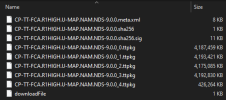
Super-awesome tip, @Jimmy07!
I just downloaded all 9 map files - can anyone confirm that this is what they're supposed to look like (file names and file sizes)? It's just a little confusing, given that the site makes it look like you're downloading 9 map files.
View attachment 142507
exactly the same 9 files i have on my USB stick.
Darksteel165
Legendary member
Just updated.
Wish I didn't
The 1 road near I know which said 50 mph on my old maps now says 25 mph.
It's actually 30mph and has for over 20 years
On Main street where I live it goes from 35 to 40 to 45 back to 40.
On the old maps it worked properly.
On the new maps it just says 35 on the entire road.
And I thought Ram could do something right when it involved software.
Wish I didn't
The 1 road near I know which said 50 mph on my old maps now says 25 mph.
It's actually 30mph and has for over 20 years
On Main street where I live it goes from 35 to 40 to 45 back to 40.
On the old maps it worked properly.
On the new maps it just says 35 on the entire road.
And I thought Ram could do something right when it involved software.
Users who are viewing this thread
Total: 1 (members: 0, guests: 1)











