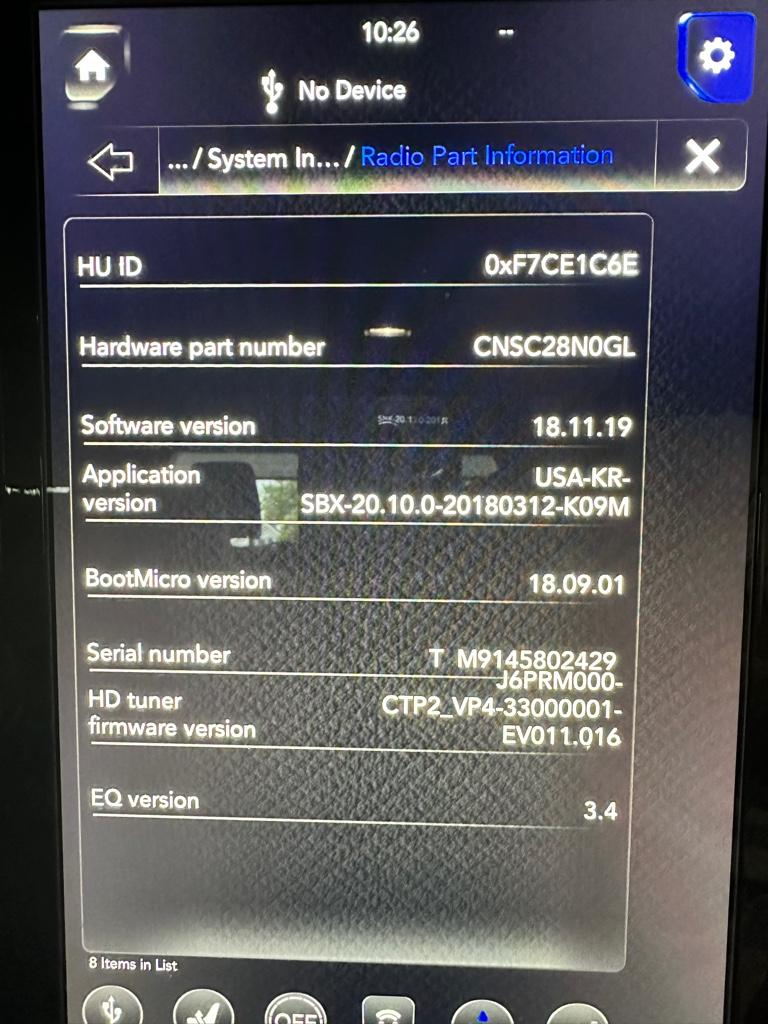ktl5005
Well-Known Member
My current application version on my 2019 Limited is 20.10. I know we are in the 40s now. I found on here the threads with all the updated software to download and install. Just so I do not brick my radio, is it safe to go from 20.10 to 20.16 and the higher?