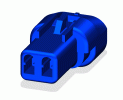Hey peeps,
Background:
I'm about to embark on my quest to add the blindspot/cross path detection feature to my 22 Rebel. I already have all the parts sourced and the only shortfall is going to be the wiring harness between the right and left tail lights and then to the front of the truck, and making sure there is connection for the light in the mirrors. But the parts themselves total about $640 as i only need the sensors themselves and the mirror glass with the indicators. To make the harness i'm going to have to find a few connectors but i pretty much always have a crap-ton of wire on hand. I know that what i am expecting is that the blind spot wiring from light to light and to the front is NOT there... and that the blind spot wiring from mirrors into the truck is also not there. But i have not opened stuff up yet to confirm about the wiring as i am less worried about that currently.
Observation:
What i have noticed in sourcing these parts is that the elements you can get on the rear view mirror glass are heat, dim, and blindspot. I already have the auto dim feature inside, and on my driver's side rearview mirror only, and both of my existing non-blindspot mirrors are heated. But looking at the available replacement glasses, I found a driver's side with heat, blind spot and auto dim, but i'm finding passenger side mirrors with blind spot, heat and with and without auto dim.
Question:
Does anyone out there (of any trim level) have a passenger side mirror that dims? and does anyone out there with knowledge of Alpha OBD know if these things are separately dealt with in that? like do the outside mirrors dimming get enabled separately, or is it just if it's on, it's on and whatever's wired will all dim with the main mirror? cuz i might as well add that whilst i'm doing this since its just another 2 wires to add from the passenger side mirror into the truck, and i'm gonna be in there anyway. but i guess what i'd be curious to know is; can i just jump on to the driver's side dim wires, or do i need to find out where that would have to plug up?
Really i guess what i'm asking is do we have connector/wiring harness/wiring diagram guru on 5th Gen haha?
Background:
I'm about to embark on my quest to add the blindspot/cross path detection feature to my 22 Rebel. I already have all the parts sourced and the only shortfall is going to be the wiring harness between the right and left tail lights and then to the front of the truck, and making sure there is connection for the light in the mirrors. But the parts themselves total about $640 as i only need the sensors themselves and the mirror glass with the indicators. To make the harness i'm going to have to find a few connectors but i pretty much always have a crap-ton of wire on hand. I know that what i am expecting is that the blind spot wiring from light to light and to the front is NOT there... and that the blind spot wiring from mirrors into the truck is also not there. But i have not opened stuff up yet to confirm about the wiring as i am less worried about that currently.
Observation:
What i have noticed in sourcing these parts is that the elements you can get on the rear view mirror glass are heat, dim, and blindspot. I already have the auto dim feature inside, and on my driver's side rearview mirror only, and both of my existing non-blindspot mirrors are heated. But looking at the available replacement glasses, I found a driver's side with heat, blind spot and auto dim, but i'm finding passenger side mirrors with blind spot, heat and with and without auto dim.
Question:
Does anyone out there (of any trim level) have a passenger side mirror that dims? and does anyone out there with knowledge of Alpha OBD know if these things are separately dealt with in that? like do the outside mirrors dimming get enabled separately, or is it just if it's on, it's on and whatever's wired will all dim with the main mirror? cuz i might as well add that whilst i'm doing this since its just another 2 wires to add from the passenger side mirror into the truck, and i'm gonna be in there anyway. but i guess what i'd be curious to know is; can i just jump on to the driver's side dim wires, or do i need to find out where that would have to plug up?
Really i guess what i'm asking is do we have connector/wiring harness/wiring diagram guru on 5th Gen haha?
Last edited: