5thGenRams Forums
You are using an out of date browser. It may not display this or other websites correctly.
You should upgrade or use an alternative browser.
You should upgrade or use an alternative browser.
Lost my Fuel Pump Icon in Center Cluster
- Thread starter Dookie
- Start date
Dookie
Ram Guru
video below...Not sure why this happened or when.
Dookie
Ram Guru
dts828
Ram Guru
Could it be in one of the screens that you scroll to the right.
Sent from my GM1917 using Tapatalk
Sent from my GM1917 using Tapatalk
Le_Slacker
Ram Guru
Stop in screen setup. I think you can re-add it from there
Dookie
Ram Guru
I'll play around with it when I get off this eve and see If I can figure out how/if to re-add it, any direction is appreciated.
Le_Slacker
Ram Guru
Screen setup / favorites menu I believe is where you want to be
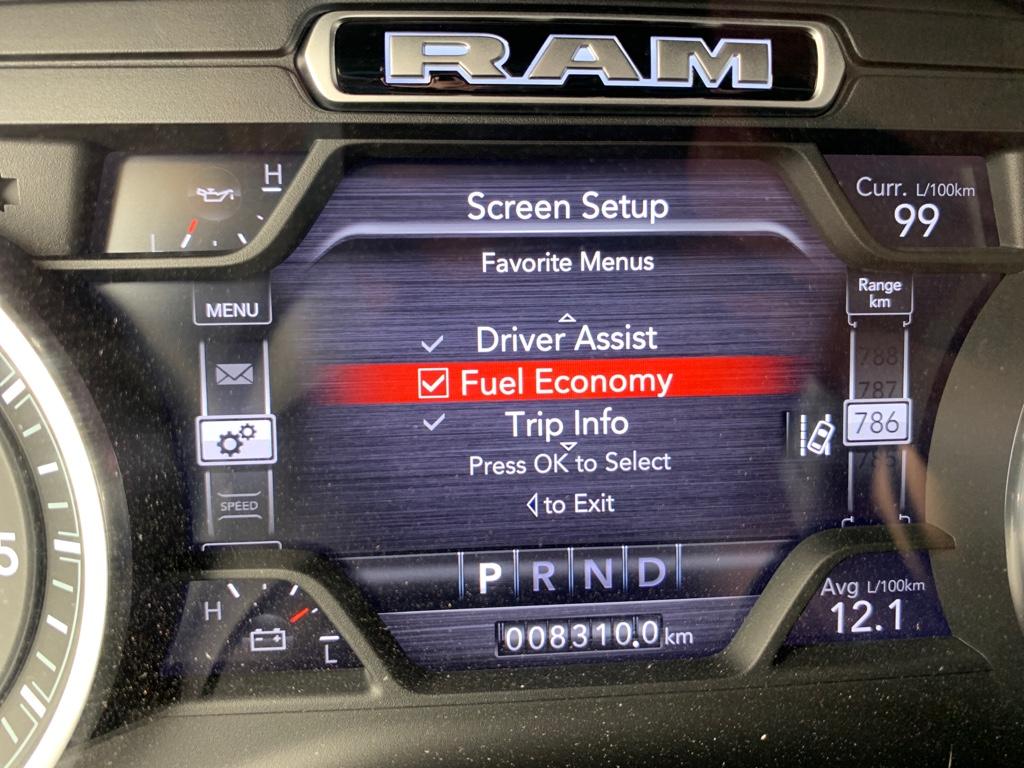
Not all but some options can be unchecked. Check them all.
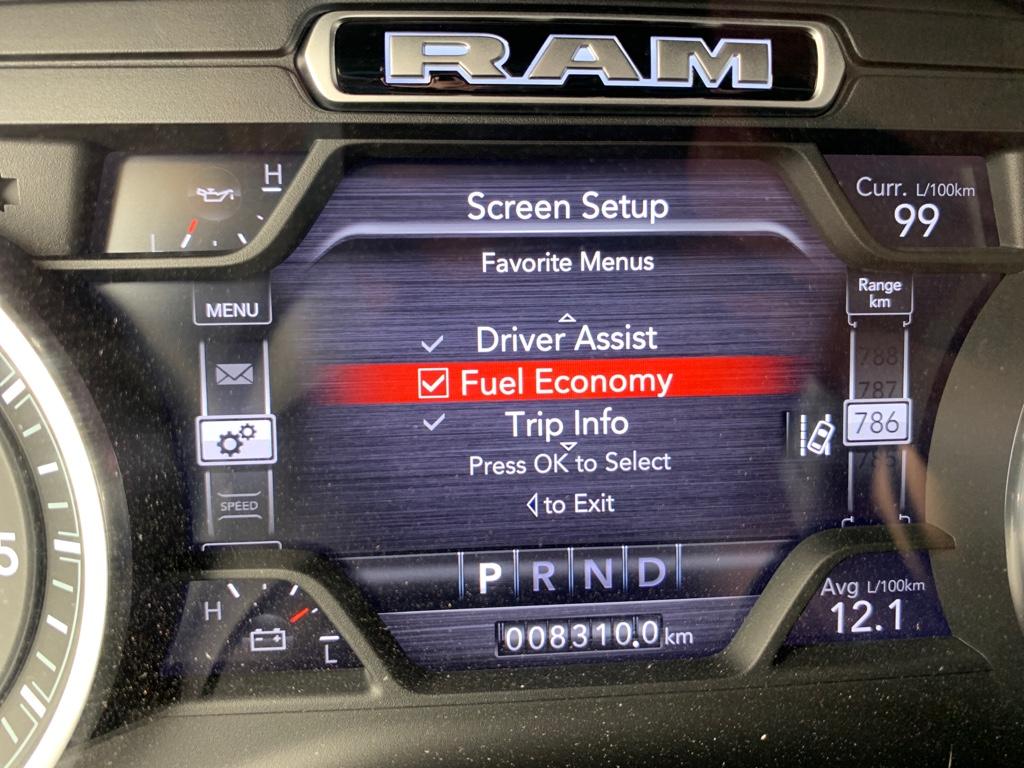
Not all but some options can be unchecked. Check them all.
Dusty1948
Ram Guru
- Joined
- Jul 14, 2018
- Messages
- 1,251
- Reaction score
- 854
- Points
- 113
- Age
- 77
- Location
- Rochester, New York
I'm sorry, I'm a little confused. You wrote "Fuel Pump" icon. Did you mean Fuel Economy, or is there something that I'm not familiar with?I'll play around with it when I get off this eve and see If I can figure out how/if to re-add it, any direction is appreciated.
Best regards,
Dusty
2019 Ram 1500 Billet Silver Laramie Quad Cab 2WD, 5.7 Hemi, 8HP75, 3.21 axle, 33 gallon fuel tank, factory dual exhaust, 18” wheels. Build date: 03 June 2018. Now at: 038460 miles.
Dookie
Ram Guru
Last edited:
Dusty1948
Ram Guru
- Joined
- Jul 14, 2018
- Messages
- 1,251
- Reaction score
- 854
- Points
- 113
- Age
- 77
- Location
- Rochester, New York
On mine that icon is the Low Fuel Warning indicator. I wouldn't think you see it unless you were low on fuel.The Icon looks like a gas pump. It is (was for me) in the menu screen on the left-hand side of the screen that you scroll up or down with the left side of the steering wheel buttons.
See it here on the left hand, stole this image from another member, it's under the highlighted truck front end icon.
View attachment 66548
Best regards,
Dusty
2019 Ram 1500 Billet Silver Laramie Quad Cab 2WD, 5.7 Hemi, 8HP75, 3.21 axle, 33 gallon fuel tank, factory dual exhaust, 18” wheels. Build date: 03 June 2018. Now at: 038460 miles.
Le_Slacker
Ram Guru
On mine that icon is the Low Fuel Warning indicator. I wouldn't think you see it unless you were low on fuel.
Best regards,
Dusty
2019 Ram 1500 Billet Silver Laramie Quad Cab 2WD, 5.7 Hemi, 8HP75, 3.21 axle, 33 gallon fuel tank, factory dual exhaust, 18” wheels. Build date: 03 June 2018. Now at: 038460 miles.
This
Dusty1948
Ram Guru
- Joined
- Jul 14, 2018
- Messages
- 1,251
- Reaction score
- 854
- Points
- 113
- Age
- 77
- Location
- Rochester, New York
AH! I understand now. That area is selectable based on operator desire, so I think you're right.I think OP meant this:
View attachment 66559
View attachment 66560
Agreed, this should come back by selecting fuel economy in the setup screen.
Best regards,
2019 Ram 1500 Billet Silver Laramie Quad Cab 2WD, 5.7 Hemi, 8HP75, 3.21 axle, 33 gallon fuel tank, factory dual exhaust, 18” wheels. Build date: 03 June 2018. Now at: 038460 miles.
Dookie
Ram Guru
This worked, thank you for the directions. Must have unchecked it inadvertently at some point. All back to normal now.Screen setup / favorites menu I believe is where you want to be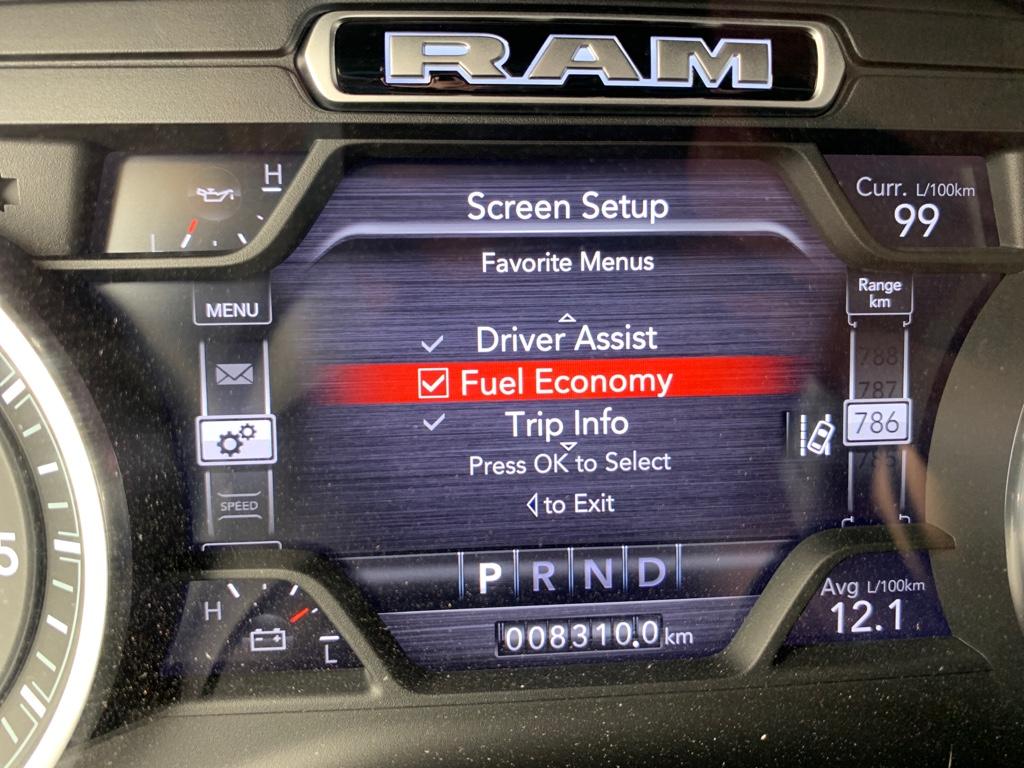
Not all but some options can be unchecked. Check them all.
Users who are viewing this thread
Total: 1 (members: 0, guests: 1)















