dirtwheeler
New Member
- Joined
- Dec 31, 2024
- Messages
- 2
- Reaction score
- 1
- Points
- 1
TLDR part: Is is normal to pay a dealership $185 to update software on the UConnect system?
More background/details if you care...
I have a 2022 Ram 1500 Rebel with a 12" screen. I had it into the dealership recently for some recall work (tailgate latch inspection/adjustment and ABS software update) and I mentioned that Android Auto frequently disconnects. They said there's a software update they could install for $185 that might fix this. I thought this was odd because the system is supposed to receive OTA software updates and I wanted to research this first. I checked the system and I have "Build Number: FCA-MY23.T27.46-PROD". I searched a little and didn't see any mention of anyone reporting a later version that would be compatible with my truck (other than one person mentioning a European market update, but I'm in the US).
I texted the person I was working with at the dealership to ask for clarification on what exactly they would be upgrading to (which version), but I don't expect a response for a couple days with the holidays.
Have other folks on this forum had to pay a dealership to update their software (i.e., it couldn't be done OTA or DIY)? Is $185 reasonable to pay a dealership to perform this work? Keep in mind I don't know exactly what they would be doing or if it would improve the connectivity issues. Here's what they say they will do...
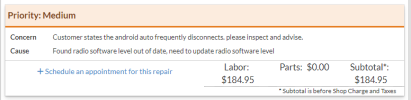
I assume "radio software level" is the UConnect software. I don't know what else it would be, but if I'm ignorant of some other software related to the radio and not UConnect that can be updated, I'd appreciate being pointed in the right direction.
I'm fine paying the $185 if I need to and it will fix my issue. I just find it odd that it would be $185 to perform a software update that I thought was supposed to happen for free OTA with my wifi connected (I have received other updates in the past). Perhaps there's something I'm not understanding about this, so thought I'd ask.
This is my first post on this forum, but I've been here before to read and learn. For the most part I've been happy with my truck and it's got a lot of use as a daily driver, offroad vehicle, pulling various trailers I own, and going on a lot of big road trips. I have a few complaints that seem to be common for this generation and I've found a lot of information on diagnosing and fixing various issues on the Internet and from other sources. I'll be really happy if I can get this fancy 12" screen to play nice with my phone. I'm also 99% sure I shouldn't blame the phone, because the system frequently disconnects with four phones (and various cables) that I've tested. I own two other vehicles that keep their connections with these phones without issues.
I also mentioned to the dealer (service shop) that the system reports "USB surges" occasionally (even when nothing is connected). I thought this might be related, but they just offered up the software update as a potential solution to try.
Sorry if that's too much info. I did provide a "TLDR" synopsis at the beginning!
More background/details if you care...
I have a 2022 Ram 1500 Rebel with a 12" screen. I had it into the dealership recently for some recall work (tailgate latch inspection/adjustment and ABS software update) and I mentioned that Android Auto frequently disconnects. They said there's a software update they could install for $185 that might fix this. I thought this was odd because the system is supposed to receive OTA software updates and I wanted to research this first. I checked the system and I have "Build Number: FCA-MY23.T27.46-PROD". I searched a little and didn't see any mention of anyone reporting a later version that would be compatible with my truck (other than one person mentioning a European market update, but I'm in the US).
I texted the person I was working with at the dealership to ask for clarification on what exactly they would be upgrading to (which version), but I don't expect a response for a couple days with the holidays.
Have other folks on this forum had to pay a dealership to update their software (i.e., it couldn't be done OTA or DIY)? Is $185 reasonable to pay a dealership to perform this work? Keep in mind I don't know exactly what they would be doing or if it would improve the connectivity issues. Here's what they say they will do...
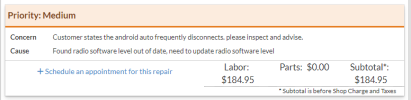
I assume "radio software level" is the UConnect software. I don't know what else it would be, but if I'm ignorant of some other software related to the radio and not UConnect that can be updated, I'd appreciate being pointed in the right direction.
I'm fine paying the $185 if I need to and it will fix my issue. I just find it odd that it would be $185 to perform a software update that I thought was supposed to happen for free OTA with my wifi connected (I have received other updates in the past). Perhaps there's something I'm not understanding about this, so thought I'd ask.
This is my first post on this forum, but I've been here before to read and learn. For the most part I've been happy with my truck and it's got a lot of use as a daily driver, offroad vehicle, pulling various trailers I own, and going on a lot of big road trips. I have a few complaints that seem to be common for this generation and I've found a lot of information on diagnosing and fixing various issues on the Internet and from other sources. I'll be really happy if I can get this fancy 12" screen to play nice with my phone. I'm also 99% sure I shouldn't blame the phone, because the system frequently disconnects with four phones (and various cables) that I've tested. I own two other vehicles that keep their connections with these phones without issues.
I also mentioned to the dealer (service shop) that the system reports "USB surges" occasionally (even when nothing is connected). I thought this might be related, but they just offered up the software update as a potential solution to try.
Sorry if that's too much info. I did provide a "TLDR" synopsis at the beginning!











