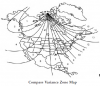So I saw a connection process for phones on another thread so I figured "what the hell" and decided to try the process. And...…. It seems to have fixed things!!!!
It completely reloaded the android auto app to my phone. Then it ran through the get-started portion of the setup on the 8.4. When maps opened on the big screen, it showed my "Home" as still in Montana (I live in MD now, and already had this updated on the google maps app on the phone). So, once I cleared that out of memory, and drove around for about 30 mins, my location seems to be accurate and the compass has been visible (and accurate) after turning the truck off and back on multiple times.
Now, why this seems to have worked, I have no idea. Nor do I know why the engineers from Uconnect that Ive been working with for the last month never thought to try this. Im going to enjoy my call with them tomorrow (our regularly scheduled test time)
Guess it just goes to show that there really is no such thing as a bad idea when it comes to cause/effect troubleshooting.