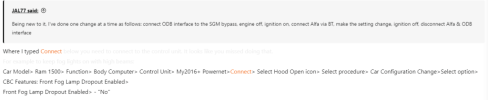JAL77
New Member
I've looked through many threads and watched YT how-to's, but I don't see what I'm doing wrong. See signature info below for equipment. I can connect with the ODB and see all the control modules and settings with no problem. I'm new to Alfa, so I wanted to try a couple of simple changes first, one at a time. I tried the seat belt setting and the windows global down setting. Each shows the change has been made. But neither of them work, and when I go back into settings, they are back to their original settings.
Being new to it, I've done one change at a time as follows: connect ODB interface to the SGM bypass, engine off, ignition on, connect Alfa via BT, make the setting change, ignition off, disconnect Alfa & ODB interface, wait 5-10 minutes and test function. In these last steps of the sequence I've tried cycling ignition off for a few seconds then back on before disconnecting and I've tried just disconnecting and waiting, but neither sequence works.
Any help is appreciated.
...and before the forum seatbelt police come for me, I have a medical reason for not using the seatbelt.
Being new to it, I've done one change at a time as follows: connect ODB interface to the SGM bypass, engine off, ignition on, connect Alfa via BT, make the setting change, ignition off, disconnect Alfa & ODB interface, wait 5-10 minutes and test function. In these last steps of the sequence I've tried cycling ignition off for a few seconds then back on before disconnecting and I've tried just disconnecting and waiting, but neither sequence works.
Any help is appreciated.
...and before the forum seatbelt police come for me, I have a medical reason for not using the seatbelt.