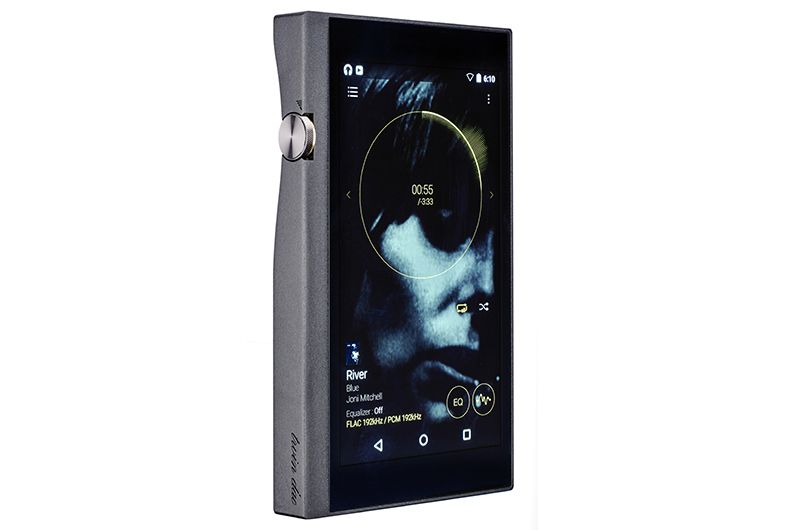guyutethepig
Member
Ok - I have a really weird issue - I just got my 2019 Laramie delivered and it has the 12 inch Uconnect. I have my Wifi hooked up with an unlimited ATT plan. Every device I have tried to connect to it works like a charm - except one.
I have a DAP (digital audio player) that I use for my hi resolution audio - it runs Android 5.1.1. I don't have everything downloaded on it so I have to stream a bunch of it - but I can't get the unit to even see the truck's WiFi hotspot. The unit can see and connect to any other wifi connections, and every other device I have (Galaxy phone running Android, iPad, Microsoft surface book 2) can see and connect to the truck's wifi - but these two simply won't even acknowledge that the other exists!
Any thoughts?
Sent from my SM-G975U using Tapatalk
I have a DAP (digital audio player) that I use for my hi resolution audio - it runs Android 5.1.1. I don't have everything downloaded on it so I have to stream a bunch of it - but I can't get the unit to even see the truck's WiFi hotspot. The unit can see and connect to any other wifi connections, and every other device I have (Galaxy phone running Android, iPad, Microsoft surface book 2) can see and connect to the truck's wifi - but these two simply won't even acknowledge that the other exists!
Any thoughts?
Sent from my SM-G975U using Tapatalk