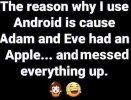PatrickLeedleLee
Active Member
I have a 2022 Laramie on order, added the technology package, I would assume only the built in Nav shows up in the instrument cluster and heads up display, but thought it was worth asking if that was the case. 
Thanks!
Thanks!